If you’re fed up with receiving incomplete or inaccurate orders from DoorDash, you’re definitely not alone. It can be incredibly disappointing when you’ve been looking forward to your meal, only to find that items are missing or the order is incorrect—especially after spending your hard-earned money. The good news is that DoorDash makes it relatively easy to get a refund for these issues. This guide will help you navigate the process smoothly.
DoorDash is a popular choice for food delivery, thanks to its user-friendly interface and convenience. Millions rely on it daily to enjoy their favorite meals delivered right to their doorstep. However, like any service, problems can arise—missing items, incorrect dishes, and other hiccups can occur. While this can be frustrating, DoorDash has implemented a system to address these issues, ensuring you don’t lose out when things go wrong.
If your order from DoorDash isn’t quite right, there’s no need to stress. DoorDash offers both partial and full refunds in certain situations. The process is straightforward and can be completed directly within the DoorDash app. Simply navigate to the Help Center, select your issue, provide a brief description, and submit your request to their team.
DoorDash Explained: A Quick Overview
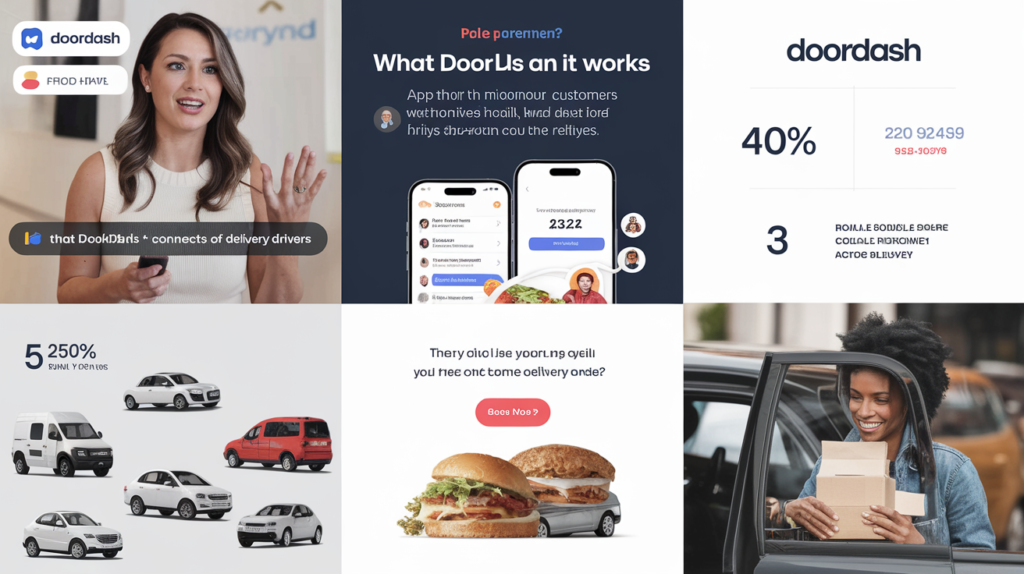
DoorDash is a prominent player in the food delivery service industry, renowned for its ease of use and user-friendly interface. Millions of people use it daily to get their favorite meals delivered right to their doorstep. However, with any service, issues can arise. Sometimes, orders do not turn up as they should—be it missing items, wrong dishes, or other complications. It can be incredibly frustrating, but fortunately, DoorDash understands these issues and has designed a system to address them. Its refund process ensures that you don’t lose out when things go awry.
The Importance of Customer Satisfaction
Customer satisfaction is a top priority for DoorDash. To maintain this, the company has established a straightforward refund policy that prioritizes resolving customer issues swiftly and effectively. This commitment to customer service is what sets DoorDash apart in a competitive market. When you face any issues with your order, you can have confidence that the company has your back.
Can You Get A Refund On DoorDash?
While DoorDash generally doesn’t refund under a normal policy without cause, they do approve appropriate refund applications with customer satisfaction as their highest priority. Depending on the situation, customers may receive either a full or partial refund. The company makes exceptions to its usual policies to ensure users have a positive experience, even when things don’t go as planned.
In this article, we will explore the various types of refunds DoorDash offers, the circumstances under which they may be issued, and the steps you can take to secure your refund. This breakdown will help you understand your options when something goes awry with your order.
Types of Refunds Offered by DoorDash
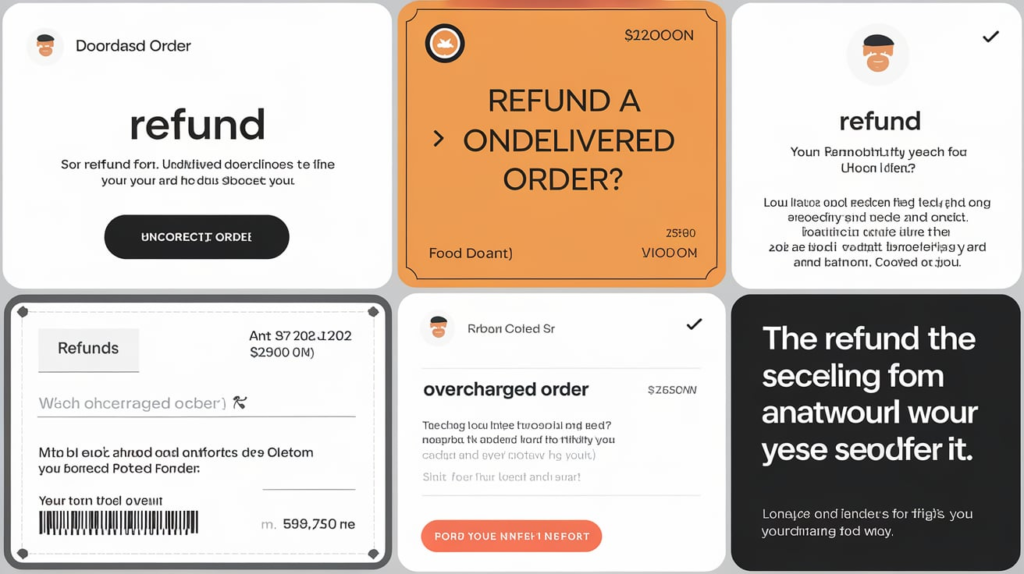
DoorDash provides a variety of refunds based on the nature of the issue encountered. Here’s a comprehensive list of common refund scenarios:
- Missing Items: Partial refunds for items that were not delivered.
- Incorrect Address: Refunds if your order is delivered to the wrong address.
- Incorrect Orders: Full refunds for orders that contain wrong items or incorrect quantities.
- Unreasonable Wait Times: Refunds for orders that arrive late or cold.
- Canceled Orders: Refunds for canceled orders, either full or partial depending on the timing of the cancellation.
- Spoiled Food: Full refunds for food that arrives in poor condition.
- Scams: Refunds for fraudulent activities associated with your DoorDash account.
- Subscription Cancellations: Refunds for canceled DashPass subscriptions under certain conditions.
Refund Policies Explained
Let’s delve deeper into these refund scenarios to give you a clearer understanding of how each situation is handled by DoorDash.
1. Missing Items
If you’ve ever ordered food from DoorDash and found items missing from your delivery, you know how frustrating this can be. Fortunately, DoorDash has a robust system in place that allows you to request a partial refund for missing items. Since this is an error on their part, they are generally accommodating in addressing complaints regarding missing items.
2. Incorrect Address
Even with clear delivery instructions, mistakes can happen. If your food is dropped off at the wrong address, DoorDash recognizes that this can be incredibly disappointing. They have a straightforward process to help you request a refund for delivery errors.
3. Incorrect Orders
Receiving the wrong order is one of the most common issues faced by customers. DoorDash is aware that such mistakes can lead to inconvenience and disappointment. They provide a full refund in cases where the order received is different from what was originally requested.
4. Unreasonable Wait Times
Despite DoorDash’s commitment to on-time delivery, unforeseen circumstances like traffic or weather can delay orders. If your food arrives later than expected, you may feel justified in seeking a refund. DoorDash allows refunds for late deliveries, recognizing that customers expect timely service.
5. Canceled Orders
If you need to cancel your order, timing is crucial. Cancelling an order before the restaurant starts preparing your food typically guarantees a full refund. However, if the restaurant has already begun cooking, you may only receive a partial refund due to the costs incurred.
6. Spoiled Food
Receiving spoiled food is unacceptable. DoorDash takes food quality seriously, and if you receive an order that is spoiled or not fit for consumption, you are entitled to a full refund.
7. Scams
Unfortunately, with the rise of online services, scams have become more common. If you suspect fraudulent activity related to your DoorDash account, it’s essential to contact customer service immediately to resolve the issue and secure a refund if necessary.
8. Subscription Cancellations
For those who subscribe to DoorDash’s DashPass, refunds are typically only granted under specific conditions. If you cancel your subscription within 48 hours of signing up, you may be eligible for a full refund. After this period, refunds are generally not provided.
How To Get A Refund On DoorDash For Missing Items
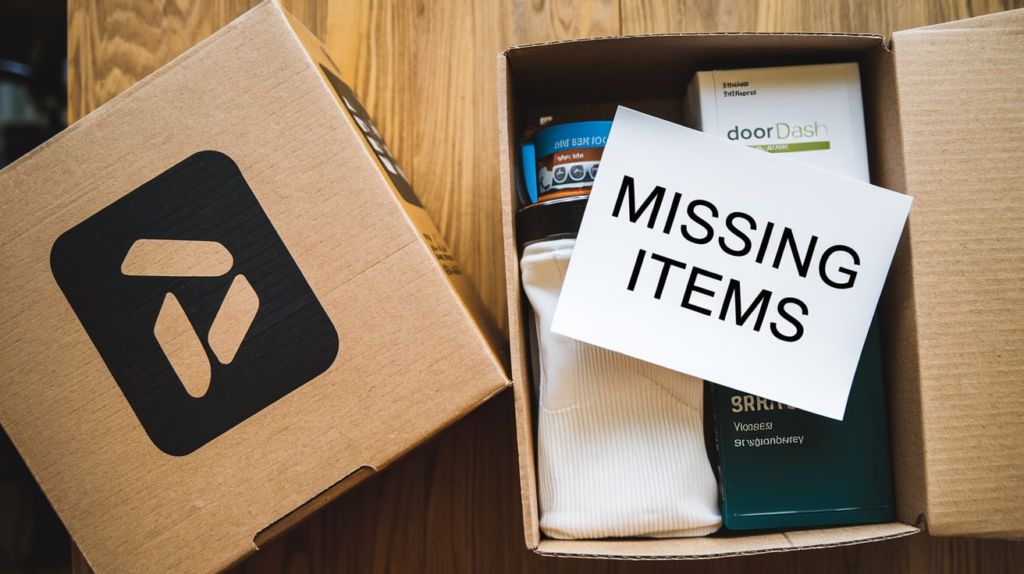
If you’ve ordered food from DoorDash and noticed that some items are missing upon delivery, it’s a common issue but one that can be resolved easily. Here’s a step-by-step guide on how to request a refund for missing items:
1. Open the DoorDash App
Start by opening the DoorDash app on your mobile device. Ensure you are logged into the account that was used to place the order. The app is designed to be user-friendly, making the refund process straightforward.
2. View Your Order
Once logged in, navigate to the ‘View Order’ tab. This tab is typically found on the home screen, though its location may vary based on app updates. Here, you can view your previous orders.
3. Select the Order with Missing Items
From the list of recent orders, find and select the order that is missing items. It’s crucial to choose the correct order so that your complaint can be addressed efficiently by DoorDash’s customer service team.
4. Access the Help Center
At the top right corner of the screen, you’ll find the ‘Help Center’ option. Clicking on this will lead you to various options for assistance. You can report missing items, incorrect orders, or delayed deliveries from this section.
5. Choose ‘Order Issues’
In the Help Center, you will see several options. Select ‘Order Issues’ to find a menu of common problems customers encounter with their orders. DoorDash has streamlined this process to make it as easy as possible for you to report any issue.
6. Report Missing Items
After selecting ‘Order Issues’, click on the option for ‘Missing Items’. You’ll be able to specify which items weren’t delivered. The app will list all the items in your order, allowing you to check off the ones that are missing. This specificity is vital for DoorDash to resolve your complaint quickly.
7. Submit Your Complaint
Scroll down and click ‘Submit’ after selecting the missing items. This will send your complaint directly to the DoorDash support team, who will review your case and contact you within a few hours with a resolution.
What Happens Next?

After submitting your complaint, a member of the DoorDash customer support team will respond to you. They will verify the details of your order and check which items were missing. Typically, they will provide two options for resolution:
- Partial Refund: If you opt for a partial refund, the value of the missing items will be credited back to the original payment method. This refund usually takes a few business days to reflect in your account, depending on your bank or payment provider.
- Redelivery: Alternatively, you can request redelivery of the missing items. DoorDash often dispatches these items within a couple of hours at no additional cost. This option is ideal if you’re hungry and want the missing items delivered as soon as possible. However, redelivery times may vary based on driver availability and restaurant hours.
Important Tips for a Smooth doordash refund Process
- Double-Check Your Complaint: Ensure you fill in all details correctly to avoid delays in processing your refund or redelivery.
- Document Everything: Keep track of your complaints by taking screenshots of your order and any communication with DoorDash. This documentation can be helpful if you need to follow up on your request.
- Contact Customer Support: If you encounter any issues with the app or need assistance, don’t hesitate to reach out to DoorDash’s customer support via phone or email. They are responsive and typically resolve issues quickly.
How To Get A Refund On DoorDash For Incorrect Address
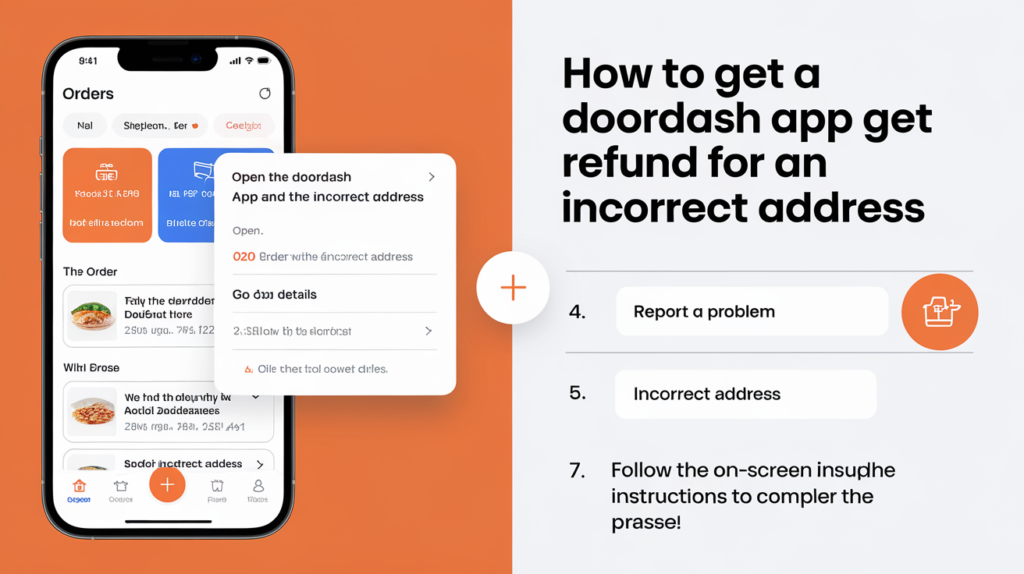
Despite providing clear delivery instructions, mistakes can happen, and sometimes your food ends up at the wrong address. This can be due to similar street names, misinterpreted location details, or simple human error. If this happens, DoorDash has a system in place to help you request a refund for the delivery error. Here’s how to handle this situation:
1. Open the DoorDash App
First, open the DoorDash app on your device and navigate to the Orders tab. Here, you can review all your recent orders and locate the one that didn’t go as planned.
2. Select the Order in Question
Within the Orders tab, you’ll find the Help Center, which is designed to assist you with any issues. Whether it’s a missing item or, in this case, an order delivered to the wrong address, this section guides you through the resolution process.
3. Choose ‘Delivery Issues’
For delivery issues, there are several options to choose from. If you need to report that your order was delivered to the wrong address, select “Order Never Arrived.” This option is specifically for situations where you didn’t receive your order.
4. Request A Refund
When requesting a refund, you can choose to receive it as DoorDash credit or as a direct refund to your original payment method, allowing you to select the option that works best for you.
6. Submit Your Complaint
Once you submit your refund request, DoorDash will review and process it. You’ll receive confirmation, and soon after, your money will be refunded. The time it takes for the refund to appear may vary, but rest assured that your funds will be returned to you.
Follow the prompts to explain that your order was delivered to the wrong address. Be as detailed as possible, specifying your correct address and any relevant details that could assist in resolving the issue.
Following Up doordash refund
Similar to the missing items scenario, DoorDash’s support team will reach out to you regarding your complaint. If the order was indeed delivered to the wrong address, they typically offer you a full refund. The refund should appear in your account within a few business days.
Additional Tips
- Provide Accurate Details: Double-check your address before placing an order to minimize the chances of delivery issues.
- Use Customer Support: If you don’t hear back in a reasonable time, feel free to follow up with DoorDash’s customer support.
How To Get A Refund On DoorDash For Incorrect Orders
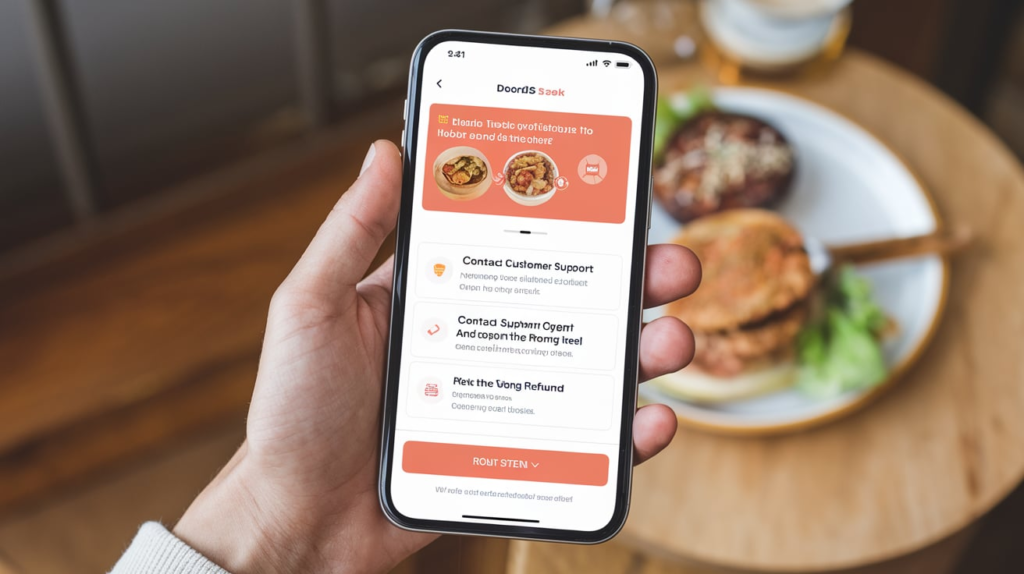
Receiving an incorrect order can be incredibly frustrating. Perhaps you ordered a veggie burger, but instead, you got a chicken sandwich. This mix-up can lead to dissatisfaction and wasted money. Thankfully, DoorDash has a clear process for refunding incorrect orders.
Here are some common reasons you might want to request a refund:
Incorrect Ingredients
- You might order a meal expecting it to be free of certain ingredients, like nuts or dairy, due to allergies or dietary preferences, only to find that it contains those items. This situation isn’t just inconvenient—it can also pose serious health risks in some cases.
Incorrect Amounts
- It can be frustrating when you order a meal for two but receive only enough food for one, or when you order three sides and only two arrive. Such discrepancies can disrupt your plans, especially when feeding a group.
Missing Ingredients
- Sometimes, what you receive doesn’t match the menu description. You might find that key ingredients are missing or that the meal is entirely different from what you expected. This can lead to disappointment and frustration.
Wrong Items
- There are times when you order a burger and fries but receive a salad instead. These mix-ups can leave you feeling unsatisfied, as the food you were craving is not what you received.
If your order falls into any of these categories, DoorDash is here to help. Here are some simple steps to request a refund:
Open the DoorDash App
Launch the app and go to your order history. Find the order with the issue by tapping on it to view the details.
Select the Help Center Button
In the top right corner of the order details screen, you’ll see a Help Center button. Click on it to start reporting your issue.
Choose ‘Order Issues’
In the Help Center, select “Order Issues,” then click on “Items Made Incorrectly.” This option is for situations where the quantity, ingredients, or the item itself is incorrect.
Follow the Prompts
On the issue page, follow the onscreen instructions to fill out the refund request form. If you prefer to speak with someone directly, you can contact DoorDash customer service for assistance.
By following these steps, you can successfully request a full refund for incorrect orders. DoorDash values its customers and aims to ensure your satisfaction with each meal. Even when mistakes happen, they are committed to making things right.
Resolution
Once submitted, you should receive a response from DoorDash within a few hours. In cases of incorrect orders, they typically offer:
- Full Refund: For incorrect orders, DoorDash often provides a full refund for the entire order if it differs significantly from what was requested.
- Redelivery: They may also offer to redeliver the correct items at no extra cost.
Helpful Hints
- Be Specific: Clearly articulate the discrepancy between what you ordered and what you received. This will expedite the review process.
- Track Your Complaint: Document your complaint for future reference if necessary.
How To Get A Refund On DoorDash For Unreasonable Wait Times

Timely delivery is one of the promises DoorDash makes to its customers. However, sometimes, factors like traffic, weather, or restaurant delays can lead to longer wait times than expected. If your order arrives significantly late, here’s how to seek a refund.
Open the DoorDash App
- To start, open the DoorDash app on your smartphone and navigate to the Orders tab. This page displays all your recent orders, including the late one.
- Once you’ve located the problematic order, tap on it to view the details. In the top right corner of the order details screen, you’ll find the Help button. This is your gateway to resolving the issue.
- Click on Help, and you’ll see a list of common delivery problems. Since your issue is that the order arrived late, select the “Arrived Late” option. This will inform DoorDash that your late order had a specific underlying issue.
You’ll then be guided through the process of submitting your refund request. If you prefer more personalized assistance or your situation is a bit more complicated, you can also reach out directly to DoorDash customer service. They are always ready to help and ensure you are compensated fairly.
While no service is perfect, DoorDash genuinely strives to make things right when issues arise. By following these steps, you can request a refund and improve your next DoorDash experience. Customer satisfaction is at the core of their service, and they are committed to ensuring you’re happy with every order, no matter when it arrives.
Possible Outcomes
In situations where orders arrive late, DoorDash generally offers a partial refund. The refund amount may depend on how long the order was delayed.
Follow-Up Tips
- Be Patient: Understand that some delays are beyond DoorDash’s control. However, if a significant delay occurs, you deserve to be compensated.
- Document the Delay: If possible, note the time you placed your order and when it was delivered. This information may help your case.
How To Get A Refund On DoorDash For Canceled Orders
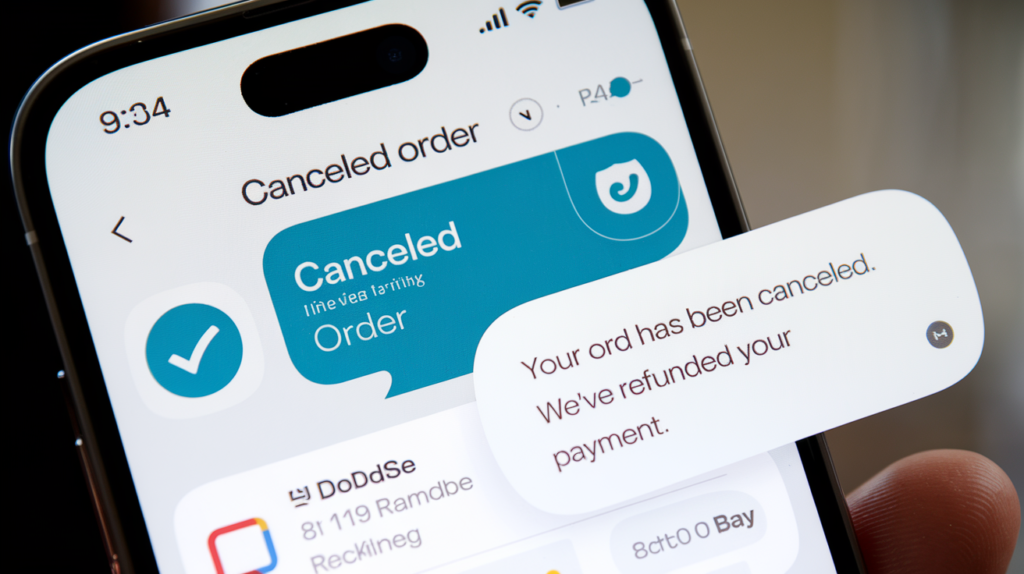
If you decide to cancel an order after placing it, the refund you receive may depend on when you cancel it. Understanding DoorDash’s cancellation policy can help you navigate this situation.
Timing is crucial when it comes to canceling a DoorDash order if you want a full or partial refund. For a full refund, you must cancel the order immediately, before the restaurant starts cooking your food. At this stage, no resources have been committed, making it easy for DoorDash to process your request without complications.
If the restaurant has already begun preparing your meal, you can still cancel, but you’ll only receive a partial refund. This is because DoorDash needs to account for the costs of preparation and ingredients that have already been utilized.
To cancel an order, simply open the DoorDash app and go to the Orders section. Select the order you wish to cancel and tap “Cancel Order.” If you encounter any issues or prefer to speak with someone directly, DoorDash’s customer service team is readily available to assist you with the cancellation and refund process.
What To Expect After doordash refund Cancellation
After canceling, you can typically expect:
- Full Refund: If canceled before the restaurant starts preparing the order.
- Partial Refund: If canceled after the restaurant has begun preparing the food.
Tips for Smooth doordash refund Cancellations
- Act Quickly: The sooner you cancel, the better chance you have of receiving a full refund.
- Use Customer Support: If you encounter issues while trying to cancel your order, don’t hesitate to reach out to DoorDash support for assistance.
How To Get A Refund On DoorDash For Spoiled Food

Receiving spoiled food from DoorDash can be a frustrating experience, especially after eagerly awaiting your meal. Whether it’s due to delays, poor storage, or other reasons, no one should have to deal with food that’s not fit for consumption. Fortunately, DoorDash has a strong customer service policy in place to address such issues. If your order arrives with spoiled food, you are eligible for a full refund, as DoorDash understands the importance of quality and wants to ensure you’re not paying for an unsatisfactory meal.
To request your refund, follow these simple steps right from the DoorDash app:
1. Open the App and Click on ‘Orders’
Launch the DoorDash app and click on ‘Orders’ to view your recent orders and their details.
2. Select ‘Need Help’
Tap on ‘Need Help’ to access a list of possible issues related to your order.
3. Choose ‘Delivery Issue’
In the list of issues, select ‘Delivery Issue.’ This will lead you to further options related to your order’s quality or condition.
This option is specifically for cases where the food you received was spoiled or otherwise inedible. Once you submit this issue, DoorDash will verify your complaint and promptly process your full refund, ensuring you aren’t left out of pocket.
If you run into any issues or prefer personal assistance, the DoorDash customer service team is ready to help. They’re committed to resolving problems quickly and ensuring you receive your refund. DoorDash values its customers and strives to provide a positive experience, whether you address issues through the app or speak directly with a representative.
Resolution Process
DoorDash typically responds quickly in these cases. If the food is deemed spoiled, you will likely receive a full refund.
Helpful Hints
- Take Photos: Document the condition of the food by taking clear photographs. This can be valuable evidence when filing your complaint.
- Act Promptly: Address the issue as soon as possible after receiving the order to ensure your complaint is taken seriously.
How To Get A Refund On DoorDash For Scams
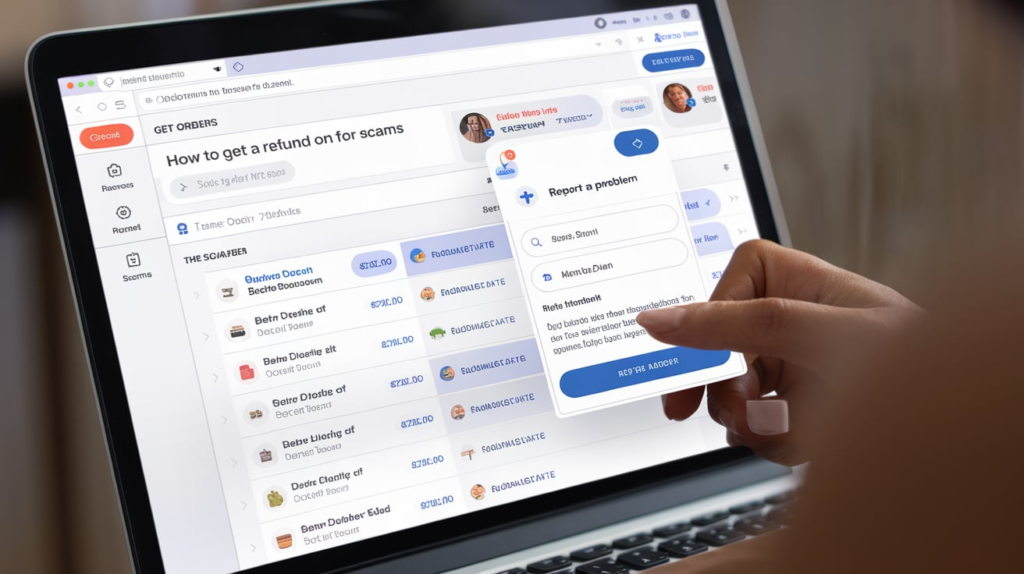
As DoorDash gains popularity, the number of scams targeting its users is also on the rise. These scams can include phishing attempts, fake deliveries, and other forms of fraud. It’s crucial to stay vigilant and know what to do if something feels off with your order or account.
If you believe you’ve fallen victim to a DoorDash scam, contact their customer service immediately. Provide as many details and proof as you can about the incident. Their team is trained to handle such issues and will investigate the situation. They’ll work to resolve the problem, refund any fraudulent charges, and ensure your account remains secure.
In addition to addressing your immediate concerns, DoorDash is committed to preventing future scams. They will enhance your account security and provide guidelines to help you avoid similar issues down the line. With their swift action, you can feel confident and safe using their service again.
Following Up on Scams
DoorDash will investigate your complaint and work to resolve it. If they determine that fraudulent activity has occurred, they will refund any unauthorized charges made to your account.
Tips for Protection Against Scams
- Change Your Password: If you suspect any unauthorized access to your account, change your password immediately.
- Enable Two-Factor Authentication: This added layer of security can help protect your account from unauthorized access.
How To Get A Refund On DoorDash For Subscription Cancellations
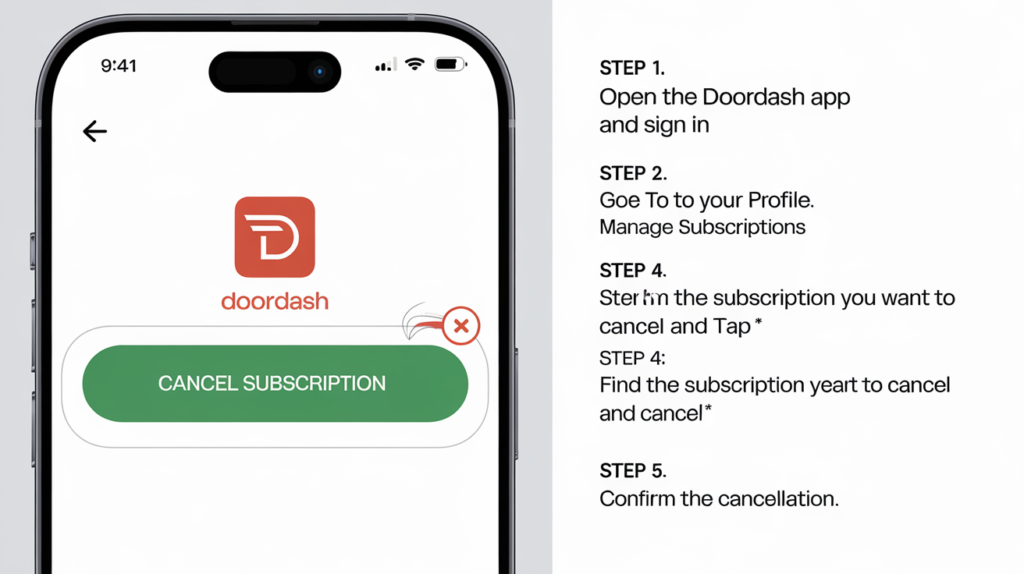
If you’ve recently canceled your DashPass or DoorDash subscription and are wondering about a refund, it’s important to note that refunds are only available under specific circumstances. Typically, with a $9.99 monthly subscription, you enjoy benefits like free deliveries on orders over $15. Simply canceling your subscription doesn’t automatically qualify you for a refund.
You can receive a full refund only if you cancel your subscription within 48 hours of signing up. This brief time frame is crucial for eligibility. If you cancel within this window, DoorDash will fully refund your subscription fee. However, after the 48-hour period, refunds are generally not granted, so it’s essential to act quickly if you change your mind about the subscription.
Important Information on Subscription Cancellations
- Timing Matters: Be mindful of the 48-hour rule for refunds. If you miss it, you may not receive any reimbursement.
- Check for Promotional Offers: Occasionally, promotions may apply to subscriptions. Be sure to check for any active offers that could affect your cancellation terms.
Conclusion
Navigating refund requests on DoorDash can be straightforward when you know the steps to take for various issues. Whether you encounter problems with incorrect orders, delayed deliveries, spoiled food, or even issues related to scams or subscription cancellations, DoorDash provides clear pathways to seek redress.
By following the outlined steps—accessing your order details, utilizing the Help Center, and providing accurate information—you can effectively communicate your concerns and increase the likelihood of receiving a satisfactory resolution. Remember to act promptly, document your issues, and maintain clear communication with DoorDash’s customer support.
Armed with this knowledge, you can confidently handle any challenges that may arise while using DoorDash, ensuring a smoother and more enjoyable food delivery experience.
FAQ’s
How can I request a refund on DoorDash?
To request a refund, open the DoorDash app, go to the Orders tab, select the order with the issue, tap on the Help button, and choose the relevant problem category. Follow the prompts to submit your refund request.
What types of issues are eligible for a doordash refund?
You can request a refund for various issues, including missing items, incorrect orders, spoiled food, and late deliveries.
How long does it take to receive my doordash refund?
Refunds are typically processed within a few hours, but it may take longer depending on your bank or payment method.
Can I get a doordash refund if my food is spoiled?
Yes, if you receive spoiled food, you can report it through the app and request a full refund.
Will I receive a full or partial doordash refund?
You will generally receive a full refund for issues like spoiled food or incorrect items, but if you cancel an order after the restaurant has started preparing it, you may only receive a partial refund.

Alexa Sumith, Is the creative mind behind TechEchonic, a website dedicated to exploring the ever-evolving world of technology. With a passion for innovation and a keen eye for emerging trends, Munesh delivers insightful articles and analyses on the latest tech developments. His writing style combines technical expertise with accessible explanations, making complex concepts understandable to both enthusiasts and casual readers alike. Through TechEchonic, Munesh aims to inspire and educate, bridging the gap between cutting-edge technology and everyday users.








