If you need assistance, contacting ESPN Plus customer service is straightforward. You can reach them through their ESPN Plus Help Page, which offers various support options, including live chat and phone support. If you have technical issues, such as streaming problems, the customer service team can guide you through troubleshooting steps.
For inquiries about your subscription status or billing information, having your account details handy will speed up the process. Additionally, providing feedback through the ESPN Plus feedback form can help improve their services. Whether you need help managing your account or canceling your subscription, ESPN Plus customer service is ready to assist you.
How Do I Contact ESPN Plus Customer Service?
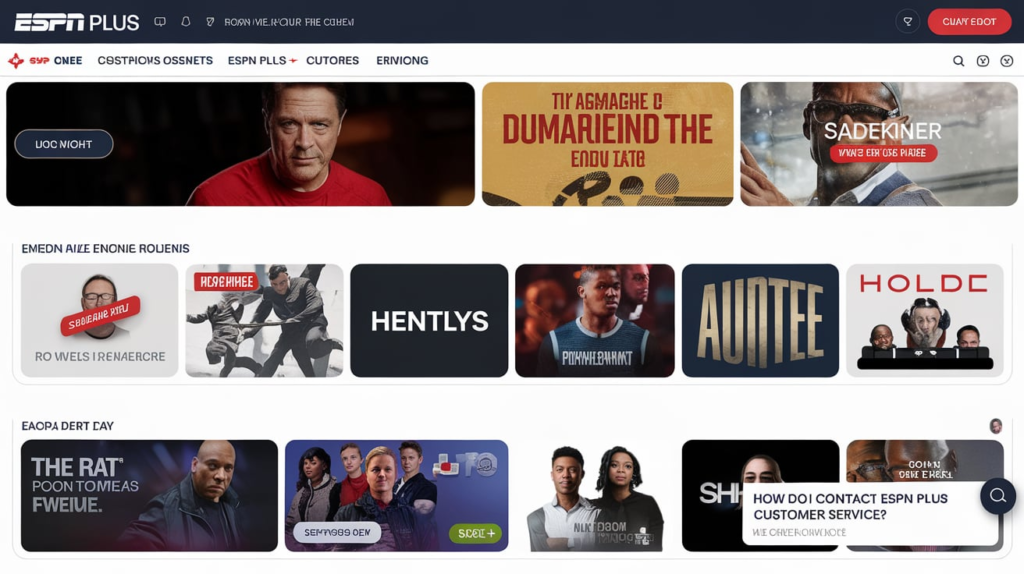
To connect with ESPN Plus customer service, you have several methods at your disposal. The flexibility of options means you can choose what feels most comfortable for you. If you want quick answers, consider using the ESPN Plus Live Chat feature available on the ESPN Plus Help Page. This service allows you to chat with a support agent in real time, making it an excellent choice for urgent questions or technical support.
If you prefer to speak with someone directly, ESPN Plus phone support is also available. by using their dedicated help number, that is 1 (800) 727-1800. Calling might be beneficial if you have a complex issue that requires more detailed explanations. Lastly, if your inquiry is not urgent, sending an email can be effective. Be sure to include all relevant details about your account and the issue you’re facing to ensure a faster response.
When contacting ESPN Plus customer service, keep a few things in mind. First, have your account details ready, including your email address and subscription information. This information will help the support team assist you more effectively. Additionally, be prepared to explain your issue clearly and concisely. The more specific you are, the easier it will be for the representative to provide the help you need. Finally, checking the ESPN Plus FAQs section before reaching out can save you time, as many common questions are answered there.
ESPN Plus Chat Customer Service
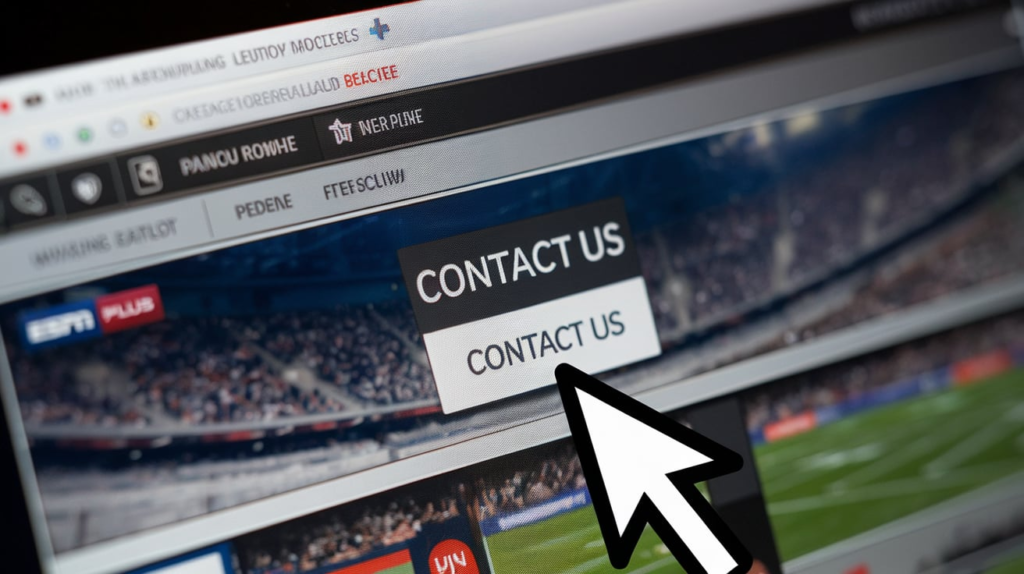
One of the most convenient ways to get help is through the ESPN Plus Live Chat feature. This option allows you to connect with a support agent without the need to make a phone call, making it ideal for users who prefer written communication. To access this feature, simply visit the ESPN Plus Help Page and look for the chat option. The process is user-friendly, guiding you through a few steps to connect with a representative.
Using the chat feature has several advantages. For one, you can receive immediate responses to your questions. This instant messaging format is beneficial for those who need quick resolutions. The chat feature also often resolves issues faster than phone support, which can sometimes involve long wait times. Moreover, you can multitask while chatting, allowing you to continue with other activities while waiting for assistance.
Typically, chat agents handle a wide range of inquiries. They can assist with issues related to your subscription status, answer questions about billing information, and help with technical problems such as streaming issues or app functionality. The variety of topics addressed through the chat makes it a versatile tool for users seeking support. If your issue requires detailed information, the agent may ask you to provide specific account details, so having that information handy can be helpful.
ESPN Plus Customer Service Feedback

Providing feedback is crucial for any service, and it plays an important role in helping ESPN+ improve its offerings. If you’ve had an experience with ESPN Plus customer service, consider sharing your thoughts through the ESPN Plus feedback form. You can navigate to the feedback section on their website, where you’ll find an easy-to-complete form. Filling this out gives you a chance to voice your opinions, whether positive or negative, and helps the company understand customer needs better.
When filling out the feedback form, be sure to include specific details about your experience. Mention what worked well and what didn’t. For instance, if a representative was particularly helpful, note their name. If you encountered issues, describe the situation in detail so that the team can address it appropriately. Customer feedback is essential for improving service quality, and your input can lead to significant enhancements.
The importance of customer feedback cannot be overstated. Positive and negative reviews provide valuable insights that help the support team identify what works and what needs improvement. This ongoing dialogue between the company and its users can lead to better service and a more satisfying experience overall. By taking a moment to share your feedback, you contribute to the continuous enhancement of ESPN Plus services.
How Do I Cancel My ESPN Plus Subscription?

If you decide that ESPN+ is not the right fit for you, canceling your subscription is straightforward. To do so, log into your manage ESPN Plus account. Once you’re logged in, navigate to your account settings. Look for the subscription options and follow the prompts to cancel your subscription. Make sure to confirm your choice when prompted, as failing to do so may result in continued billing.
Before canceling, it’s wise to be aware of any outstanding charges that may apply during cancellation. This could include any remaining fees for the current billing cycle. After completing the cancellation process, check your email for a confirmation message. This email is essential as it serves as proof of cancellation, ensuring that you won’t be charged further. Keeping a record of this confirmation can help avoid any future billing issues.
Reasons for Cancellation
There could be several reasons for wanting to cancel your ESPN Plus subscription. Perhaps you found that the content did not meet your expectations, or maybe you’re experiencing financial constraints. Others may simply be looking to consolidate their streaming services, opting for platforms that offer broader content libraries. Whatever the reason, ESPN+ aims to provide a hassle-free cancellation process to respect your choice.
Potential Retention Offers
Interestingly, when you initiate the cancellation process, some users report receiving offers to retain their subscription. This could include discounts or extended trial periods. If you’re uncertain about your decision, it might be worth considering these offers. However, if you’re confident in your choice, you can proceed with the cancellation without any worries.
How To Cancel ESPN Plus Subscription On iOS?

If you subscribed to ESPN+ through an iOS device, the cancellation process is slightly different. Start by opening the Settings app on your device. Tap your name at the top to access your Apple ID settings. From there, select Subscriptions and find ESPN+ in the list of your active subscriptions. Tap on ESPN+ and then choose Cancel Subscription. Follow the prompts to finalize the cancellation.
It’s important to ensure that you are signed into the correct Apple ID, as having multiple accounts can lead to confusion. If you encounter any issues, it may be helpful to restart your device or check for any software updates that could affect the settings. After canceling, keep an eye on your email for a confirmation of the cancellation, just as you would with any other subscription service.
Understanding iOS Subscription Management
Managing subscriptions on iOS devices can be quite straightforward once you understand the process. The Subscriptions menu allows users to view all active subscriptions in one place, making it easy to manage and cancel any service that is no longer needed. This feature is particularly useful for those who often subscribe to multiple streaming services and wish to keep track of their expenses.
How To Cancel ESPN plus Subscription On Android Device?
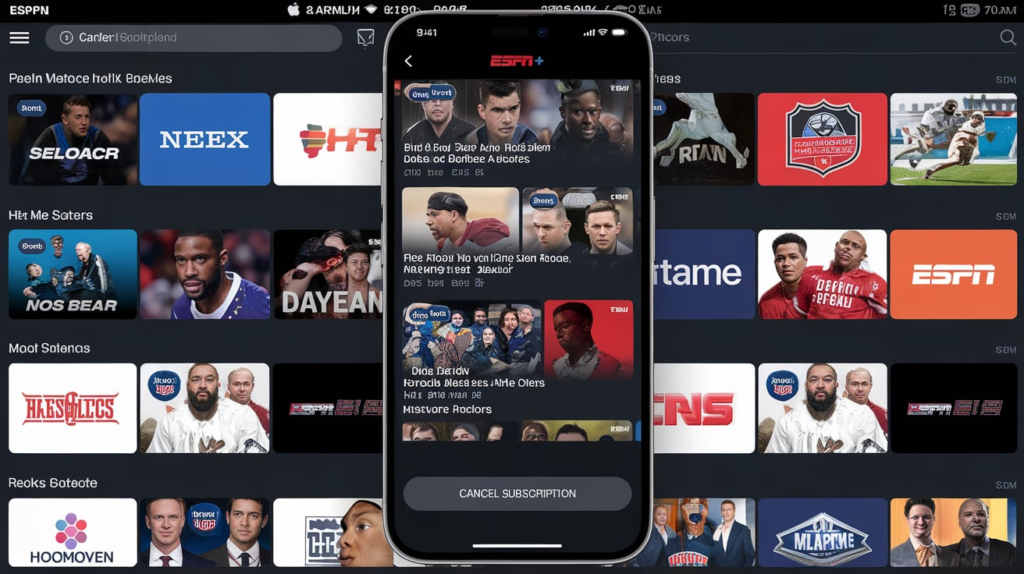
For Android users, the cancellation process is slightly different but still easy to follow. Begin by opening the Google Play Store on your device. Tap the menu icon located in the top left corner and select Subscriptions from the menu. Find ESPN+ in the list of subscriptions and tap it. Then, choose Cancel Subscription and confirm your decision.
If you face any difficulties during this process, it’s worth checking your Google account settings to ensure you are using the correct login. This is a common source of confusion and can often resolve issues when trying to manage your subscriptions. Additionally, if you run into any problems, restarting your device can help clear any glitches that may be affecting the cancellation process.
Importance of Regular Subscription Reviews
It’s a good practice to regularly review your subscriptions. Many people find that they subscribe to services they no longer use or need. By periodically checking your active subscriptions, you can save money and ensure you’re only paying for services that bring you value. Canceling ESPN+ when it no longer fits your needs is a responsible step in managing your expenses.
Advantages
Subscribing to ESPN+ comes with numerous benefits that attract sports fans. One significant advantage is access to a wide range of live sports events. This includes popular leagues like UFC, MLS, and a variety of college sports. If you’re a fan of sports, having access to this kind of content can be invaluable.
In addition to live events, ESPN+ offers on-demand viewing, allowing users to watch past games and shows at their convenience. This flexibility is particularly appealing for those with busy schedules who may not always be able to catch live broadcasts. ESPN+ is also compatible with multiple devices, such as smartphones, tablets, and smart TVs, making it easy to watch your favorite content wherever you are.
Reliable customer service further enhances your experience with ESPN+. Knowing that help is readily available for any issues that may arise adds peace of mind. Quick resolutions to problems can significantly improve your viewing experience, allowing you to focus on enjoying the content rather than worrying about technical difficulties.
Disadvantages
While ESPN+ has many perks, it also comes with some downsides. One notable drawback is the limited live coverage of certain major leagues. Not every sport or event is available on ESPN+, which can be disappointing for fans of specific teams or sports. Additionally, the subscription fees can accumulate quickly, especially for users who subscribe to multiple streaming services. Keeping track of these costs is essential for budget-conscious viewers.
Some users have reported challenges with customer service, such as long wait times for phone support and inconsistent responses from chat agents. While these experiences may not be universal, they can detract from the overall satisfaction with the service. If customer support does not meet expectations, it can lead to frustration, especially during critical moments like game days.
Managing Expectations
It’s important for potential subscribers to manage their expectations before signing up for ESPN+. Researching what content is available and understanding any limitations can help ensure a positive experience. Knowing what to expect can minimize disappointment and help you make an informed decision about whether ESPN+ is the right fit for your sports viewing needs.
How To Cancel ESPN plus On Roku

If you use Roku to access ESPN+, canceling your subscription is easy. Begin by navigating to the Home screen on your Roku device. Look for ESPN+ in your list of channels. Once you find it, press the * button on your remote to access the options menu. From there, select Remove Channel to cancel your subscription.
If you experience any difficulties while removing the channel, try restarting your Roku device. Sometimes, a simple restart can resolve minor glitches that affect your ability to manage your channels. Additionally, ensure that your Roku software is up to date. This will help maintain optimal performance and ensure that all features work correctly.
Importance of Channel Management
Managing your channels effectively on Roku not only helps you with ESPN+ but also improves your overall viewing experience. Regularly reviewing the channels you have installed allows you to remove any that you no longer use. This keeps your interface clean and helps you find your favorite content more quickly. Keeping your Roku device updated is equally important, as it enhances performance and introduces new features that can further enrich your viewing experience.
Final Words
In conclusion, knowing how to contact ESPN Plus customer service is essential for a smooth streaming experience. Whether you need help with technical issues or wish to cancel your subscription, several methods are available to you. By utilizing the ESPN Plus Help Page, reaching out via phone support, or chatting online, you can quickly resolve your concerns.
Don’t forget to provide feedback to help improve the service for everyone. If you have questions or experiences to share, feel free to leave a comment below. Your insights can contribute to the ongoing improvement of ESPN Plus services, ensuring that they meet the needs of sports fans across the country. Happy streaming, and enjoy the game!
FAQ’s
How can I contact ESPN Plus customer service?
You can contact ESPN Plus customer service through several methods:
- Use the ESPN Plus Help Page for online chat support.
- Call the customer service phone number listed on their website.
- Send an email with your inquiry for less urgent issues.
What information should I have ready when contacting ESPN Plus customer service?
When reaching out to ESPN Plus customer service, have your account details ready, including your email address, subscription status, and any relevant information about your issue. This will help the representative assist you more efficiently.
Is there a live chat option for immediate assistance?
Yes, ESPN Plus offers a live chat feature on their Help Page. This option allows you to connect with a support agent in real-time, making it a great choice for urgent inquiries or technical issues.
Can I provide feedback about ESPN Plus customer service experience?
Absolutely! You can submit feedback through the ESPN Plus feedback form available on their website. Sharing your experience helps improve their services and support options.
What should I do if I encounter technical issues with ESPN Plus customer service?
If you experience technical issues, first visit the ESPN Plus Help Page for troubleshooting tips. If you still need help, contact ESPN Plus customer service via live chat or phone support for personalized assistance.

Alexa Sumith, Is the creative mind behind TechEchonic, a website dedicated to exploring the ever-evolving world of technology. With a passion for innovation and a keen eye for emerging trends, Munesh delivers insightful articles and analyses on the latest tech developments. His writing style combines technical expertise with accessible explanations, making complex concepts understandable to both enthusiasts and casual readers alike. Through TechEchonic, Munesh aims to inspire and educate, bridging the gap between cutting-edge technology and everyday users.








