How To Cancel VPS OVH involves a few straightforward steps to end your subscription smoothly. Start by logging into your OVHcloud account, navigating to the “Services” section, and selecting your VPS service. Choose the cancellation option, deciding between immediate termination or canceling at the end of the billing cycle. Confirm your choice to finalize the cancellation.
Remember, if you have important data, back it up before initiating the cancellation, as it will be permanently deleted. OVH does not typically issue refunds, so ensure your billing cycle aligns with your cancellation plans. If seeking other options, alternatives like DigitalOcean, AWS, or Linode provide reliable VPS hosting.
Understanding OVH VPS Cancellation Policies

Before canceling your OVH VPS, it’s essential to understand their cancellation policies. OVHcloud has specific terms in place, and being aware of these details will make the process much easier.
- Billing Cycle and Renewal: OVHcloud typically offers monthly and yearly subscription options. The billing cycle is crucial because if you don’t cancel before the renewal date, OVH may auto-renew the subscription, leading to another billing period.
- Refund Policy: Generally, OVH does not provide refunds on canceled VPS subscriptions, especially once a renewal payment is made. However, exceptions may apply based on region or specific promotions.
- Contract Commitment: Some VPS plans might have a minimum contract term. Check your OVH account for any contractual obligations before initiating the cancellation.
Reasons To Cancel VPS OVH
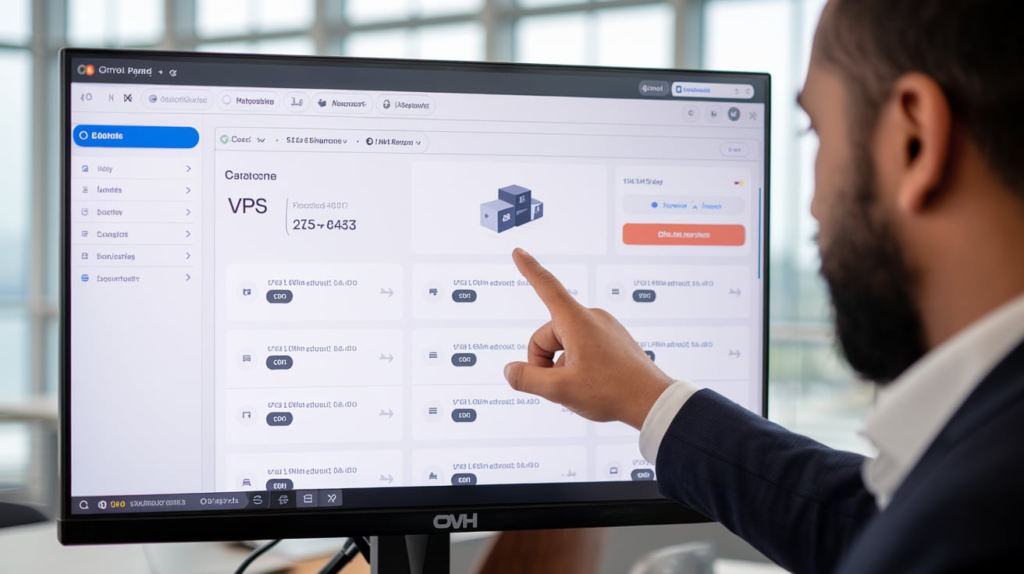
Canceling a VPS subscription with OVH is a decision that often comes after weighing multiple factors. Here are a few common reasons why users choose to discontinue their OVH VPS service:
- Cost Management: The price of maintaining a VPS can be significant. If you’re not fully utilizing the resources, it may be more cost-effective to cancel the plan.
- Performance Needs: As your website or application grows, you might need a server with higher performance or specific capabilities, which might lead you to consider alternatives.
- Customer Support Issues: Some users find that OVH’s support does not meet their needs. If customer service issues have been problematic, this may drive you to switch providers.
- Switching Providers: OVH is popular, but competitors may offer features that better align with your needs. Switching to another provider like AWS or DigitalOcean could provide more tailored benefits.
Knowing your motivation for cancellation can help you make the best decision and find alternatives if necessary.
How To Cancel VPS OVH Through the OVHcloud Dashboard
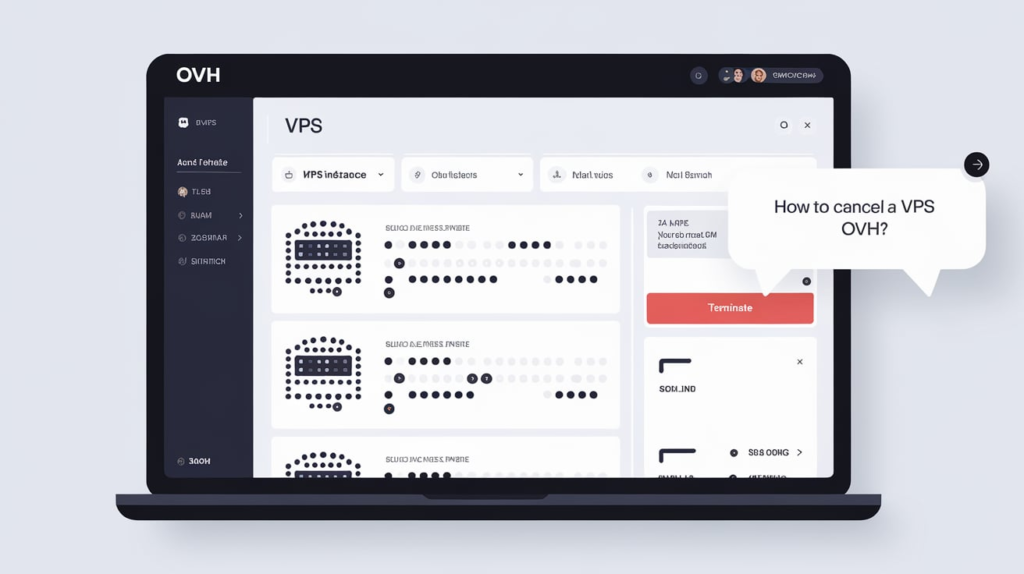
Canceling your VPS subscription through the OVHcloud Dashboard is a straightforward process. Follow these steps carefully to ensure a smooth cancellation.
- Log into Your OVH Account: Head to the OVHcloud website and log in to your account with your credentials. From here, navigate to your Customer Dashboard.
- Go to the “Services” Section: In the dashboard, look for the “Services” section. This is where all active services, including your VPS, are listed. Select the VPS service you wish to cancel.
- Request Cancellation: Click on the “Cancel” button or option associated with the VPS plan. OVH typically prompts users to select whether they want to cancel immediately or at the end of the current billing cycle. If you choose immediate cancellation, be aware that the VPS will be terminated right away, and you won’t have further access to any stored data.
- Confirm Your Cancellation: OVH may ask for a confirmation to ensure that you intend to cancel. Confirm this, and if needed, provide any required details or feedback. Once completed, the cancellation request is processed.
Avoiding Additional Charges
To ensure you avoid additional charges, make sure to complete your cancellation before the renewal date. Here are some tips for preventing extra fees:
- Check Billing Dates: Make a note of the VPS renewal dates. Initiate the cancellation a few days before the renewal date to avoid auto-renewal.
- Cancel Add-Ons: If you have any add-ons or additional services attached to the VPS, cancel those as well. OVH may bill for these services separately.
- Review for Final Confirmation: Once canceled, check your account dashboard for any confirmations to make sure all services are fully deactivated.
Restoring Data Before Canceling VPS OVH
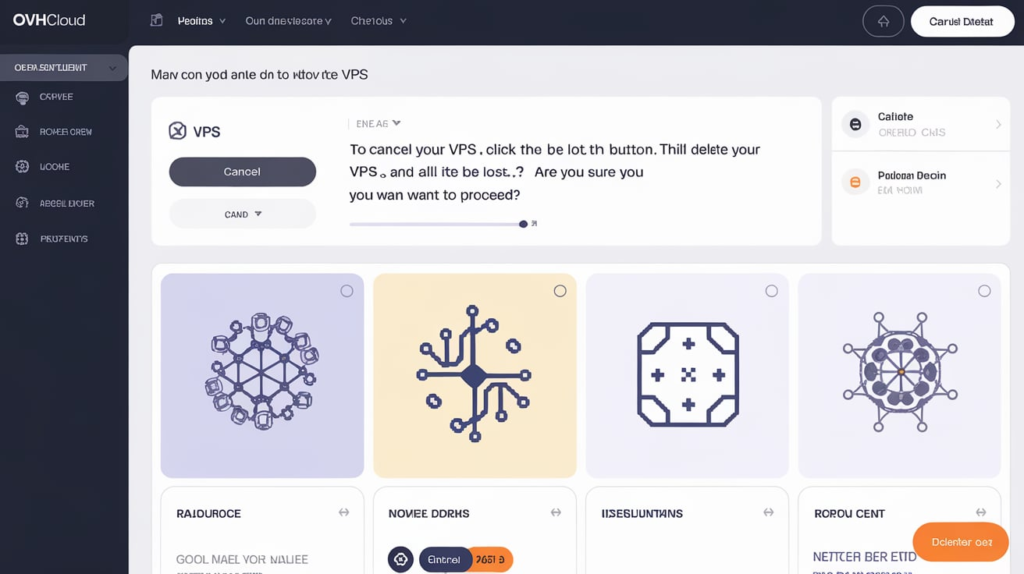
If you decide to proceed with the cancellation, ensure that you have all your data backed up. Once a VPS is canceled on OVH, any data on it is permanently deleted.
- Manual Backups: Log into your VPS via SSH and manually back up essential files. Transfer these files to a secure storage location before canceling.
- Automated Backup Services: OVH offers backup solutions that you can activate in the dashboard. If your plan includes automated backups, make sure you download the latest version before termination.
- Consider Cloud Storage: Use a cloud storage provider like Google Drive or Dropbox to securely store data that you might need later.
Having a proper backup process ensures a smooth transition without risking any data loss.
Alternatives To OVH VPS

If you’re canceling because you’re looking for alternatives, several VPS providers offer similar or even better services. Here’s a look at some of the top choices:
DigitalOcean
DigitalOcean is popular among developers and small to mid-sized businesses for its straightforward, user-friendly interface and competitive pricing. It offers a range of VPS plans, known as “Droplets,” which come with various performance options. DigitalOcean’s scalable infrastructure is well-suited for applications and websites that require easy setup and flexible resources.
- Pros: Simple to use, with affordable pricing and fast setup.
- Key Features: Customizable Droplets, easy scaling, extensive documentation, and support for Kubernetes and containerized applications.
Amazon Web Services (AWS)
Amazon Web Services is a powerhouse in the cloud industry, offering a vast range of services beyond VPS hosting. AWS’s Elastic Compute Cloud (EC2) provides customizable and scalable VPS instances with global reach, ideal for enterprises and businesses with demanding performance needs.
- Pros: High scalability, global infrastructure, and extensive services beyond hosting.
- Key Features: EC2 instances, powerful management tools, strong security protocols, and compatibility with a vast ecosystem of cloud services.
Linode
Linode is a well-regarded alternative to OVH, known for providing reliable, high-performance VPS hosting at competitive prices. It’s particularly popular with developers, startups, and businesses seeking a balance of performance, affordability, and user control. Linode offers a variety of cloud services, including virtual machines, storage, and networking tools, making it versatile for web hosting, app development, and data storage.
- Pros: Affordable and transparent pricing, high reliability, and strong customer support.
- Key Features: Flexible VPS instances, a simple yet powerful control panel, one-click app deployments, managed database services, and a global data center presence.
Google Cloud Platform (GCP)
Google Cloud Platform provides a robust and high-performance VPS hosting service known as Compute Engine. GCP’s infrastructure is ideal for businesses looking to leverage Google’s advanced analytics, AI capabilities, and high-speed networks. The platform is known for its strong data processing capabilities and is an excellent choice for businesses with specific technical needs.
- Pros: Excellent for high-performance computing and big data processing, with access to Google’s machine learning and AI tools.
- Key Features: Compute Engine instances, integrated analytics tools, extensive security features, and a global network backbone for low-latency access.
Exploring these alternatives can help you find a service that better matches your needs and budget.
Conclusion
Canceling VPS OVH can be a simple process if you follow the correct steps and are aware of OVH’s policies. Begin by logging into your OVHcloud account, accessing the “Services” section, and selecting your VPS to initiate the cancellation. Be sure to back up all essential data, as OVH will permanently delete your information once the service is terminated. With alternatives like DigitalOcean, AWS, and Linode available, you can explore other VPS options if you need similar services but different features or pricing.
FAQ’s
How can I cancel my OVH VPS service?
To cancel your OVH VPS, log into your OVHcloud account, go to the “Services” section, and select your VPS. Choose either immediate cancellation or end-of-billing termination, then confirm your choice.
Can I get a refund if I cancel my VPS OVH service?
OVH typically does not offer refunds on canceled VPS services. Be sure to time your cancellation to align with your billing cycle to avoid extra charges.
Will my data be saved after I cancel my VPS OVH?
No, all data on your VPS will be permanently deleted upon cancellation. Ensure you back up any important data before canceling your service.
How long does it take to cancel a VPS OVH subscription?
Cancellation timing depends on your choice: an immediate termination cancels service right away, while end-of-billing termination ends the service when your current billing cycle closes.
What are some alternatives to OVH VPS if I cancel?
Popular alternatives include DigitalOcean, Amazon Web Services (AWS), Google Cloud Platform (GCP), and Linode. Each offers similar VPS hosting with different features, pricing, and scalability options.

Alexa Sumith, Is the creative mind behind TechEchonic, a website dedicated to exploring the ever-evolving world of technology. With a passion for innovation and a keen eye for emerging trends, Munesh delivers insightful articles and analyses on the latest tech developments. His writing style combines technical expertise with accessible explanations, making complex concepts understandable to both enthusiasts and casual readers alike. Through TechEchonic, Munesh aims to inspire and educate, bridging the gap between cutting-edge technology and everyday users.








