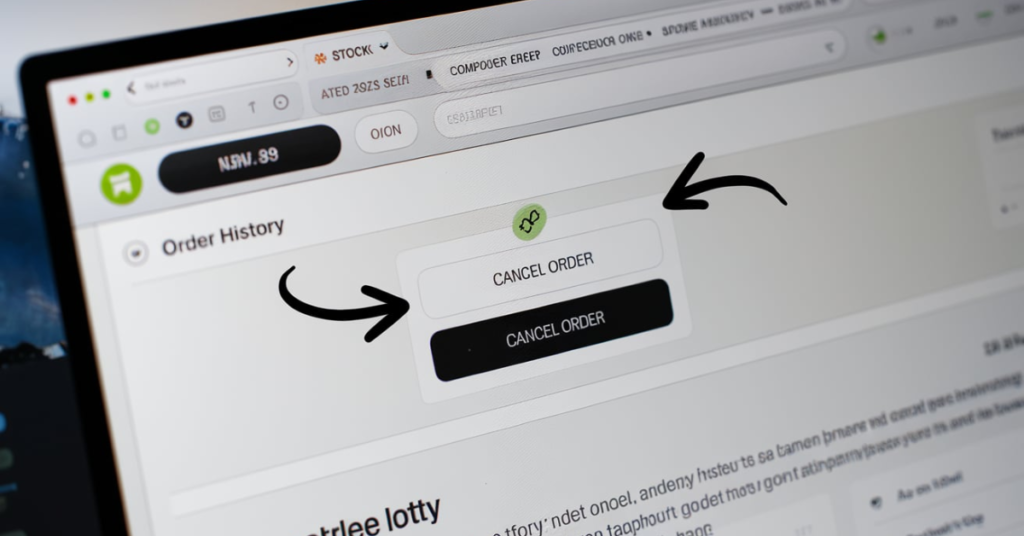Have you ever found yourself in a situation where you impulsively placed a bid on StockX, only to realize later that it’s been accepted and StockX is preparing your order? You might be wondering, “Who told me to venture into the unknown?” and now you’re scrambling to figure out how to cancel your StockX order. Well, you’re not alone in this predicament. StockX operates similarly to the stock market, and when you place a bid, they take it seriously. But don’t worry, we’re here to help you navigate this situation.
StockX is an online marketplace that functions much like a stock market, but for items such as sneakers, streetwear, and collectibles. When you’re browsing StockX, it’s crucial to understand that there could be thousands of others eyeing the same item, and sellers consider all bids legitimate. If everyone placed bids without intention, StockX’s system would quickly become unreliable.
This comprehensive guide will walk you through the process of canceling your StockX order and explore alternative procedures you might consider. We’ll break it down into simple steps, but before we dive in, make sure you read through the important points mentioned below.
What is StockX? How Does it Work?
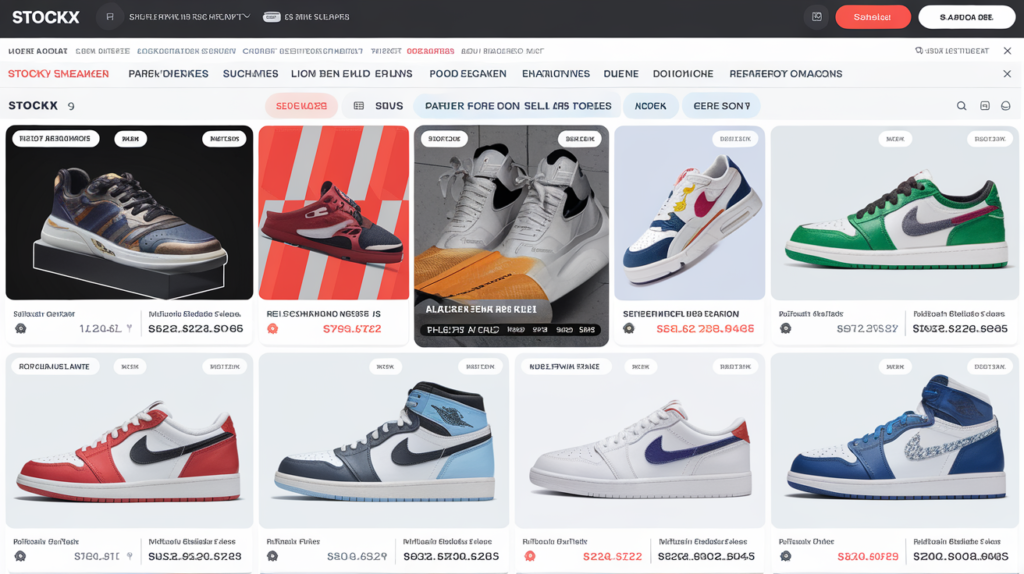
StockX isn’t your typical e-commerce platform where you can simply add items to your cart and check out. Instead, it’s a unique online marketplace where you can buy and sell rare products and collectibles. However, there’s a specific process you need to follow – it involves bidding before buying, and there’s no guarantee you’ll get the item you’re after.
Here’s a breakdown of how StockX operates:
- Global Marketplace: Products on this platform are bought and sold worldwide.
- Authentication Process: Items are first shipped to StockX from sellers, where they undergo a rigorous verification process by experts.
- Buyer and Seller Roles: On StockX, you can be either a buyer or a seller, dealing in items like sneakers, designer handbags, watches, streetwear, and more.
- Middleman Service: StockX acts as an intermediary, providing a fair and guaranteed platform for rare and hard-to-find items.
- Market Analysis: StockX offers valuable information to help buyers and sellers, including product specifications and detailed price analyses based on historical data.
- Buying Process: As a buyer, you can either purchase an item at the listed price or place a bid at your desired price. If your bid is accepted, you’ll need to complete the payment, and StockX will handle the delivery.
- Selling Process: Sellers can list their items at the current highest price or set a different ask price and wait for a buyer to accept or make a counteroffer.
Also, read How To Cancel Massage Envy Membership?
Can I Cancel a StockX Order?
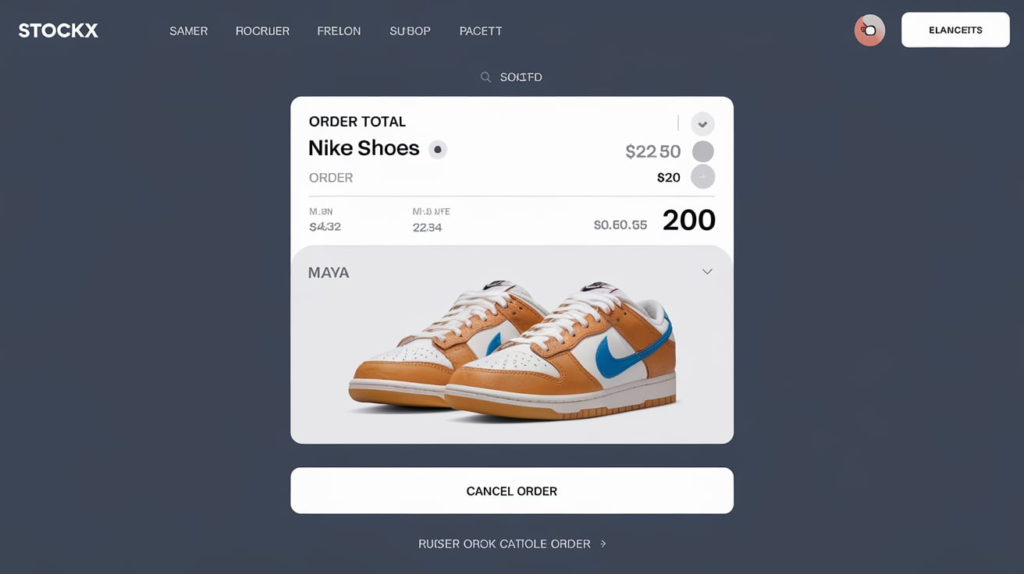
When it comes to canceling a StockX order, the process can be a bit tricky. The platform doesn’t clearly state whether cancellations are possible or how to go about them. From what we can gather from the StockX website, the ability to cancel an order is not straightforward due to the unique nature of their platform.
Unlike traditional e-commerce sites, StockX’s process is designed to mimic a stock market. When a seller accepts your bid, they may have passed on hundreds of other potential buyers. This means that canceling an order could result in a direct loss for the seller and potentially disrupt the platform’s integrity.
However, there’s a potential loophole in this situation. You might be able to cancel an order if your bid has not yet been accepted. A bid is essentially a form of commitment, but if you’re not yet committed to a seller (i.e., your bid hasn’t been accepted), you’re not obligated to buy the product. Let’s explore this process in more detail.
How Can I Cancel My StockX Order? Cancel StockX Order Before It Ships
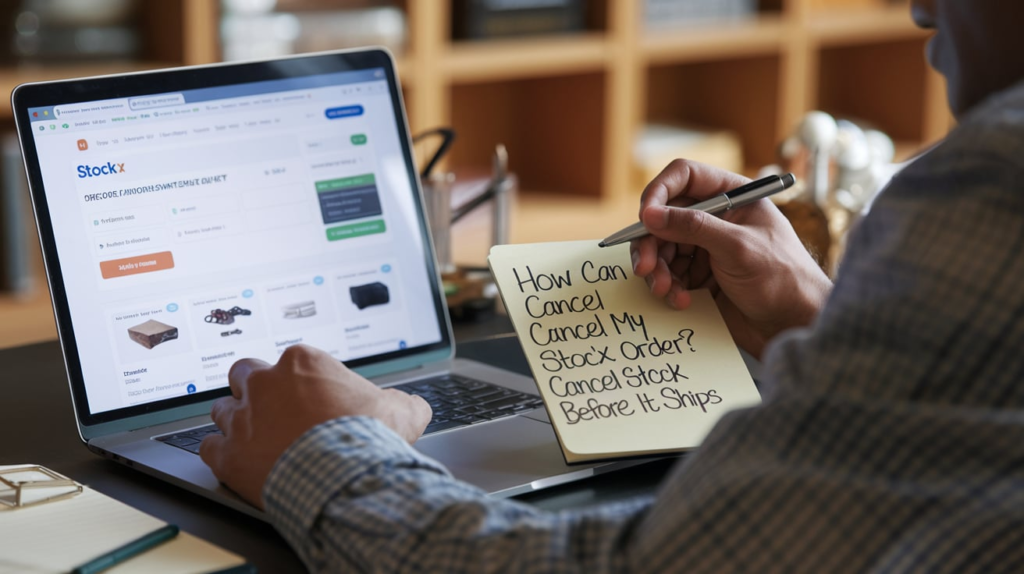
If you need to cancel a product bid that hasn’t been accepted yet, follow these steps:
- Open the official StockX website.
- Log in to your StockX account.
- Once logged in, look at the upper part of the screen and click on “My Account”.
- From the menu options, select “Buying”.
- This will display a list of your purchases.
- At the top of the screen, go to the “Current” tab.
- This tab shows all the bids you’ve placed that haven’t been accepted yet.
- Find the bid you want to cancel. Note: If the bid isn’t in the “Current” tab but is now under the “Pending” tab, it means your bid has been accepted and you can’t cancel it.
- If the bid is still under the “Current” tab, select it and click on the Bin (trash can) icon next to it.
- Follow the on-screen prompts to complete the cancellation process.
Remember, timing is crucial here. Once your bid moves from “Current” to “Pending”, cancellation becomes much more difficult, if not impossible.
What Can You Do if a Bid Was Accepted?
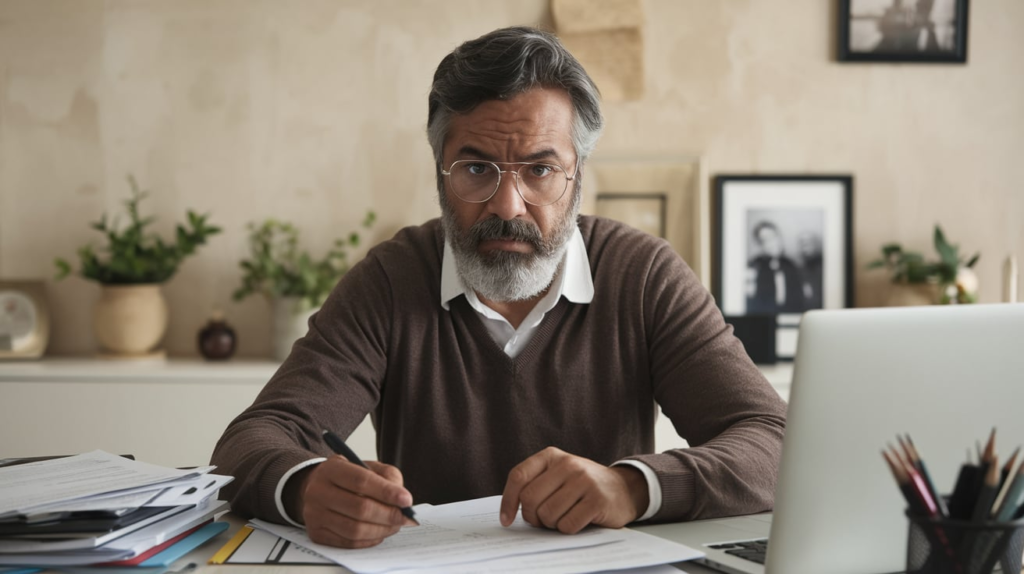
If you’ve mistakenly placed a bid and it has already been accepted, your options become limited. However, there are still a few strategies you might try. Let’s explore some potential solutions:
1. Get in Touch With StockX
Your first recourse should be to contact StockX directly. While they may not have an official cancellation policy for accepted bids, it’s worth reaching out to explain your situation. If you can provide a compelling reason for needing to cancel, they might consider your request.
- Email the support team at support@stockx.com
- Call them at (313) 343-1228
When contacting StockX, make sure to:
- Explain your situation clearly and concisely
- Provide your order number and any relevant details
- Be polite and professional, even if you’re frustrated
- Act quickly – the sooner you reach out, the better your chances
Remember, while StockX’s customer service may be understanding, they’re not obligated to cancel an order once a bid has been accepted. Success here often depends on the specific circumstances and how you present your case.
2. Ask Your Bank to Stop Payment
As a last resort, you might consider contacting your bank to request a stop payment. However, this approach comes with significant risks:
- It may violate StockX’s terms of service
- Your StockX account could be suspended or permanently banned
- It could negatively impact your credit score or banking relationship
- There might be legal consequences in extreme cases
The method for stopping a payment varies depending on your payment method and bank. Keep in mind that StockX might view this as fraudulent activity, so this option should only be considered in extreme circumstances and after all other avenues have been exhausted.
3. Resell the Item
If cancellation isn’t possible, you might consider reselling the item once you receive it. While not ideal, this could help you recoup some or all of your costs. Here’s a general approach:
- Wait until you receive and inspect the item.
- Consider creating a new listing on StockX or another platform.
- Be honest about why you’re reselling to maintain good buyer relations.
- Price the item competitively based on current market trends.
Remember, if you choose to resell on StockX, you’ll need to factor in their fees to ensure you’re not losing money on the transaction.
How to Track Your StockX Order?

If you’ve been unable to cancel your order and are now planning to receive it (perhaps with the intention to resell), you’ll want to keep track of its progress. Here’s how you can track your StockX order:
- Go to the StockX website and sign in to your account.
- Once logged in, look for the “My Account” section. This is typically located in a dropdown menu under your profile picture or username in the top navigation bar.
- Within “My Account,” find the section related to your purchases. It might be labeled “Buying” or “Orders”.
- Click on this section to see a list of all your current orders.
- Your orders will likely be categorized by status (e.g., “Pending,” “Shipped,” etc.). Locate the specific order you want to track.
For Xpress Ship orders:
- If you opted for Xpress Ship, you should receive a shipping confirmation email shortly after placing the order.
- This email will contain an order ID and tracking number, which you can use to track the package’s progress with the courier company.
For standard orders:
- With standard shipping, you won’t receive shipping information until after StockX has verified the item’s authenticity.
- Once verification is complete, StockX will send you a shipping confirmation email with a tracking number for the courier delivering your package.
Also, read How to Cancel Crunch Membership?
How to Get a Refund From StockX order?
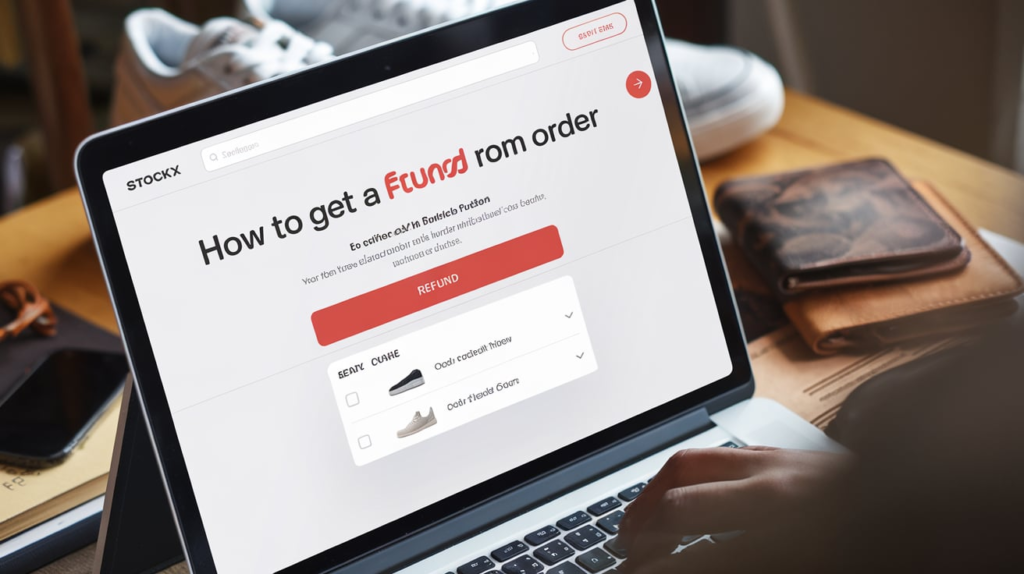
It’s important to understand that StockX’s refund policy is quite different from traditional e-commerce platforms. Given that it operates like a stock market, their policy is built around buyer commitment and seller fulfillment. Here’s what you need to know:
- No Refunds for Buyer’s Remorse: Once a seller has accepted your bid, the purchase is considered final. StockX doesn’t offer returns or exchanges if you simply change your mind or if the market price drops after your purchase.
- Seller Can’t Cancel on Price Increase: Similarly, sellers are not allowed to cancel an order if the item’s value increases after they’ve accepted a bid.
- StockX Buyer Promise: Despite these strict policies, StockX does have a “Buyer Promise” in place. This protects you in specific cases where StockX itself makes a mistake. These scenarios include:
- Shipping you the wrong item
- Incorrectly verifying an item as authentic (resulting in you receiving a fake item)
If You Need to Cancel Your StockX Order, Here’s What You Can Do:
- File a Buyer Promise Request: Within ten days of receiving the wrong or inauthentic item, submit a request through StockX’s Buyer Promise Support. You can find this option in their Help Center or by contacting their support team.
- Provide Proof: Include detailed evidence of the issue. This might involve photos of the wrong item or proof that the received item is counterfeit (e.g., receipts, documentation from a professional authenticator).
- StockX Investigation: StockX will investigate your claim and may reach out for additional information.
- Possible Outcomes:
- Replacement: If StockX verifies the mistake, they’ll work to get you the correct item as soon as possible.
- Refund: If a replacement isn’t available or you prefer it, they may initiate a refund for your original purchase price.
Remember, StockX’s refund process is designed to protect the integrity of their marketplace while ensuring fairness to both buyers and sellers. Always read item descriptions carefully and only bid on items you’re committed to purchasing.
How to Resell on StockX?
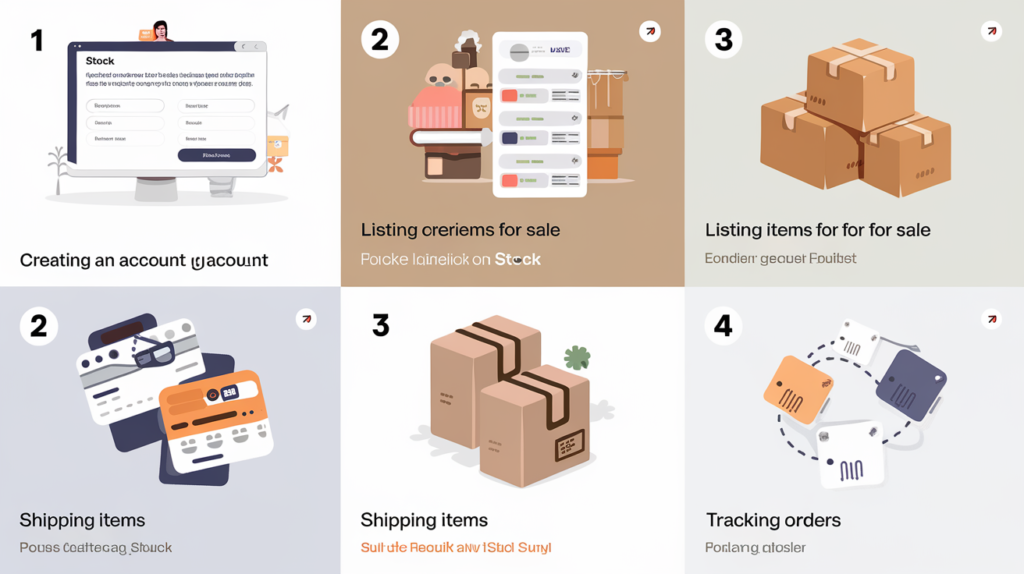
If you weren’t able to cancel your order and have received an item you no longer want (or perhaps bought at a higher price than you’d like), reselling on StockX might be a viable option. Here’s a step-by-step guide to help you navigate the reselling process:
- Research the Market:
- Search for the specific item(s) you want to sell on StockX.
- This will give you an idea of the current market price and any relevant selling fees.
- Pay attention to recent sale prices and current asks to price your item competitively.
- Create Your Listing:
- Log into your StockX account and navigate to the selling section.
- Select the appropriate category for your item.
- Fill out all required fields with accurate, detailed information about your item.
- Be honest about the condition – any discrepancies could result in your sale being canceled.
- Set Your Price:
- Determine your “Ask Price” – the price at which you’re willing to sell.
- Consider StockX’s seller fees when setting your price to ensure you’re not losing money.
- You can choose to match the lowest ask or set a custom price.
- List Your Item:
- Once you’ve filled out all the necessary information and set your price, submit your listing.
- Your item will now be visible to potential buyers on StockX.
- Wait for a Sale:
- Buyers can either purchase your item outright if they’re willing to pay your ask price, or they might place bids.
- You can choose to accept a bid below your ask price if you’re willing to sell for less.
- Complete the Sale:
- Once a buyer purchases your item or you accept a bid, you’ll need to ship the item to StockX for authentication.
- Package the item securely and ship it within the timeframe specified by StockX (usually 2 business days)
Tips for Success
- Stay Informed: Follow sneaker and streetwear news to catch trends and drops.
- Use Social Media: Engage with communities on platforms like Twitter, Instagram, and Reddit to understand what’s hot.
- Build Trust: Maintain a good seller rating by providing accurate descriptions and excellent customer service.
Remember, building a good reputation as a seller can help your future sales, so always be honest in your listings and prompt in your shipping. Also, keep in mind that StockX takes a percentage of each sale as a fee, so factor this into your pricing strategy.
Conclusion
Navigating the world of StockX can be exciting, but it also comes with its own set of challenges, particularly when it comes to cancellations. While the platform’s strict policies can be frustrating if you’ve changed your mind about a purchase, they’re designed to maintain the integrity of the marketplace and ensure fair transactions for both buyers and sellers.
Here are the key takeaways to remember:
- Act quickly if you need to cancel a bid. Once it’s accepted, cancellation becomes much more difficult.
- Always double-check before placing a bid – treat it as a commitment to purchase.
- If you can’t cancel, consider reselling the item on StockX or another platform.
- Familiarize yourself with StockX’s Buyer Promise for situations where you receive the wrong or inauthentic items.
- When reselling, research the market thoroughly and price your items competitively.
StockX offers a unique platform for buying and selling sought-after items, and understanding its policies and procedures can help you make the most of your experience. Whether you’re a seasoned user or new to the platform, approaching each transaction with care and attention to detail will serve you well.
Remember, the thrill of scoring that rare sneaker or collectible item comes with the responsibility of following through on your bids. Happy trading!
Frequently Asked Questions
Can You Cancel a StockX Order That is Pending?
You can only cancel a StockX order if the bid you placed has not yet been accepted. If you find your purchase under the “Pending” tab, it means your bid has been accepted and the product will be ordered for you. At this point, it becomes virtually impossible to cancel the order.
What if StockX Sent Me the Wrong Item?
If StockX sends you a damaged or wrong item, they promise to resolve this issue as part of their StockX Buyer Promise. You’ll need to submit a Buyer’s Promise Support Request form within ten days of receiving the item. Provide clear evidence of the issue, and StockX will investigate to either replace the item or provide a refund.
Can I Get a Refund From StockX?
Refunds on StockX are generally only provided in specific circumstances, such as when the seller fails to ship the item within the given timeframe or if StockX makes a mistake (like sending the wrong item). If the item is not delivered within the specified timeframe, you may be eligible for a complete refund, and the seller might incur a penalty fee.
How Long Does StockX Take to Ship?
Shipping times on StockX can vary depending on several factors:
- The seller has 2 business days to ship the item to StockX.
- StockX typically takes 1-2 business days to authenticate the item.
- After authentication, StockX ships the item to you, which can take 3-5 business days for standard shipping. So, in total, you can expect your item to arrive within 7-12 business days from the date of purchase, though it can sometimes be quicker.

Alexa Sumith, Is the creative mind behind TechEchonic, a website dedicated to exploring the ever-evolving world of technology. With a passion for innovation and a keen eye for emerging trends, Munesh delivers insightful articles and analyses on the latest tech developments. His writing style combines technical expertise with accessible explanations, making complex concepts understandable to both enthusiasts and casual readers alike. Through TechEchonic, Munesh aims to inspire and educate, bridging the gap between cutting-edge technology and everyday users.