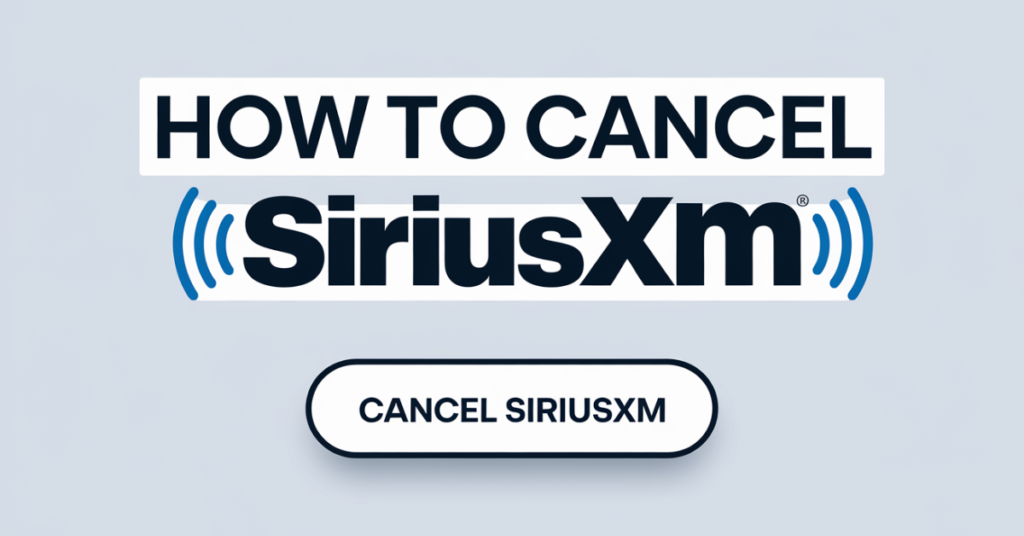How to cancel siriusxm subscription is simple if you follow a few key steps. You can cancel by calling customer support at 1-866-635-2349 to speak with a representative, or send an email to listenercare@siriusxm.com with your account details. Be sure to include your account number, billing address, and contact information to speed up processing. After cancellation, save confirmation emails or notes from the call for your records. You might also be offered discounted rates to keep your service—consider if it meets your needs. These options make learning how to cancel Siriusxm easy and hassle-free.
How To Cancel Siriusxm
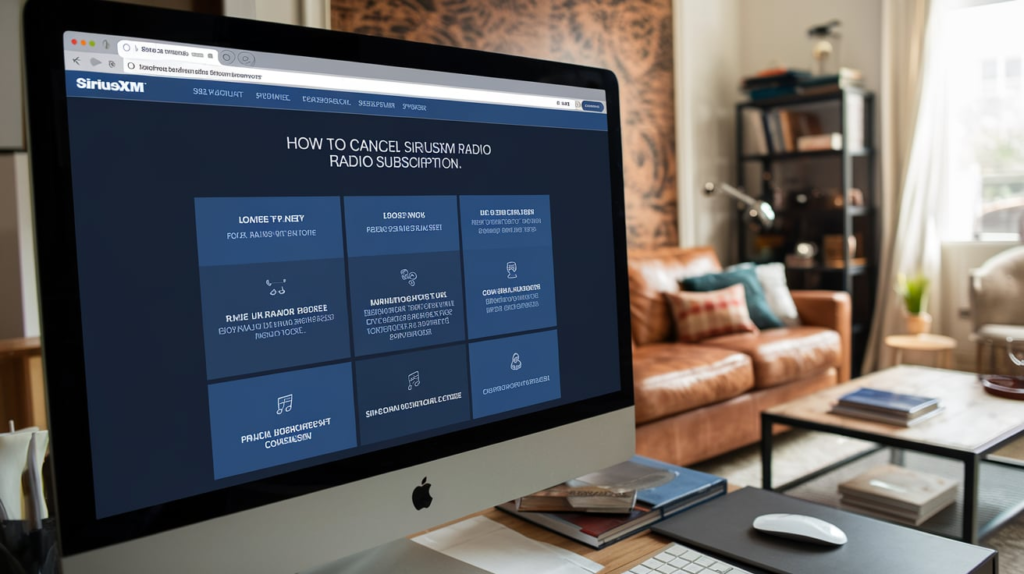
Siriusxm provides various options for canceling your subscription. Whether you prefer to handle it online, over the phone, or by mail, knowing your options makes the process smoother.
How to Cancel Siriusxm by Phone
One of the simplest ways to cancel your Siriusxm subscription is by calling customer support. Here’s what you need to know:
Phone Cancellation Process
- Dial Siriusxm’s customer support number: 1-888-539-7474.
- When prompted, select the option to speak with a representative.
- Request cancellation, providing your account details for verification.
- Follow the representative’s instructions, and confirm the final cancellation.
The process is straightforward, but be prepared for potential retention offers as Siriusxm may attempt to keep you as a customer. These offers might include reduced rates or free trial periods.
How to Cancel Siriusxm Via Online
While some subscriptions can be canceled online, Siriusxm’s process varies based on the type of plan. Generally, you’ll need to log in to your Siriusxm account and explore the account settings.
Steps to Cancel Siriusxm
- Log in to your account at siriusxm.com.
- Navigate to the My Account or Subscription Management section.
- Look for an option like “Manage Subscription” or “Cancel.”
- Follow any on-screen instructions to proceed.
Note: Not all accounts are eligible for online cancellation. If you don’t see the option to cancel, you may need to call customer support.
How to Cancel Siriusxm Through the App Store
If you subscribed to Siriusxm through an app store (e.g., Apple App Store or Google Play), you’ll need to cancel through the respective platform. Here’s a quick overview:
Apple App Store
- Open the Settings app on your iPhone.
- Tap on your Apple ID and go to Subscriptions.
- Locate Siriusxm and select “Cancel Subscription.”
Google Play Store
- Open the Google Play Store and tap on the menu.
- Select Subscriptions and find Siriusxm.
- Choose “Cancel” and confirm the cancellation.
How To Cancel Siriusxm Via Email
In your email, provide essential details to verify your account and speed up the process. Make sure to include:
Email your cancellation request to listenercare@siriusxm.com, which is Siriusxm’s primary customer support address. Double-check for any automated replies confirming receipt of your email.
- Your full name as it appears on the Siriusxm account.
- Account number or radio ID (often located on your Siriusxm bill or device display).
- Billing address and contact information, including your phone number and email address associated with the account.
- Reason for cancellation (optional but recommended), such as cost concerns or no longer needing the service.
By following these steps, you can ensure a successful Siriusxm cancellation via email, with clear records to prevent any misunderstandings.
Understanding Siriusxm’s Cancellation Policy

Siriusxm’s cancellation policy varies by plan type and payment method. Knowing these policies can help you avoid unnecessary charges.
Cancellation Fees and Refunds
Siriusxm may charge cancellation fees depending on your subscription type. Here’s a breakdown:
| Subscription Type | Cancellation Fee | Refund Policy |
| Monthly Plan | No cancellation fee | Refund for unused portion of the month |
| Annual Plan | Possible cancellation fee | Pro-rated refund based on remaining term |
| Promotional Plan | No refund on early cancellation | Non-refundable |
Tip: Confirm with customer support if any cancellation fees apply to your specific plan.
How Refunds Work
If eligible, refunds are typically pro-rated based on the remaining days in your billing cycle. For monthly plans, unused days in the current month are refunded. For annual plans, you’ll receive a pro-rated refund based on the remaining term.
Key Tips Before Canceling Siriusxm

Before you go through with cancellation, keep these tips in mind:
1. Check Your Contract Terms
Review your subscription agreement to understand the terms, including:
- Cancellation policies: Some subscriptions have early termination fees if canceled before the contract period ends.
- Renewal periods: If you’re on an annual plan, check when it renews. Canceling too close to the renewal date might result in automatic billing for the next period.
2. Evaluate the Cancellation Window
For specific Siriusxm plans, there might be a limited window for free cancellation at the beginning of your subscription. This window can vary depending on the plan. Contact customer service to clarify if you’re eligible to cancel without a fee.
3. Prepare for Retention Offers
Siriusxm often provides discounted rates or additional benefits to retain subscribers. You might receive offers to continue your subscription at a lower cost, such as:
- Reduced monthly fees: Lowered rates can save money if you’re considering downgrading instead of canceling.
- Additional channels or features: Sometimes, they offer added content to improve the experience.
Consider whether these offers align with your needs. If you’re not open to continuing, be clear with the representative to avoid extended discussions.
4. Understand Refund Policies
Siriusxm’s refund policies vary based on your subscription type and billing period:
- Annual plans: May offer partial refunds for unused months if you cancel mid-cycle.
- Monthly plans: Generally non-refundable after payment is processed, though some exceptions may apply.
Ensure you know if and when you’ll receive a refund for unused service. This knowledge can prevent billing surprises and help you budget accordingly.
5. Check for Alternative Plans
If you’re canceling because of cost, Siriusxm offers several lower-cost alternatives:
- Streaming-only plans: Ideal if you don’t need in-car access.
- Flexible listening options: Downgrading to a cheaper plan might allow you to keep access to essential channels at a reduced rate.
Exploring these alternatives can help you find a more affordable plan that meets your needs without fully canceling.
6. Keep Records of Your Cancellation
When you call or go online to cancel, make sure to document your cancellation request:
- Write down the representative’s name: This can be useful if you encounter any issues post-cancellation.
- Get confirmation details: A cancellation ID or email confirmation helps verify your request was processed.
- Monitor your bank statements: Check for any charges after cancellation to ensure no further billing occurs.
These steps can help you resolve disputes and protect yourself in case of future billing errors.
7. Review Device Access Post-Cancellation
After canceling Siriusxm, some devices or vehicle systems may still display the channels until the end of your billing cycle. Be aware that:
- Temporary access: Some channels might remain active until the period you’ve paid for concludes.
- Deactivation times vary: If you cancel mid-cycle, you might still hear Siriusxm until the end of that period.
This understanding can help set expectations and avoid confusion about service access after canceling.
8. Contact Customer Support Directly
While there are multiple ways to cancel, calling Siriusxm’s customer support directly at 1-866-635-2349 often provides the most clarity. A representative can:
- Confirm your cancellation in real time.
- Answer questions about any charges or remaining access.
- Provide details on when you’ll lose access to Siriusxm services.
Talking to a representative can help ensure no loose ends and can clarify any remaining doubts you have about the process.
What to Expect When You Cancel Siriusxm

When you initiate the cancellation process, be prepared for retention offers from Siriusxm. These offers are common as the company tries to keep customers.
Common Retention Offers
| Offer Type | Details |
| Discounted Rate | Up to 50% off your current plan for a limited time |
| Extended Free Trial | Additional 1-3 months free with no obligation |
| Custom Package | A tailored package with fewer channels at a lower price |
Pro Tip: If you’re on the fence about canceling, consider negotiating with the representative for a better deal.
Alternatives To cancel Siriusxm

Here’s an in-depth look at some top alternatives to Siriusxm. Each option offers unique features, so you can find the one that best suits your listening preferences and budget.
Spotify
Spotify is a popular streaming service offering millions of songs, podcasts, and playlists curated by genre, mood, and activity. With a vast library of music and podcasts, Spotify caters to all kinds of listeners. You can also create your own playlists, follow your favorite artists, and discover new music through personalized recommendations.
Features
- Free version with ads, or Premium version at $9.99/month (ad-free and includes offline listening).
- Curated playlists and personalized daily mixes.
- Podcasts, exclusive content, and artist radio stations.
| Plan Type | Cost | Key Features |
| Free | $0 | Ad-supported, limited skips |
| Premium | $9.99/month | Ad-free, offline listening, unlimited skips |
| Family Plan | $15.99/month | Up to 6 accounts, parental controls |
Apple Music
Apple Music is known for its extensive catalog and seamless integration with Apple devices. With over 90 million songs, Apple Music also includes exclusive content, music videos, and live radio shows hosted by well-known artists. Apple Music’s interface is sleek, with easy options to follow your favorite artists and get personalized recommendations.
Features
- Monthly subscription at $9.99, or a family plan for $15.99.
- High-quality audio and Dolby Atmos spatial audio for enhanced sound.
- Integration with Apple Watch, iOS devices, and Siri commands.
| Plan Type | Cost | Key Features |
| Individual | $9.99/month | High-quality audio, ad-free |
| Family | $15.99/month | Up to 6 accounts |
| Voice Plan | $4.99/month | Siri-enabled playback |
Pandora
Pandora offers a unique experience with customizable radio stations. It’s perfect for users who enjoy discovering new music through automated, personalized stations. The Pandora Plus and Pandora Premium plans allow you to skip songs and download music for offline listening.
Features
- Basic plan is free with ads, or Plus ($4.99/month) and Premium ($9.99/month) for ad-free listening.
- Tailored radio stations based on your thumbs-up and thumbs-down ratings.
- Offline listening and on-demand playback with Premium.
| Plan Type | Cost | Key Features |
| Free | $0 | Ad-supported, limited skips |
| Pandora Plus | $4.99/month | Ad-free, offline radio |
| Pandora Premium | $9.99/month | On-demand playback, unlimited skips |
Amazon-Music
Amazon Music provides a wide selection of music for Prime members at no additional cost, and more extensive access with Amazon Music Unlimited. Amazon Music offers curated playlists, stations, and recommendations. The service also integrates well with Alexa-enabled devices.
Features
- Free with an Amazon Prime membership, or $7.99/month for Music Unlimited (discounted for Prime members).
- Offline listening, high-quality audio, and voice control with Alexa.
- Access to curated playlists and popular genres.
| Plan Type | Cost | Key Features |
| Prime Music | Included with Prime | Basic music catalog, ad-free |
| Amazon Music Unlimited | $7.99/month (Prime) | Extensive catalog, HD quality |
| Amazon Music Unlimited HD | $12.99/month | HD and Ultra HD quality audio |
iHeartRadio
iHeartRadio is a free internet radio platform that also offers on-demand music, live radio, and podcasts. It’s an excellent choice for users who want to tune into local stations, breaking news, and exclusive shows.
Features
- Free with ads, iHeartRadio Plus ($4.99/month) for ad-free listening, or iHeartRadio All Access ($9.99/month) for on-demand streaming.
- Access to thousands of AM and FM radio stations.
- Live radio, breaking news, podcasts, and exclusive artist content.
| Plan Type | Cost | Key Features |
| Free | $0 | Ad-supported, live radio and podcasts |
| iHeartRadio Plus | $4.99/month | Ad-free, unlimited skips |
| iHeartRadio All Access | $9.99/month | On-demand music, offline playback |
YouTube Music
YouTube Music offers an easy-to-use platform with a huge variety of music videos, albums, and live performances. The app also allows you to search for music by lyrics or similar songs.
Features
- Free version with ads or YouTube Music Premium at $9.99/month for ad-free and offline listening.
- Explore live performances, covers, and remixes not available on other platforms.
- Personalized recommendations and the ability to switch seamlessly to video mode.
| Plan Type | Cost | Key Features |
| Free | $0 | Ad-supported, limited skips |
| YouTube Music Premium | $9.99/month | Ad-free, offline downloads, background playback |
Sound Cloud
SoundCloud is unique for its focus on independent artists and new music, making it an ideal platform for discovering fresh sounds and upcoming musicians. SoundCloud Go and SoundCloud Go+ provide an ad-free experience with added features.
Features
- Free version with ads, SoundCloud Go at $4.99/month, and SoundCloud Go+ at $9.99/month for offline and high-quality streaming.
- Huge library of original content, remixes, and exclusive releases.
- Connect directly with creators and explore unique, user-generated tracks.
| Plan Type | Cost | Key Features |
| Free | $0 | Ad-supported, limited skips |
| SoundCloud Go | $4.99/month | Ad-free, offline playback |
| SoundCloud Go+ | $9.99/month | High-quality audio, complete catalog access |
Conclusion
Canceling your Siriusxm subscription can be straightforward if you know the right steps. Whether you prefer handling it online, over the phone, or through the Siriusxm app, options are available to make the process convenient. Make sure to check for any contract terms, fees, or retention offers that may impact your final decision. By following the outlined methods and tips, you can successfully end your Siriusxm subscription without hassle, ensuring your service stops exactly when you want.
FAQ’s
Can I cancel Siriusxm service online?
Currently, Siriusxm doesn’t provide a direct online cancellation option for all users. The most reliable ways to cancel are by calling 1-866-635-2349 or emailing listenercare@siriusxm.com with your account details.
Will I receive a refund if I cancel Siriusxm before the billing cycle ends?
Refunds depend on your plan type. Annual plans may offer partial refunds for unused months, while monthly plans are often non-refundable. Check your account terms for specifics.
Can I pause my Siriusxm instead of canceling?
Yes, Siriusxm allows some users to pause their accounts temporarily. Contact customer support to see if you’re eligible to pause your service instead of canceling entirely.
How can I confirm that my Siriusxm has been canceled?
After canceling, request a confirmation number or email from customer support. This will ensure your cancellation was processed and can serve as proof in case of any billing issues.
Are there any fees for cancel Siriusxm?
Cancellation fees depend on your specific plan and contract terms. Some plans, especially promotional rates, may have early termination fees.

Alexa Sumith, Is the creative mind behind TechEchonic, a website dedicated to exploring the ever-evolving world of technology. With a passion for innovation and a keen eye for emerging trends, Munesh delivers insightful articles and analyses on the latest tech developments. His writing style combines technical expertise with accessible explanations, making complex concepts understandable to both enthusiasts and casual readers alike. Through TechEchonic, Munesh aims to inspire and educate, bridging the gap between cutting-edge technology and everyday users.