I noticed recurring charges on my credit card statement from Shipmentsfree.com, even though I only place orders a couple of times every two months. This led me to reevaluate whether I really needed the subscription. After understanding the process, I quickly submitted my cancellation request and found it easy to stop the monthly payments that had been accumulating for months.
Shipmentsfree.com can be beneficial for frequent shoppers looking to save on e-commerce delivery fees. However, if you signed up after reading about it and forgot to cancel after the free trial, leading to months of charges without use, it’s definitely time to consider canceling.
In this guide, I’ll outline the straightforward steps to cancel your subscription. Before you begin, make sure to review some important points, including the cancellation policy and any potential fees.
Shipmentsfree.com Subscription Plans and Charges
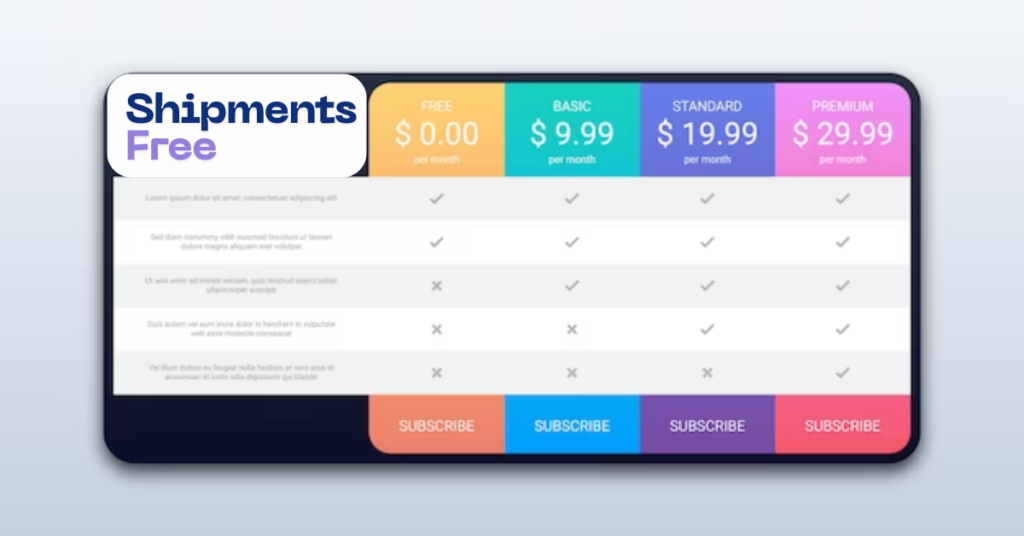
Shipmentsfree.com provides an extensive monthly subscription plan that includes a 7-day free trial. Here’s an overview of the features:
Free Trial
- Duration: You can experience Shipmentsfree.com for 7 days with a $3 initiation fee.
Subscription Fee
- Cost: If you don’t cancel by the end of the trial, your monthly membership will automatically activate at $19.
Perks
With your Shipmentsfree.com membership, you can enjoy rebates on various services, including:
- Shipping and Return Shipping Costs: Up to $100 per month
- Grocery Delivery Fees: Up to $12 per month
- Rideshare Services (like Uber and Lyft): Up to $10 per month
- Scooter Rentals: Up to $5 per month
- Moving Truck Rentals: Up to $50 per year
Important Points to Consider
Proof of Payment: Ensure you submit valid documentation for the expenses you wish to claim rebates on.
Eligibility Limitations: Be aware that not all expenses may qualify for rebates. Review the terms and conditions for specific details.
Cancellation Policy: Familiarize yourself with the cancellation process and any potential fees to avoid unexpected charges.
Trial Period Reminder: Keep track of your trial period to decide whether to continue or cancel before the subscription begins.
Points to Remember Before You Cancel Shipmentsfree.com Subscription
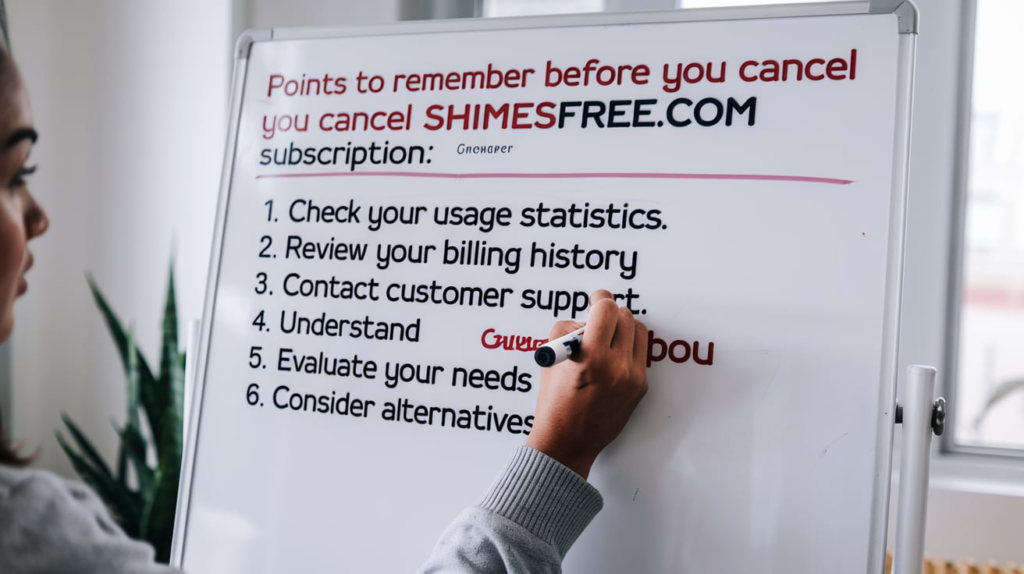
I’ve compiled a list of important points to keep in mind before you cancel your Shipmentsfree.com subscription:
Cancellation Process
- Phone Call Required: Currently, Shipmentsfree.com primarily handles cancellation requests via phone. Below, I’ve outlined the steps for this process.
- Be Clear with Details: Clearly state your request to cancel the subscription. If prompted, you can provide a reason, but ensure it’s a valid one to facilitate a smoother process.
- Request Confirmation: Ask for a confirmation or ticket number via text or email for your cancellation request. Keep this information for your records in case you need it later.
Billing
- Trial Period: Keep in mind that the trial period lasts only 7 days. Be sure to cancel on or before this date to avoid being charged $19.
- Prorated Fees: Inquire about any potential prorated charges that may apply depending on when you cancel within the billing cycle. It’s a good idea to ask the support representative for clarification.
Rebates and Account
- Rebates in Progress: If you have any pending rebate requests, be sure to check their status with a representative and understand how they will be affected after cancellation.
- Data Discretion: Inquire about the status of your personal information held by Shipmentsfree.com and how it will be handled following your cancellation.
How to Cancel Shipmentsfree.com Subscription?
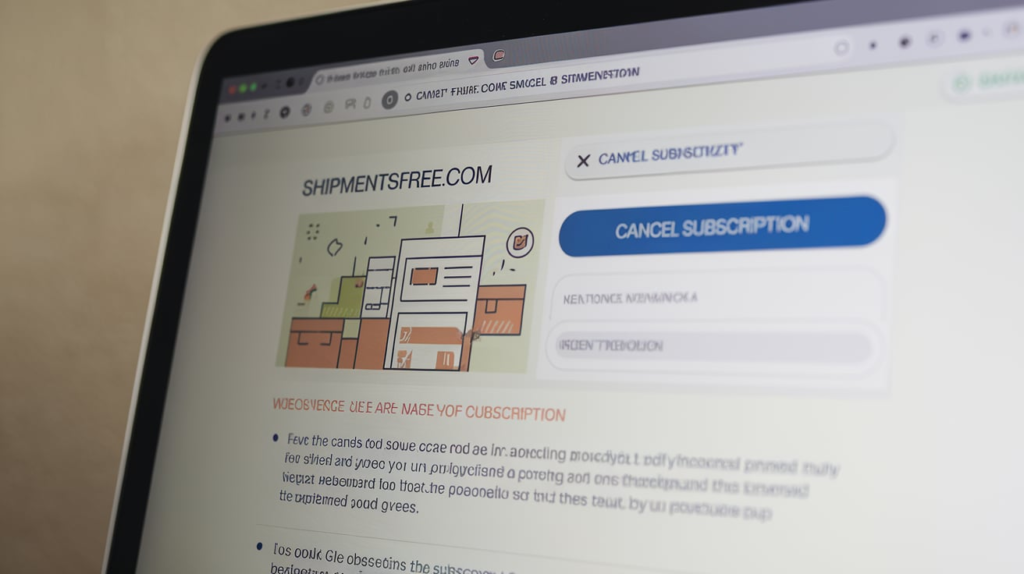
Currently, there are two primary ways to cancel your Shipmentsfree.com subscription. Note that the email option may not always be reliable, as reported by some previous users. It’s a good idea to double-check your cancellation status afterward. Below, I’ve outlined both methods in simple steps:
How to Cancel Shipmentsfree.com Subscription Online
- Log In to Your Account: Go to the Shipmentsfree.com website and log in with your credentials.
- Access Account Settings: Navigate to your account settings or subscription management section.
- Find the Cancellation Option: Look for the option to cancel your subscription. This may be labeled as “Manage Subscription” or “Cancel Membership.”
- Follow the Prompts: Follow the on-screen instructions to complete the cancellation process.
- Confirm Cancellation: Make sure to check for a confirmation message or email that verifies your subscription has been canceled.
- Check Your Account: After canceling, log back in to ensure that your subscription status reflects the cancellation.
How to Cancel Shipmentsfree.com Subscription Via Email
Another straightforward method is to write an email to Shipmentsfree.com regarding your cancellation request:
- Use Your Registered Email: Draft the email from the email address associated with your account.
- Subject Line: Include “Cancel Subscription” in the subject line to ensure your request is directed to the appropriate department for quicker processing.
- State Your Request: Clearly explain your desire to cancel the subscription and provide a valid reason for the cancellation.
- Include Important Details: Add relevant information such as your name, billing address, and subscription details to help identify your account.
- Request Confirmation: Ask for a confirmation email once your cancellation is processed.
- Send the Email: Send your email to support@shipmentsfree.com.
After sending your request, you should receive a confirmation email indicating that your subscription has been successfully canceled.
Is There a Free Trial on Shipmentsfree.com?
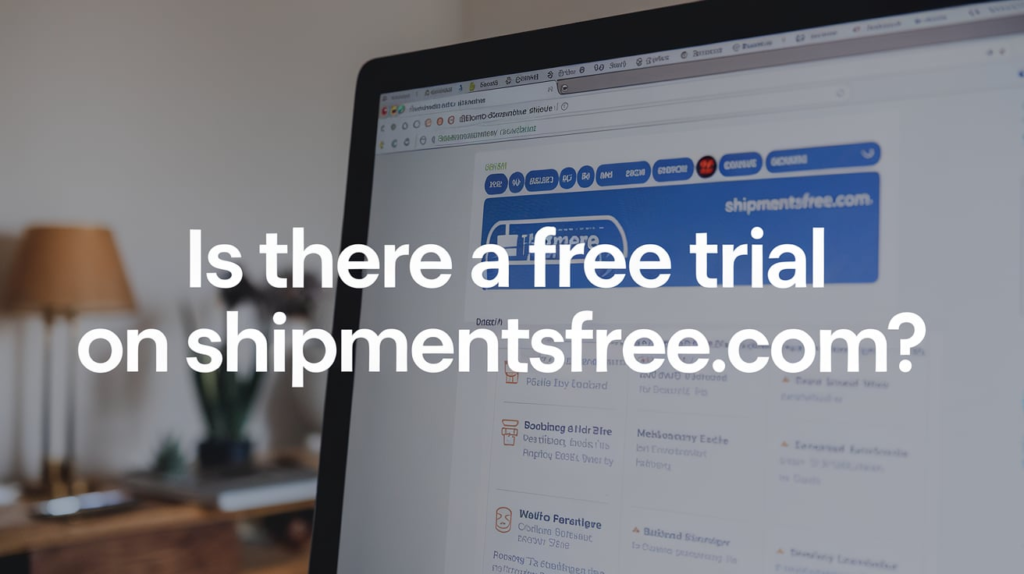
Yes, Shipmentsfree.com offers a free trial for new customers to explore their services before committing to a subscription. This free trial lasts for 14 days, allowing you to use the services and determine if they meet your needs.
Be sure to mark your calendar for the end of the free trial period to avoid any unexpected charges.
Is There a Monthly Limit on Shipmentsfree.com Rebates?
Yes, Shipmentsfree.com does have monthly limits on the rebates you can receive. These limits apply to various services, such as:
- Shipping and Return Shipping Costs: Up to $100 per month
- Grocery Delivery Fees: Up to $12 per month
- Rideshare Services (e.g., Uber and Lyft): Up to $10 per month
- Scooter Rentals: Up to $5 per month
- Moving Truck Rentals: Up to $50 per year
Make sure to check the specific terms and conditions for any additional details or restrictions related to these rebates.
What is the Shipmentsfree.com Customer Service Number?

The customer service number for Shipmentsfree.com is a key resource for users seeking assistance with their accounts or subscriptions. To find the correct and most current number, visit the official Shipmentsfree.com website.
You can usually find the customer service contact details in the “Contact Us” section. This way, you’ll have the appropriate number for any inquiries, whether you’re looking to resolve issues, dialing (310) 593-4557. This customer service number is available to assist you with your concerns regarding your account or subscription.
Conclusion
If you’ve enjoyed the services of Shipmentsfree.com but are now considering canceling your subscription, it’s important to act promptly. It can be frustrating to realize you’ve been charged for several months after the free trial period, especially if you haven’t utilized the services. To avoid any unexpected recurring payments, regularly check your credit card statements. Use the easy guide provided above to help you terminate any services you no longer wish to pay for.
Frequently Asked Questions
Why Is My Shipping Fee So Expensive?
Higher shipping costs can be attributed to several factors, including inefficient cargo shipping methods, a global shortage of shipping containers, limited commodity supply, and increased consumer demand.
How Do I Avoid Paying for Shipping?
A practical way to avoid shipping fees is to choose in-store pickup. If you have stores nearby, you can easily pick up items during your daily commute to and from work.
Why Is There a Shipping Fee?
Shipping fees cover the costs incurred by sellers when delivering parcels to buyers. Each seller incurs different expenses for preparing and shipping their products, which results in varying shipping charges based on your purchases.

Alexa Sumith, Is the creative mind behind TechEchonic, a website dedicated to exploring the ever-evolving world of technology. With a passion for innovation and a keen eye for emerging trends, Munesh delivers insightful articles and analyses on the latest tech developments. His writing style combines technical expertise with accessible explanations, making complex concepts understandable to both enthusiasts and casual readers alike. Through TechEchonic, Munesh aims to inspire and educate, bridging the gap between cutting-edge technology and everyday users.








