Creating a resume goes beyond just listing your qualifications and experience; it also needs to be ATS-friendly. Services like Cancel Resume Now can help with this, but if you’ve landed your dream job, you might be wondering if you still need that subscription. It could be worth keeping in mind for future job changes.
Before ATS technology, HR teams manually reviewed every application, which was a time-consuming process. Now, ATS systems streamline this by collecting specific details from HR and shortlisting resumes accordingly. That’s why even if you have 20 years of experience, ensuring your resume is ATS-friendly is crucial.
If you’re feeling secure in your new position and are ready to cancel your Resume Now subscription, here’s a simple guide to help you through the process. I’ll cover key points to consider before canceling, and at the end, I’ll suggest some alternatives to Resume Now in case you’re still navigating the job market..
Understanding Applicant Tracking Systems (ATS)
Before we dive into how to cancel your Resume Now subscription, it’s helpful to understand what ATS is and why it matters. In the past, human resource (HR) professionals would look at each job application individually. This process took a lot of time and effort.
Now, many companies use ATS to make the hiring process more efficient. ATS is software that helps HR departments sort through applications quickly. It filters resumes based on keywords and other criteria. This means that even if you have many years of experience, your resume needs to be ATS-friendly to get noticed.
This is where services like Resume Now come in handy. They can help you create a resume that meets these requirements. However, if you’re no longer in need of their services, let’s look at how to cancel your subscription effectively.
Important Things to Know Before Cancelling Your Resume Now Subscription
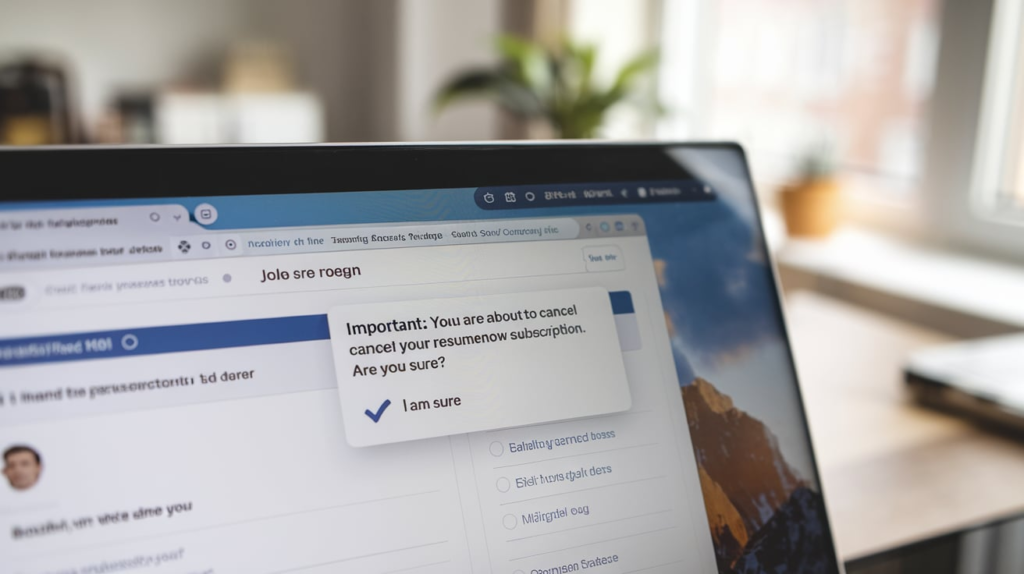
Before you proceed with canceling your Resume Now subscription, keep these important points in mind:
- Cancel Automatic Renewal: The first thing you should do is turn off automatic renewal. This will prevent you from being charged for another month or year, depending on your plan. You can find the cancellation option under your account settings on the Resume Now website.
- Download Your Resume: If you’ve been using a paid plan and have your resume drafts saved in their system, make sure to download them before you cancel. Once your subscription is canceled, you may not be able to access these drafts unless you repurchase a plan.
- Limited Access After Cancellation: Once you cancel your paid subscription, your account will have restrictions. You will only have access to the features of the free plan, which may limit your options for resume templates and download formats.
How Much Does a Resume Now Subscription Cost? Does Resume Now Offer a Free Trial?
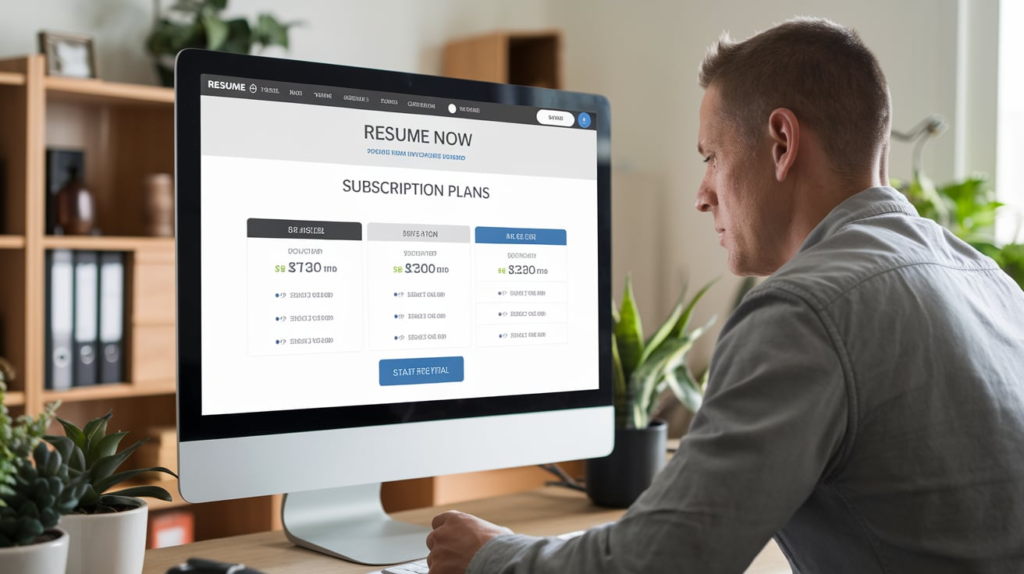
Resume Now is designed to help users create resumes that can make a strong impression on potential employers. Their platform is known for creating ATS-friendly resumes quickly. Here’s a breakdown of their pricing:
- 14-Day Trial: You can start with a 14-day trial for $1.95. This gives you access to most features and allows you to check out various templates. If you cancel during this trial, you won’t have to pay anything more.
- Limited Access Plan: If you decide to continue after the trial, you can get a limited access plan for $2.45 for 14 days.
- Full Access Plan: For $2.85, you can get full access for 14 days, allowing you to use all the features.
- Monthly Subscription: If you choose a monthly plan, it starts at $10.45 and includes all the benefits of the service.
It’s important to note that after the 14-day trial ends, the subscription will automatically renew at a rate of $23.85 every four weeks unless you cancel.
How to Cancel Resume Now Subscription

Cancelling your Resume Now subscription is a straightforward process. Here are several methods you can use, each explained step by step.
Cancel Resume Now From Website
This is the easiest way to cancel your subscription:
- Visit the Website: Go to the official Resume Now website.
- Sign In: Log into your Resume Now account using your email and password.
- Go to Settings: Once you’re logged in, navigate to your profile page and find the Settings section.
- Select Your Subscription: Look for your Resume Now subscription in the options and click on it.
- Cancel Subscription: Click on the “Cancel Subscription” option.
- Follow Instructions: Complete the on-screen prompts to finish the cancellation process.
- Submit: After you submit your cancellation, check your email or phone for a confirmation message.
Cancel Resume Now Via Live Chat
You can also cancel your subscription through the Resume Now live chat:
- Visit the Contact Us Page: Go to the Resume Now Contact Us page.
- Click Live Chat: Find and click on the Live Chat button at the bottom of the page.
- Chat Box Opens: A chat box will open where you can communicate with a customer service representative.
- Request Cancellation: Let them know you want to cancel your Resume Now membership and provide your account details.
- Follow Instructions: Follow any instructions given by the representative to complete your cancellation.
- Save Your Ticket: You may receive a ticket number for your request. Save this for any future reference.
Cancel Resume Now Via Phone Call
Another quick way to cancel your subscription is by calling Resume Now customer support. Here’s how:
- Customer Support Number: To cancel your Resume Now membership, you can call the following numbers.
- United States: 844-351-7484
- Australia: 1800-758-381
- Canada: 844-351-7484
- New Zealand: 0800-005-198
- United Kingdom: 0808-189-0354
- Singapore: 800-120-4696
- Dial the customer support number based on your region. You will be connected to a customer support representative.
- Present your request to cancel your Resume Now subscription and provide your account and subscription details.
- While on the call, make sure to note any guidelines or processes they provide to ensure a smooth cancellation.
Cancel Resume Now via Email
If you prefer to communicate through email, you can also cancel your subscription this way:
- Draft an Email: Write an email to Resume Now customer support requesting to cancel your subscription.
- Include Your Details: Make sure to include your name, email address, and any relevant account information.
- Send Your Request: Send the email and keep an eye out for a confirmation response.
Cancel Resume Now From Social Media
Some people prefer using social media for quick communication. You can also reach out to Resume Now through their social media platforms to request cancellation.
- Find Their Social Media: Look for Resume Now on platforms like Facebook or Twitter.
- Send a Message: Send a direct message explaining that you would like to cancel your subscription.
- Provide Necessary Details: Include your account details for verification purposes.
- Wait for Confirmation: Keep an eye on your notifications for a response confirming your cancellation.
How To Get A Refund from Resume Now
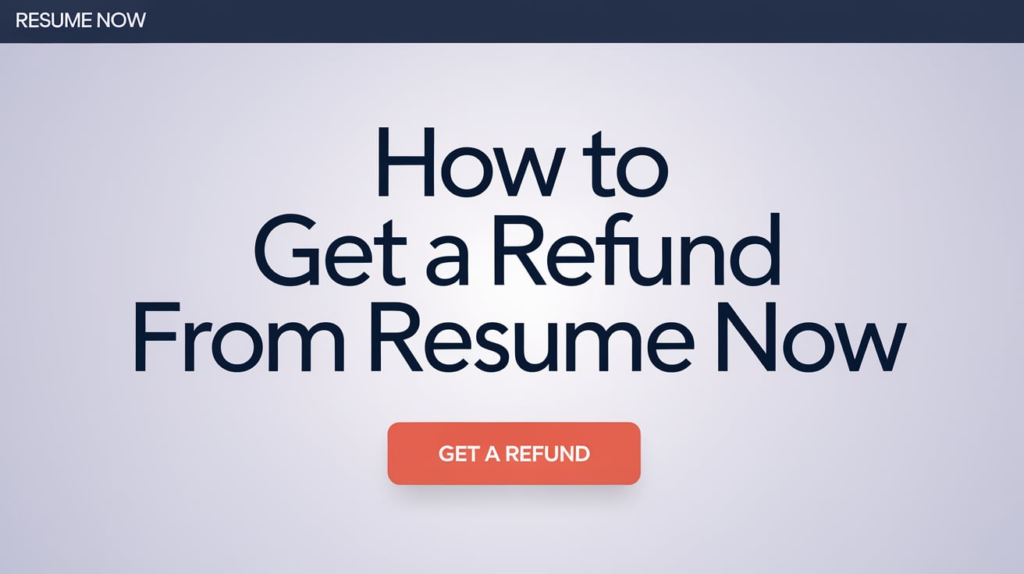
Refund policies and procedures for resume builder services like Resume Now can often be confusing. Here’s what I discovered:
- There is no comprehensive and easily accessible refund policy available on the Resume Now website.
- According to their terms of use, fees paid by users are non-refundable if the account is removed or the service is terminated due to user violations. This policy does not address general refund situations.
Some Possibilities in Exceptional Cases:
- In some cases, refunds for paid subscriptions may be possible after purchase, even if the services haven’t been fully utilized. However, it’s best to consult customer support for specific details.
- There may be specific exceptions where refunds could be granted, such as:
- Wrong Purchase, If you can provide proof that you were charged incorrectly, there’s a higher likelihood that they will issue a refund. Supporting evidence, such as screenshots and transaction statements, can be helpful in this case.
- Technical Glitches, If you encounter issues such as a slow website, app malfunctions, or an inability to access paid features after purchase, they may consider providing a refund.
How to Approach Getting a Refund:
- Contact Customer Support: Reach out to Resume Now’s customer support directly. Be polite and concise when explaining your situation. Have a valid reason ready for your refund request, such as accidental purchase or dissatisfaction with the service.
- Use Email for Documentation: Consider contacting them via email (email address removed) to maintain a record of your communication. This can be helpful for tracking your request.
- Provide Detailed Information: Clearly explain your situation and include all relevant details. This should include:
- Date of purchase
- Amount charged
- Specific plan purchased
- Any supporting reasons for your refund request
- Follow Up: If you don’t receive a response within a reasonable time, follow up politely to check on the status of your request.
- Stay Calm and Professional: Throughout the process, maintain a calm and professional demeanor, as this can help facilitate a more positive interaction.
Alternatives To Resume Now
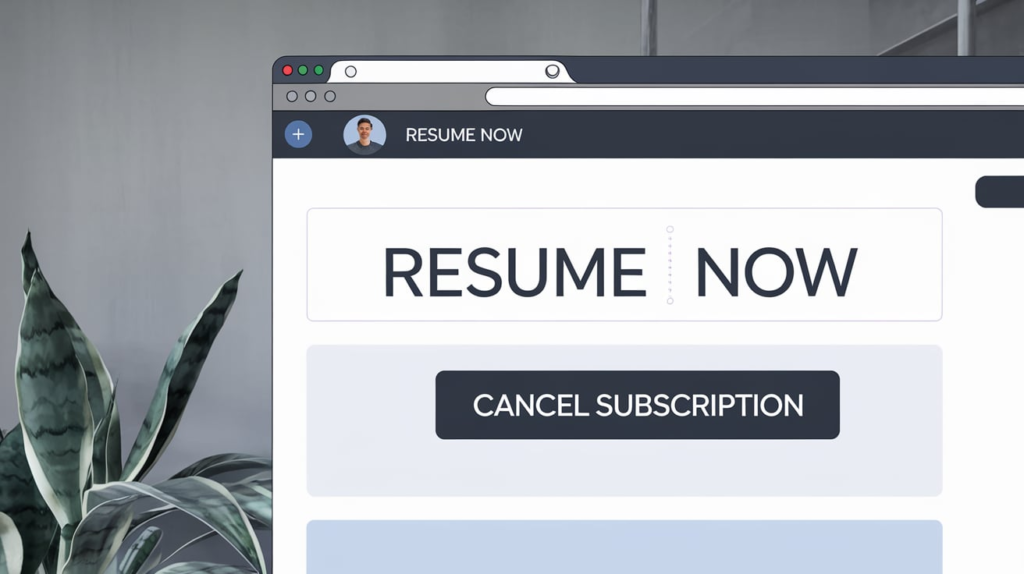
If you find that Resume Now doesn’t meet your needs, there are several alternatives you can explore for creating your resume:
1. Canva
Canva is primarily a graphic design platform but offers many free resume templates. Its user-friendly interface makes it easy to create visually appealing resumes. This is a great choice if you’re looking for something basic and attractive.
2. Novoresume
Novoresume provides a good selection of free resume templates that allow for some customization. While the free options are limited compared to paid plans, it’s still a popular choice for many job seekers.
3. Indeed Resume Builder
If you want a hassle-free option, the Indeed Resume Builder is straightforward to use. It integrates well with their job search platform, allowing you to create a resume quickly without any complications.
4. Zety
Zety offers a free resume builder along with various basic templates and writing tips. If you opt for a paid plan, you’ll gain access to more templates and advanced editing tools, which are essential for crafting an ATS-friendly resume.
5. Resume.com
Similar to Zety, Resume.com provides a free resume builder with limited features. To access more templates and receive detailed feedback, you may need to purchase a plan.
Conclusion
A well-crafted resume is a vital part of your job application. It’s not just about what you include but also how well your resume is tailored to the job description. Using the right keywords makes your resume ATS-friendly, increasing your chances of being shortlisted.
If you’re satisfied with your new job and no longer need your Resume Now subscription, this guide will help you cancel it smoothly. If you ever need to create another resume in the future, consider the alternatives we’ve mentioned.
FAQ’s
Can I Get A Refund on Resume Now?
Yes, you can get a refund if you cancel your subscription during the 14-day trial period. After that, refunds may be harder to obtain, so it’s best to contact customer service for assistance.
Why Did Cancel Resume Now Charge Me?
If you’ve been charged, it’s likely that you purchased a subscription or forgot to cancel during the trial period. Subscriptions renew automatically, so be sure to cancel if you no longer want the service.
How Can I Contact Cancel Resume Now Customer Service?
For any queries about your subscription or their services, you can reach Resume Now customer support by calling their service number at (866) 981-5726. You can also use their live chat option or email them at customerservice@resume-now.com.

Alexa Sumith, Is the creative mind behind TechEchonic, a website dedicated to exploring the ever-evolving world of technology. With a passion for innovation and a keen eye for emerging trends, Munesh delivers insightful articles and analyses on the latest tech developments. His writing style combines technical expertise with accessible explanations, making complex concepts understandable to both enthusiasts and casual readers alike. Through TechEchonic, Munesh aims to inspire and educate, bridging the gap between cutting-edge technology and everyday users.








