If you’re looking how to cancel Incogni, you’ve come to the right place. Incogni helps protect your privacy online by managing your data removal requests, but there may come a time when you want to discontinue your service. The cancellation process is straightforward and can be done through the app or website.
Start by logging into your account and navigating to the settings. Here, you will find the option to cancel. Be sure to follow all prompts to ensure that your request is effectively processed. If you encounter any issues, don’t hesitate to contact Incogni support for assistance.
What is Incogni and Why Might You Cancel?

Incogni is a data removal service that helps individuals protect their privacy by removing their personal information from various data brokers. However, situations may arise where users no longer need the service or wish to explore alternatives.
Why Cancel Incogni?
There are several reasons someone might consider canceling Incogni:
- Completed data removal: Some users find that their information has already been successfully removed.
- Exploring alternatives: Users might want to try different privacy services like DeleteMe or Aura.
- Cost considerations: Others may wish to save money if they no longer see a need for the service.
Whatever the reason, Incogni provides options for cancellation, and understanding these options can make the process smoother.
How To Cancel Incogni?

How To cancel Incogni, Follow these simple steps. Remember to have your account details handy.
Steps for Cancelling Online
- Login to Your Account: Start by visiting Incogni’s website and logging into your account.
- Navigate to Membership Settings: Once logged in, go to the account or subscription settings.
- Select ‘Cancel Membership’: Look for the cancellation option. The process may prompt you to confirm your cancellation.
- Complete the Cancellation: Follow any on-screen instructions to finalize the process.
How To Contact Incogni Support
The first step to contacting Incogni support is to visit their official website. Here’s how you can navigate to the support section:
- Open your web browser and go to Incogni’s website.
- Scroll down to the footer or look for the “Help” or “Support” section, typically found at the top or bottom of the homepage.
- Email: Send support@incogni.com to Incogni’s customer service. This is a reliable way to ensure they process your request.
- Help Center: Some users prefer to contact Incogni through the help section on their website.
Confirm the cancellation with a support agent to avoid future charges.
Refund Policy for Incogni
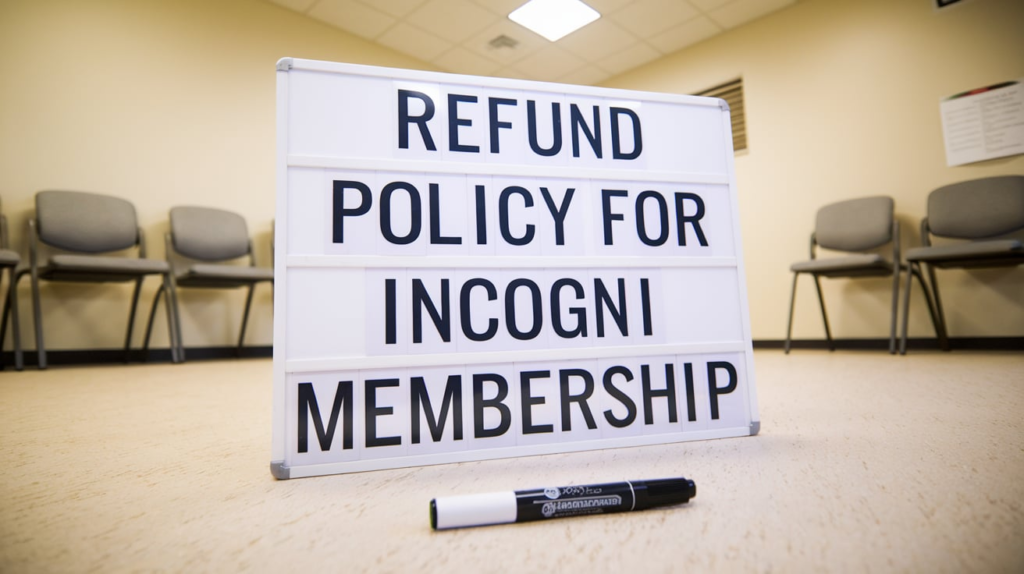
If you’re wondering, “Can I get my money back if I cancel my policy?”, the answer depends on Incogni’s refund policy. Incogni provides refunds only in certain situations. Understanding these conditions is essential for customers who want a refund after canceling.
| Criteria | Refund Availability |
| Canceled within first 14 days | Eligible for refund |
| After 14 days | Not typically eligible |
| Service Issue | Contact support for assistance |
How Do I Cancel My Money-Back Policy?
If you cancel within the first 14 days, you may request a refund under Incogni’s money-back policy. Simply contact customer support with your request and details of your payment. Remember, refunds are not guaranteed if the cancellation occurs after this period.
Is Incogni Reliable?
Yes, Incogni is generally reliable, especially for users focused on removing data from brokers. While it doesn’t have advanced features like Aura, it’s known for effective privacy protection.
Is Incogni or DeleteMe Better?
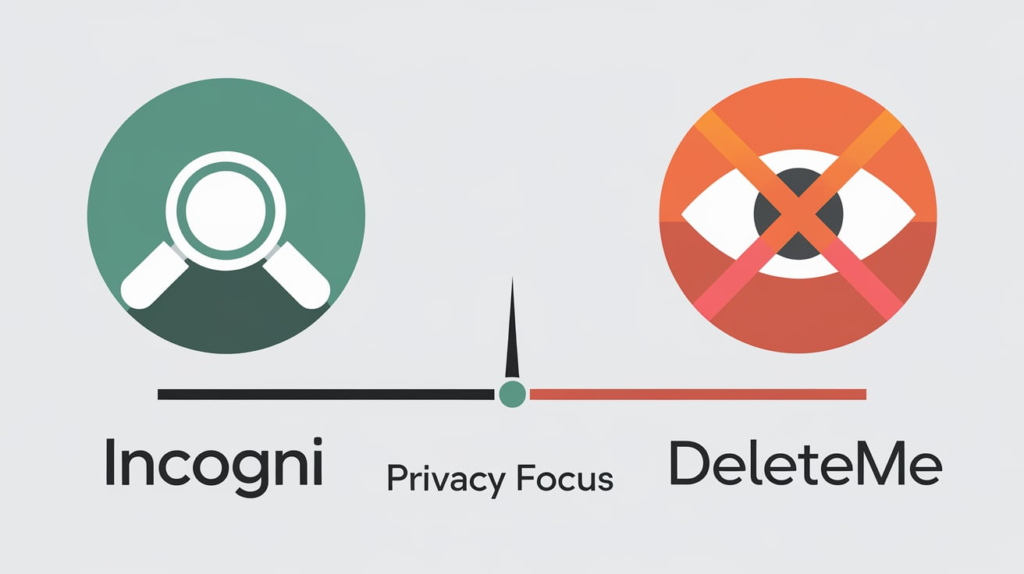
Incogni and DeleteMe are both reputable privacy tools designed to help people manage and remove personal information from data broker databases. However, each has unique strengths, so the better option depends on what you’re looking for in a privacy service. Here’s a detailed comparison of both to help you make an informed choice:
1. Scope of Service
- DeleteMe: Offers a more extensive list of data brokers that it targets, focusing on US-based data brokers like Spokeo, Whitepages, and BeenVerified. This makes it a strong choice for those primarily concerned about personal data visibility in the US.
- Incogni: Covers a broad range of brokers in both the US and Europe, giving it a more global approach. It’s also relatively new, so while its coverage is expanding, it might not yet cover as many brokers as DeleteMe.
2. Automation and Updates
- DeleteMe: Provides regular, scheduled removals every three months and updates on which brokers have been contacted on your behalf, making it an excellent set-and-forget option.
- Incogni: Also offers an automated process but runs removals and updates continuously. Its automatic tracking feature alerts you when new data is added and recontacts brokers if your information reappears.
3. Pricing
- DeleteMe: Tends to be more expensive than Incogni, but it also provides a broader data broker list, which some users may find worth the extra cost.
- Incogni: Is generally more affordable, and it offers a discount on annual plans, making it a budget-friendly choice.
4. User Interface and Experience
- DeleteMe: Offers a simple, straightforward dashboard that provides clear removal history and service status. It’s user-friendly and easy to navigate, even for those who aren’t tech-savvy.
- Incogni: Has a similarly user-friendly interface with a modern design and intuitive layout. It’s particularly convenient for users who want minimal interaction once the service is set up.
5. Reputation and Effectiveness
- DeleteMe: Has been around for longer and has an established track record in the data privacy industry. Many users report high satisfaction, especially for removal from major US data brokers.
- Incogni: As a newer service, Incogni has positive feedback for effectiveness, particularly in removing data from international brokers. It’s backed by Surfshark, a reputable VPN provider, lending additional credibility.
6. Customer Support
- DeleteMe: Provides responsive customer support, with a dedicated team available to address user questions or issues.
- Incogni: Also offers reliable customer support, though as a newer service, its support team may still be refining its processes.
Summary Table
| Feature | DeleteMe | Incogni |
| Scope | Extensive US data brokers | Global reach |
| Automation | Scheduled removals every 3 months | Continuous removals |
| Pricing | Higher, but extensive coverage | More affordable |
| User Experience | Simple dashboard | Modern, intuitive design |
| Reputation | Established, trusted service | Backed by Surfshark |
| Support | Responsive, knowledgeable | Growing and supportive team |
Which One Should You Choose?
- Choose DeleteMe if you’re primarily focused on removing data from a wide range of US brokers and prefer a well-established company.
- Choose Incogni if you want global data privacy coverage and a more affordable option, especially if you already use Surfshark’s other privacy tools.
Ultimately, both tools are strong options, so the decision comes down to your specific privacy needs, budget, and preferred level of coverage.
Can I Cancel incogni Policy Online?

Yes, you can cancel policy online with Incogni by logging into your account and navigating to the settings. Look for an option to manage or cancel your membership. If you don’t see a cancellation option, contact customer support directly through email or their help center. This is often the easiest way to avoid any issues with unexpected charges.
Make sure to follow all instructions carefully and request a confirmation of your cancellation to avoid any future billing.
Can I Cancel incogni Policy at Any Time?
Yes, you can cancel Incogni policy at any time, but the terms may vary depending on when you decide to cancel. Incogni allows flexibility with cancellations, so you can stop your membership whenever you choose. However, there are a few points to consider:
- Refund Eligibility: If you cancel within the initial 14-day period after starting your membership, you may qualify for a refund. This is often referred to as a “cooling-off” period, during which cancellations are generally eligible for a full refund.
- After 14 Days: If you cancel after the first 14 days, you can still stop your membership, but a refund is typically not provided. Your service may continue until the end of the billing cycle, depending on the specific terms.
- Final Confirmation: Always ensure you receive confirmation of your cancellation to avoid future charges. This can often be obtained online or through customer support if you contact them directly.
So, while you can cancel at any time, be mindful of these conditions to ensure there are no unexpected fees.
Incogni vs. DeleteMe: Which is Better?

Choosing between Incogni and DeleteMe depends on your privacy goals and budget. Here’s a closer look at what each offers:
- Incogni: Best for users focused specifically on data removal from brokers at an affordable price. It doesn’t offer extras like identity theft protection.
- DeleteMe: While it’s more expensive, DeleteMe provides more comprehensive data removal services. It’s known for excellent privacy features and regular removal requests.
Case Study:
A user looking to erase their personal information found Incogni effective and budget-friendly, removing their details from multiple data brokers in weeks. Another user with broader privacy concerns chose DeleteMe for its higher level of protection.
Consider your priorities—if data removal is your only goal, Incogni offers a reliable, cost-effective solution. For those who need a wider range of privacy tools, DeleteMe may be worth the higher cost.
Is Aura Better Than Incogni?

Aura is a premium service providing robust identity protection, credit monitoring, and VPN access, along with data removal. For users needing more than just data removal, Aura is often a top choice, though it comes at a higher price.
Comparison Table: Incogni vs. Aura
| Features | Incogni | Aura |
| Data Removal | Yes | Yes |
| Identity Theft Protection | No | Yes |
| Credit Monitoring | No | Yes |
| VPN Access | No | Yes |
| Pricing | Affordable | Premium |
In summary, Aura is the better choice for users looking for a full suite of digital security features. However, if budget and targeted data removal are the priorities, Incogni remains a strong option.
Alternatives To Incogni
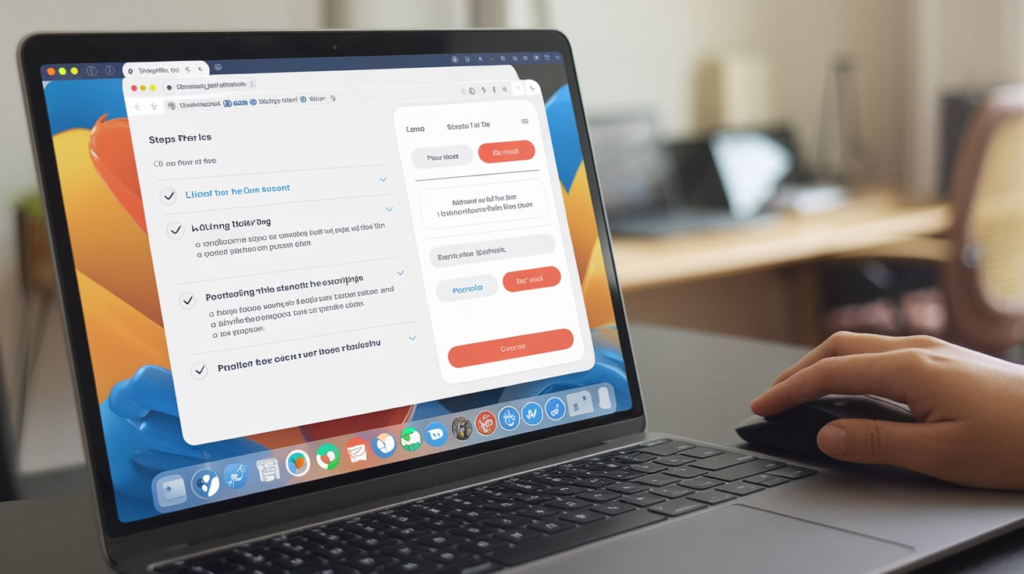
If you’re looking for alternatives to Incogni, there are several data removal and privacy management services that can help you control your personal data visibility and manage privacy across various platforms. Here are some of the most popular alternatives:
1. DeleteMe
- Overview: One of the most well-known services for removing personal information from data brokers, DeleteMe focuses heavily on the US market and covers a wide range of data brokers.
- Features: Scheduled removal every three months, easy-to-read reports on removals, and a detailed list of US-based data brokers.
- Best For: Users in the US who want reliable data removal from the most prominent US data brokers.
- Pricing: Generally higher than Incogni but offers comprehensive broker coverage and regular updates.
2. Removaly
- Overview: Removaly is a data removal service that targets data brokers across the US. It offers hands-on control with regular removal updates and detailed reporting.
- Features: Customized removal process, access to a removal report, and automated removal updates. They also offer a DIY option where users can receive a list of brokers to contact independently.
- Best For: Users who want a balance of affordability and control, or those who prefer a DIY approach.
- Pricing: Offers various plans, including more affordable DIY options.
3. OneRep
- Overview: OneRep specializes in automatically removing personal data from over 100 data broker sites. It provides automated data removal and frequent scans to keep your information private.
- Features: Continuous scanning, an easy-to-navigate dashboard, and detailed reports on completed removals.
- Best For: Those who want comprehensive removal coverage and consistent monitoring of broker sites.
- Pricing: Moderate to high, with annual plans and family plans for protecting multiple people.
4. Optery
- Overview: Optery offers both a free and a paid plan, allowing users to view where their information is found online before they decide to opt for paid removals.
- Features: The free plan provides a list of data brokers where your information appears. The paid plans handle removal requests and offer regular updates.
- Best For: People who want a preview of their data exposure before committing to a paid plan.
- Pricing: Offers a free plan and various paid options based on the number of data brokers targeted.
5. Privacy Bee
- Overview: Privacy Bee combines data removal with a focus on protecting your data from potential breaches and controlling data exposure in real-time.
- Features: In addition to removing data from brokers, Privacy Bee helps manage privacy on social media, emails, and other online accounts, offering a broader privacy approach.
- Best For: Users who want comprehensive protection that goes beyond data brokers and extends to other online platforms.
- Pricing: Slightly higher than other services, given its broader privacy management features.
6. BrandYourself
- Overview: Originally focused on reputation management, BrandYourself offers data removal services alongside features to improve online presence and protect against identity theft.
- Features: Includes data broker removal, reputation management tools, and online security checks.
- Best For: People interested in both privacy and reputation management who may also be concerned about identity theft.
- Pricing: Typically higher than pure data removal services but includes reputation-enhancing features.
7. Kanary
- Overview: Kanary is an emerging data removal service that focuses on providing continuous monitoring and automated data removal from a wide range of sites.
- Features: Customizable removal, regular reports, and automatic alerts if data reappears.
- Best For: Users who want a customizable experience and regular updates on their privacy status.
- Pricing: Generally competitive with options for individuals and families.
Summary Table
| Service | Coverage | Unique Features | Pricing Level |
| DeleteMe | Strong US broker focus | Regular removal every 3 months | Higher |
| Removaly | US brokers | DIY option, customizable reports | Moderate to high |
| OneRep | 100+ brokers | Continuous scanning, family plans | Moderate to high |
| Optery | Free scan, paid removal | Free data exposure report | Free to moderate |
| Privacy Bee | Data brokers + online | Comprehensive privacy management | Higher |
| BrandYourself | Privacy + reputation | Includes reputation management | Higher |
| Kanary | Broad broker coverage | Customizable removal, family options | Moderate |
Which One to Choose?
- For Comprehensive Removal in the US: Choose DeleteMe or OneRep.
- For Affordability and DIY Options: Go with Removaly or Optery.
- For Full Privacy Control Beyond Data Brokers: Consider Privacy Bee or BrandYourself.
- For Family or Multi-User Protection: Look at OneRep or Kanary.
Each of these options offers a different level of privacy and approach to data protection, so choose based on your specific needs and budget.
Conclusion
knowing how to contact Incogni is essential for managing your account and addressing any issues. You can reach their support team through email or their website’s contact options. Always include relevant account details to expedite the assistance process. Additionally, the FAQ section can provide quick answers to common inquiries. By utilizing these resources, you can ensure a smooth experience with Incogni, helping you maintain your privacy and resolve any concerns effectively. Don’t hesitate to reach out if you need support!
FAQ’s
How can I contact Incogni’s customer support?
You can contact Incogni’s customer support by visiting their website and navigating to the Contact Us section. There, you can send an email or use any available chat feature to get in touch.
Is there a phone number for Incogni support?
Currently, Incogni does not provide a phone number for support. The primary ways to contact them are through email or their online support features.
How Do I Get My Money Back from Incogni?
If eligible, you can request a refund by contacting support. Refunds are usually issued if the cancellation is made within the first 14 days.
Will I be charged if I cancel Incogni?
If you cancel Incogni service before the end of your billing cycle, you will not receive a refund for any unused days. However, you will not be charged for the next billing cycle once your cancellation is processed.
What happens to my data if I cancel Incogni?
When you cancel Incogni, your data management service will cease, and any ongoing data removal requests will be halted. However, your data will remain secure, and you can reactivate your service at any time.
Is there a cancellation fee for Incogni?
No, there are no cancellation fees for terminating your Incogni service. You can cancel at any time without incurring additional charges.
Can I cancel Incogni directly from my mobile app?
Yes, you can cancel Incogni service directly through the mobile app. Simply navigate to your account settings and follow the cancellation prompts.

Alexa Sumith, Is the creative mind behind TechEchonic, a website dedicated to exploring the ever-evolving world of technology. With a passion for innovation and a keen eye for emerging trends, Munesh delivers insightful articles and analyses on the latest tech developments. His writing style combines technical expertise with accessible explanations, making complex concepts understandable to both enthusiasts and casual readers alike. Through TechEchonic, Munesh aims to inspire and educate, bridging the gap between cutting-edge technology and everyday users.








