HelloBrigit is a popular financial service that offers tools for managing personal finances, such as budgeting features, cash advances, and credit-building resources. While the platform is beneficial for many people, there may come a time when you decide you no longer need it and wish to cancel your HelloBrigit.Com subscription.
Maybe you’ve gained more control over your finances, found a better alternative, or are simply looking to cut down on expenses. Whatever the reason, this guide will walk you through the steps of canceling your HelloBrigit.Com subscription, whether you’re using the free plan or a paid one.
But before you cancel, it’s essential to understand a few key points to avoid any unwanted fees or issues with your account. We’ll also explore the benefits of HelloBrigit, other options you can consider, and how to ensure a smooth cancellation process.
Important Things to Know Before You Cancel
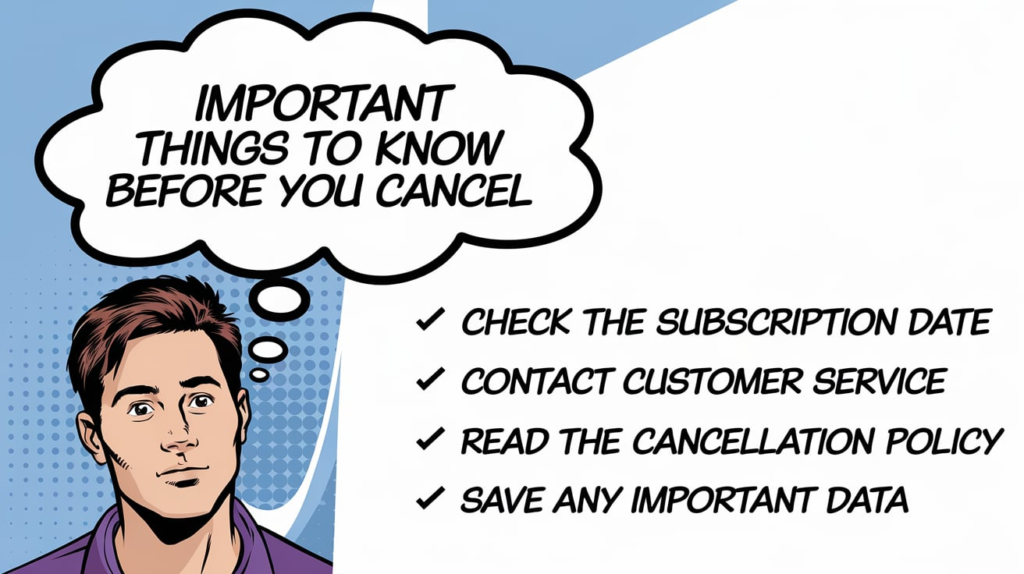
Here are some important things to know before you cancel your HelloBrigit subscription:
- Subscription Type: First, it’s important to identify what type of HelloBrigit subscription you currently have. Are you on the free, Basic plan, or do you have a paid subscription like the Plus or Premium plans? Knowing which plan you are on will help you understand what services and features you are currently using and what changes to expect after cancellation.
For example, if you’re using the Premium plan, which offers cash advances and credit-building tools, you will lose access to those features after canceling. On the other hand, if you’re using the free plan, you may just be deleting your account without losing any paid services. - Understanding your billing cycle will help you time your cancellation to avoid extra charges.
- Notice Period: Sometimes, companies require a notice period before the cancellation becomes effective. To be sure, contact HelloBrigit customer support to find out if there is a notice period for your subscription plan.
If there is no notice period, you can cancel anytime without worrying about future charges. However, it’s always best to double-check with customer support. - Paid Features: If you are on a paid plan, canceling your HelloBrigit subscription will cause you to lose access to features such as cash advances, credit-building tools, and the budgeting resources offered by the platform. These services might be crucial to you, so consider whether you’re ready to lose them before canceling.
Even if you cancel your subscription, you will still be responsible for repaying any dues to avoid any negative impact on your credit score.
Benefits of a HelloBrigit Subscription

Before diving into the cancellation process, let’s take a look at some of the benefits that HelloBrigit subscribers enjoy. This might help you determine whether canceling is the right decision for you or whether it’s worth sticking around a little longer.
- Cash Advance: One of the key features of HelloBrigit’s paid plan is the ability to access an interest-free cash advance of up to $250. This feature can be particularly helpful in covering sudden expenses or emergencies between paychecks, especially if you’re living paycheck to paycheck.
For many users, this short-term loan is a lifesaver when it comes to managing unexpected financial challenges without turning to high-interest payday loans or credit cards. Canceling your subscription means losing this safety net, so it’s something to think about if you frequently use this service. - Credit Builder: Another powerful tool offered by HelloBrigit is the credit builder feature. By making timely payments on these loans, you can build a positive payment history, which helps improve your credit score over time.
For individuals working to improve or rebuild their credit, this is a valuable feature. Canceling your subscription will stop these reports, and it could slow your progress if you are actively trying to boost your credit score. - Budgeting Tools: HelloBrigit also offers a range of budgeting tools to help you manage your finances better. These tools allow you to track your spending, set savings goals, and access special partner offers that can help you save money.
If you rely on these features to organize your finances, keep in mind that canceling your subscription will result in the loss of access to these tools. If budgeting assistance is still a priority for you, consider switching to another service that offers similar features.
Can You Cancel HelloBrigit Anytime?
Yes, you are free to cancel your HelloBrigit subscription at any time. There are no long-term contracts or lock-in periods. However, before you cancel, make sure that you don’t have any unpaid balances or outstanding loans with HelloBrigit.
Even if you are still repaying a loan, you’ll have to pay it off in full before you can submit your cancellation request. Keep this in mind to avoid any surprises or credit score impacts.
How to Cancel HelloBrigit Subscription Online
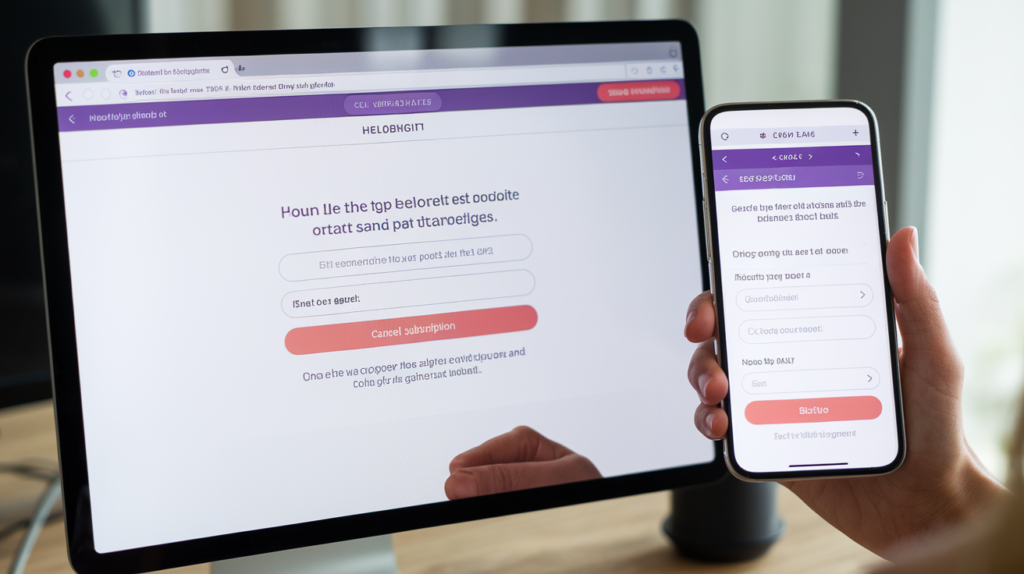
To cancel your HelloBrigit subscription, log in to your account on their website. Navigate to your account settings and find the subscription or billing section. Follow the prompts to cancel and confirm your decision. Be sure to check for a confirmation email to ensure the cancellation is successful. If you need help, contact HelloBrigit’s customer support.
Here’s a detailed guide on how to do it:
- Log In to Your Account: Start by visiting the HelloBrigit.com website. Once there, log in to your account using your registered email address and password.
- Navigate to Account Settings: After logging in, go to your account settings. You can usually find this by clicking on your profile icon in the top right corner of the page and selecting “Account Settings” from the drop-down menu.
- Select Cancel Subscription: In your account settings, look for the option to cancel your subscription. Click on this option to proceed with the cancellation process.
- Follow the On-Screen Instructions: Some companies use this feedback to improve their services, so be honest with your responses.
- Confirm Cancellation: After answering the questions, click the “Cancel Subscription” button to confirm your cancellation.
How to Cancel HelloBrigit Subscription via Email

If the online cancellation process seems complicated or if you prefer a more straightforward approach, you can also cancel your HelloBrigit subscription by sending an email. Follow these steps:
- Write an Email from Your Registered Address: Make sure you are sending the email from the same email address you used to register for HelloBrigit. This helps customer service easily identify your account and process your request faster.
- Use “Cancel Subscription” in the Subject Line: In the subject line of your email, clearly state “Cancel Subscription.”
- Include Your Account Details: In the body of your email, explain that you wish to cancel your HelloBrigit subscription. Be sure to include your full name, billing address, and any other relevant subscription information to help the support team locate your account.
- Send the Email to info@hellobrigit.com: Once your email is ready, send it to the official HelloBrigit customer service email: info@hellobrigit.com.
- This will serve as proof that you have successfully canceled your subscription.
How to Delete Your HelloBrigit Account

If you are using the free plan and want to delete your HelloBrigit account entirely, or if you simply want to remove your account after canceling your paid subscription, you can follow these steps to delete your account:
- Log In to the HelloBrigit Website: Start by logging in to the HelloBrigit website using your credentials.
- Go to Account Settings: Navigate to your account settings, where you can manage your account details.
- Click “Delete My Account”: Look for the option to delete your account. Click on this option to start the deletion process.
Alternatives to HelloBrigit.com
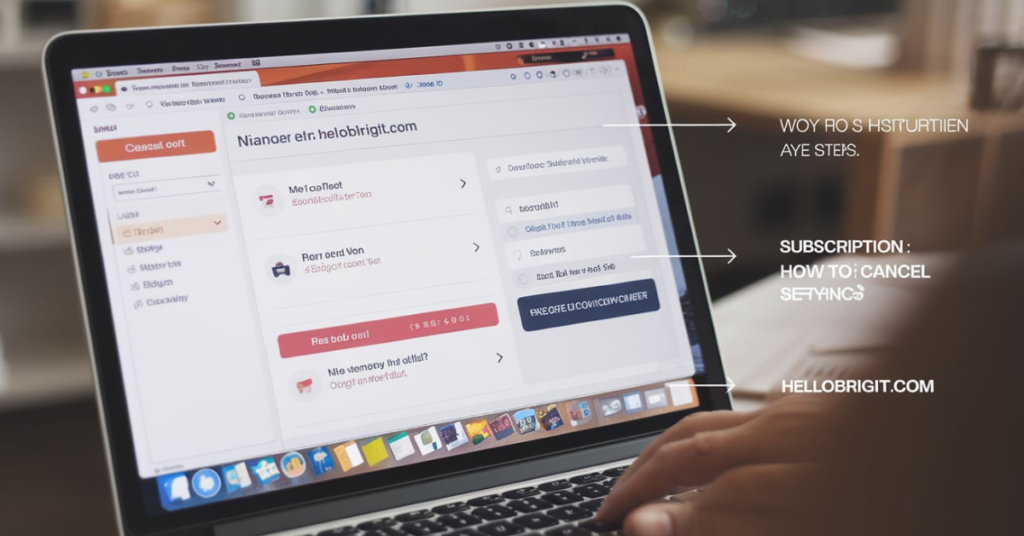
If you are considering canceling your HelloBrigit subscription but still need financial management assistance, there are several alternatives you can explore. Here are some options to consider:
- AnnualCreditReport.com: If your primary reason for using HelloBrigit is credit-building, you can access a free credit report from the three major credit bureaus (Equifax, Experian, and TransUnion) through AnnualCreditReport.com. By regularly reviewing your credit report, you can stay on top of your credit score without the need for a paid service.
- Banks and Credit Card Companies: Many banks and credit card companies now offer free credit monitoring services as part of their customer benefits. For example, Capital One provides a free service called CreditWise, which allows users to check their credit scores and reports without any additional costs.
- Earnin: If you rely on HelloBrigit’s cash advance feature, Earnin is a popular alternative. Earnin allows you to access part of your paycheck early without charging any interest or fees. The app works on a pay-what-you-can model, where users can tip the service based on their experience.
- Even: Even is another financial service that offers budgeting tools and early paycheck access, similar to HelloBrigit.
Conclusion
Canceling your HelloBrigit subscription is a relatively simple process, but it’s important to understand the implications and make sure you’ve addressed any outstanding balances or loans before you cancel. By following the steps outlined in this guide, you can cancel your HelloBrigit subscription online or via email with ease.
Whether you’re looking for a better alternative or simply no longer need the service, it’s essential to choose a financial platform that fits your needs and ensures your financial well-being. Be sure to explore your options, keep an eye on your credit score, and make informed decisions about your financial health.
FAQ’s
Can I cancel my HelloBrigit Com subscription at any time?
Yes, you can cancel your HelloBrigit subscription at any time. There are no long-term commitments, so you have the flexibility to end your subscription whenever you choose without any penalties.
How do I cancel HelloBrigit Com subscription?
Log in to your HelloBrigit account, go to your account settings, find the subscription or billing section, and follow the prompts to cancel.
How Can You Contact HelloBrigit Com Customer Service?
If you have any questions or need assistance at any point, you can reach out to HelloBrigit’s customer service team. You can contact them via email at info@hellobrigit.com, or you can send a letter to their mailing address: Brigit IT, Inc., 36W 20th Street, Floor 11, New York, New York 10011.
What Are the Alternatives to HelloBrigit Com?
If you feel that HelloBrigit no longer meets your financial needs, there are other services you can try. Earnin and Even are two popular alternatives that offer cash advances and budgeting tools. You can also explore free credit monitoring services provided by banks and credit card companies.
Is there a cancellation fee?
No, there are no cancellation fees for terminating your HelloBrigit subscription. You can cancel without any additional charges.

Alexa Sumith, Is the creative mind behind TechEchonic, a website dedicated to exploring the ever-evolving world of technology. With a passion for innovation and a keen eye for emerging trends, Munesh delivers insightful articles and analyses on the latest tech developments. His writing style combines technical expertise with accessible explanations, making complex concepts understandable to both enthusiasts and casual readers alike. Through TechEchonic, Munesh aims to inspire and educate, bridging the gap between cutting-edge technology and everyday users.








