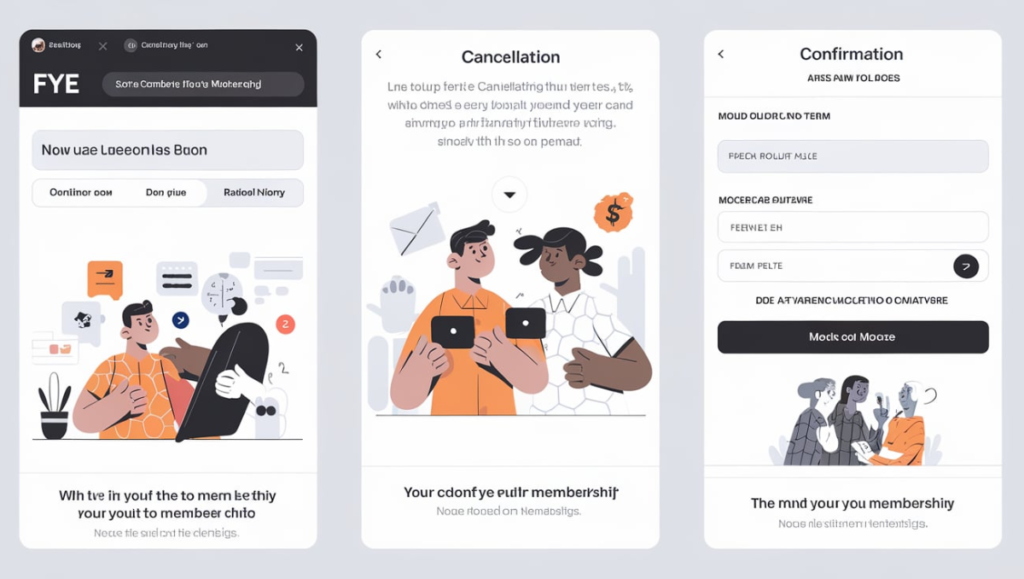In today’s digital age, managing our subscriptions and memberships has become an essential part of our lives. Whether it’s streaming services, online shopping, or entertainment platforms, we often find ourselves juggling multiple memberships. One such membership that many pop culture enthusiasts are familiar with is the cancel FYE membership, FYE membership Backstage Pass.
However, there may come a time when you need to cancel your FYE membership. This comprehensive guide will walk you through the process of canceling your FYE VIP Pass membership, exploring various methods and addressing common concerns.
Mastering FYE Membership Cancellation
For Your Entertainment, better known as FYE, has been a staple in the entertainment retail industry for years. With its vast collection of music, movies, and pop culture merchandise, FYE has attracted many loyal customers through its Backstage Pass membership program. However, as our needs and preferences change, you might find yourself considering canceling your FYE membership.
Understanding the cancellation process is crucial to ensure a smooth transition and avoid any unexpected charges. This guide aims to provide you with all the necessary information to cancel your FYE membership effectively, whether you’re a VIP Pass holder or a Platinum Backstage Pass member.
Understanding FYE Membership

Before diving into the cancellation process, let’s take a closer look at what FYE is and what its membership entails. FYE, short for “For Your Entertainment,” is a leading retailer in the entertainment industry. Founded in 1993, the company has evolved from a traditional music and movie store to a one-stop-shop for all things pop culture.
FYE offers a wide range of products, including music CDs and vinyl records, movies and TV shows on DVD and Blu-ray, video games and gaming accessories, pop culture collectibles and merchandise, books and magazines, and electronics and accessories.
With both physical stores and an online presence, FYE has managed to stay relevant in the digital age by focusing on exclusive merchandise and collector’s items that appeal to dedicated fans. This unique approach has helped FYE maintain its position in the market, even as many traditional entertainment retailers have struggled.
FYE Membership Plans
FYE offers two primary membership plans through its Backstage Pass program: the VIP Backstage Pass and the Platinum Backstage Pass. Each plan comes with its own set of benefits and perks designed to enhance the shopping experience for FYE customers.
The VIP Backstage Pass, priced at an annual fee of $11.99, offers members a 10% discount on new items and a 10% discount on used items. Members also receive a $5 birthday reward and gain access to exclusive offers and early access to sales events. This tier is ideal for casual FYE shoppers who want to enjoy some savings and perks without a significant investment.
The Platinum Backstage Pass, on the other hand, comes with an annual fee of $29.99 but provides enhanced benefits. Platinum members enjoy a 15% discount on new items and a 20% discount on used items. They receive a more substantial $10 birthday reward and, in addition to the exclusive offers and early sale access, also get free shipping on orders over $40. This tier is perfect for frequent FYE shoppers who can maximize their savings through regular purchases.
Both membership plans offer significant value for FYE enthusiasts, with the choice between them largely depending on individual shopping habits and preferences. The increased discounts and free shipping option of the Platinum tier can quickly offset its higher annual fee for those who shop regularly at FYE.
Membership Terms and Conditions
Before proceeding with the cancellation process, it’s important to note some key terms and conditions of the FYE Backstage Pass membership. These details can affect your decision on when and how to cancel your membership.
Firstly, memberships are billed annually, which means you pay for a full year of benefits upfront. This is an important consideration when timing your cancellation, as you may want to make the most of your membership before it expires.
Secondly, auto-renewal is typically enabled by default for FYE memberships. This means that unless you take action to cancel, your membership will automatically renew for another year, and you’ll be charged the annual fee. Being aware of your renewal date is crucial to avoid unwanted charges.
Another important point to note is that cancellation does not result in a prorated refund for the unused portion of the year. Once you’ve paid for your annual membership, you generally won’t receive a refund if you cancel mid-year. This policy underscores the importance of timing your cancellation decision carefully.
Lastly, it’s worth mentioning that FYE membership benefits are non-transferable and can only be used by the registered member. This means you can’t share your discounts or perks with friends or family members.
Understanding these terms will help you make an informed decision about when and how to cancel your FYE membership, ensuring you maximize the value of your membership while avoiding any unexpected charges or disappointments.
Also, read How To Cancel BetterMe Subscription
Step-by-Step Guide to Canceling FYE Membership
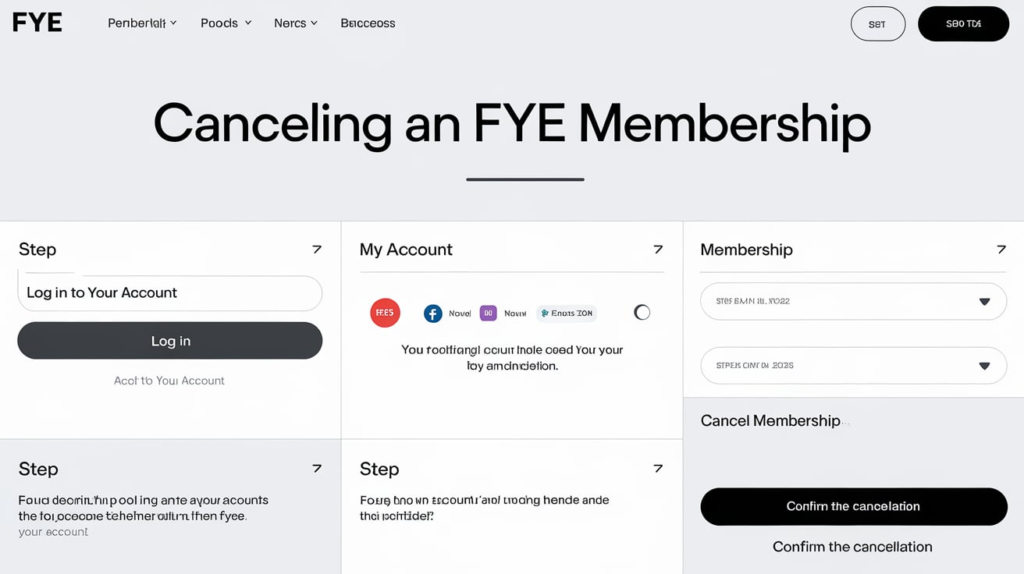
Now that we’ve covered the basics of FYE membership, let’s dive into the various methods you can use to cancel your FYE VIP Pass membership. We’ll explore each option in detail, providing you with the information you need to choose the most convenient method for your situation.
Gathering Necessary Information
Before initiating the cancellation process, it’s crucial to have all the necessary information at hand. This preparation will help streamline the process, regardless of which cancellation method you choose. Here’s what you’ll need:
- Your FYE account login credentials
- Membership type (VIP or Platinum Backstage Pass)
- Billing information associated with your account
- Your membership number (if available)
Having this information readily available will save you time and frustration during the cancellation process. It’s also a good idea to review your recent FYE purchases and any unused rewards or benefits, as you may want to use these before canceling your membership.
Cancel FYE Membership Online
Canceling your FYE membership online is often the quickest and most convenient method. Here’s a detailed guide on how to do it:
- Visit the FYE website at www.fye.com and log in to your account using your username and password.
- Once logged in, look for a “My Account” or “Account Settings” option in the main menu. This is typically located in the top right corner of the page or in a dropdown menu under your name.
- In your account dashboard, navigate to the section related to your Backstage Pass membership. This might be labeled as “Memberships,” “Subscriptions,” or something similar.
- Look for a “Cancel Membership” or “End Subscription” button within your membership details. Click on this button to initiate the cancellation process.
- You may be asked to confirm your decision to cancel. Some websites also ask for feedback on why you’re canceling. While this is optional, providing feedback can be helpful for the company and might even lead to them offering you a better deal.
- Follow any additional prompts to complete the cancellation process. This might include confirming your identity or agreeing to terms of cancellation.
- After completing the cancellation steps, you should receive a confirmation message on the screen. It’s important to save or screenshot this confirmation for your records.
- Check your email for a cancellation confirmation. If you don’t receive one within 24 hours, it’s a good idea to follow up with FYE customer service to ensure your cancellation was processed successfully.
Pro Tip: Take screenshots of each step in the cancellation process for your records. This can be invaluable if you encounter any issues or disputes later on.
If you encounter any issues while trying to cancel online, don’t worry – there are other methods available, which we’ll explore next.
Cancel FYE VIP Pass Membership Via Email
If you prefer to handle your cancellation via email or if you’re having trouble with the online method, email cancellation is a good alternative. Here’s how to go about it:
- Compose a new email addressed to FYE’s customer service email. This address is usually found on their Contact Us page, but it’s typically customerservice@fye.com.
- Use a clear and specific subject line such as “Request to Cancel FYE Backstage Pass Membership”. This helps ensure your email is directed to the right department and processed quickly.
- In the body of the email, include all essential information about your account. This should include:
- Your full name
- Membership number (if known)
- The email address associated with your account
- Your billing address
- The last four digits of the credit card on file (for security purposes)
- A clear statement of your intention to cancel
- Be polite but firm in your request. Clearly state that you want to cancel your membership and ask for confirmation of the cancellation.
- Request that they confirm the cancellation via email, providing you with written proof of your request and their action.
- Send the email and wait for a response. Allow 3-5 business days for FYE to process your request and respond.
Remember to keep a copy of this email for your records. If you don’t receive a response within a week, follow up with a phone call to ensure your request was received and processed.
Cancel FYE VIP Pass Membership Via Phone
For those who prefer a more personal touch or need immediate assistance, canceling via phone is an excellent option. Here’s a step-by-step guide to canceling your FYE membership over the phone:
- Find the customer service number: Look up FYE’s customer service number, which is typically available on their website or in your membership materials. The general customer service number is 1-800-FYE-0111 (1-800-393-0111).
- Prepare your information: Before making the call, have all your account details ready. This includes your name, membership number, email address, and billing information.
- Choose the right time to call: Aim for off-peak hours to reduce wait times. Early mornings or late evenings on weekdays are often good times to call.
- Navigate the automated system: When you call, you’ll likely encounter an automated system. Listen carefully to the options and select the one related to membership or account management.
- Speak with a representative: Once connected with a customer service representative, clearly state your intention to cancel your FYE Backstage Pass membership.
- Be clear and concise: Tell the representative that you want to cancel your membership. You don’t need to provide a reason unless you want to, but be prepared for the representative to possibly offer incentives to keep your membership active.
- Confirm the cancellation: Ask the representative to confirm that your membership has been canceled and that no further charges will be applied to your account.
- Get a confirmation: Request a cancellation confirmation number or email. This serves as proof of your cancellation request.
- Follow up: If the representative promises to send an email confirmation, make a note to follow up if you don’t receive it within 24 hours.
Remember: Throughout the call, remain polite but firm. If you encounter any resistance or if the representative is unable to help you, politely ask to speak with a supervisor.
Pro Tip: After the call, make a note of the date and time of your call, the name of the representative you spoke with, and any confirmation numbers or important details discussed. This information can be crucial if you need to follow up later.
Cancel FYE VIP Pass Membership Through Mail
While less common in today’s digital age, canceling by mail is still an option and can be particularly useful if you prefer to have a paper trail of your cancellation request. Here’s how to cancel your FYE membership by mail:
- Write a clear and concise letter stating your intention to cancel your FYE Backstage Pass membership. Be sure to include the following information:
- Your full name
- Mailing address
- Email address associated with the account
- Membership number (if known)
- The last 4 digits of the credit card on file
- A clear statement requesting cancellation of your membership
- In your letter, request written confirmation of your cancellation to be sent to your address.
- Make a copy of your letter for your records before sending it.
Address your letter to FYE’s customer service department. The exact address should be available on their website or in your membership documentation. If you can’t find it, you can use their corporate headquarters address:
- Send your letter via certified mail with return receipt requested. This provides you with proof of delivery and can be crucial if there are any disputes about whether FYE received your cancellation request.
- Keep your certified mail receipt and return receipt when it arrives.
- Wait for a confirmation letter from FYE. If you don’t receive one within 2-3 weeks, follow up with a phone call to their customer service.
While this method takes longer than online or phone cancellation, it provides a clear paper trail of your cancellation request, which can be beneficial if any issues arise later.
Also, read How To Cancel Factor Subscription
How to Cancel FYE Backstage Pass Without a Card
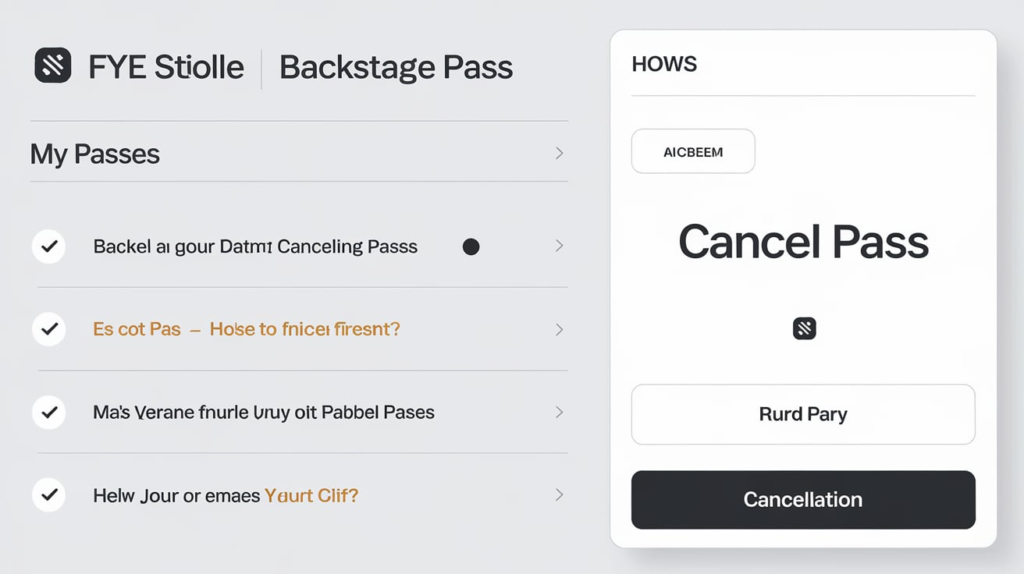
If you no longer have the card associated with your FYE membership, don’t panic. You can still cancel your membership by following these steps:
- Contact FYE customer service directly, either by phone or email.
- Explain your situation – that you need to cancel your membership but no longer have the associated card.
- Be prepared to provide alternative identification to verify your account. This might include:
- Your full name
- Email address associated with the account
- Phone number on file
- Billing address
- You may be asked to answer security questions to verify your identity. These could relate to recent purchases or account activity.
- Once your identity is verified, request the cancellation of your membership.
- Ask for confirmation of the cancellation in writing, either via email or mail.
Remember, FYE’s primary concern is verifying that you are the account holder. Be patient and cooperative during this process, as it’s designed to protect your account from unauthorized access.
Dealing with Auto-Renewal Issues
Auto-renewal can sometimes catch members off guard, leading to unexpected charges. If you’ve been charged for a renewal you didn’t want, here’s how to handle the situation:
- Contact FYE customer service immediately. The sooner you reach out, the better your chances of resolving the issue favorably.
- Explain that you intended to cancel before the renewal date but were unable to do so. Be honest about why you didn’t cancel earlier – whether you forgot, were unable to access your account, or didn’t realize it was set to auto-renew.
- Request a refund for the renewal charge. While FYE isn’t obligated to provide a refund, many companies will do so as a gesture of goodwill, especially if you contact them promptly.
- If they agree to a refund, ask how long it will take to process and appear on your account.
- Regardless of whether they agree to a refund, ask them to cancel the auto-renewal feature for future years to prevent this from happening again.
- If FYE refuses to provide a refund and you believe you have a strong case (for example, if you can prove you tried to cancel before the renewal date), you may want to consider disputing the charge with your credit card company.
Remember, while auto-renewal is designed for convenience, it’s always a good idea to make a note of when your subscriptions are due to renew. Setting a reminder on your phone or calendar can help you avoid unwanted renewals in the future.
Canceling During a Promotional Period
If you signed up for FYE membership during a promotional period, there might be specific terms that affect your ability to cancel. Here’s what you need to know:
- Review the promotional terms: Check your sign-up confirmation email or the terms and conditions of the promotion. Some promotions may have specific cancellation policies or minimum commitment periods.
- Understand the implications: Canceling during a promotional period might mean forfeiting certain benefits or facing early termination fees. Make sure you’re aware of any potential consequences.
- Contact customer service: Reach out to FYE customer support to discuss your options. Be prepared to explain your situation and why you need to cancel.
- Negotiate if necessary: If there are fees or penalties for early cancellation, you might be able to negotiate with customer service. Explain your circumstances and see if they can make an exception.
- Consider alternatives: If cancellation during the promotional period is too costly or not possible, ask about downgrading your membership or pausing it until the promotional period ends.
- Document everything: Keep records of all communications regarding your cancellation attempt, including dates, times, and names of representatives you spoke with.
Remember, while promotions can offer great value, it’s always important to read the fine print before signing up. Understanding the terms of a promotion can help you avoid unexpected complications when you decide to cancel.
Post-Cancellation Considerations

After you’ve successfully canceled your FYE membership, there are a few important things to keep in mind:
Will I Get a Refund for Canceling The FYE Backstage Pass?
FYE’s refund policy for canceled memberships can vary, but generally:
- Refunds are not typically provided for the unused portion of an annual membership. This means if you cancel midway through your membership year, you likely won’t receive a partial refund.
- If you cancel within the first few days of a new membership or renewal (often called a “cooling-off period”), you may be eligible for a full refund. This period is usually short, often around 3-7 days.
- Special circumstances such as illness, financial hardship, or dissatisfaction with the service may be considered on a case-by-case basis. If you’re canceling due to such circumstances, it’s worth explaining your situation to customer service.
- If you were charged for a renewal you didn’t authorize or there was an error in billing, you have a stronger case for requesting a refund.
Always ask about the possibility of a refund when canceling, especially if you’re near the start of your membership year or if there were issues with the service. While refunds aren’t guaranteed, it never hurts to ask politely.
Final Billing Cycle
After canceling your FYE membership, it’s crucial to pay attention to your billing:
- Check your next credit card statement carefully to ensure no further charges are applied after your cancellation date.
- Be aware that if you cancel mid-cycle, you may still see one final charge. This is because many subscription services bill at the start of each cycle.
- If you see any unexpected charges after your confirmed cancellation date, contact FYE customer service immediately. Have your cancellation confirmation details ready when you call.
- Keep an eye on your statements for a couple of months after cancellation, just to be sure no erroneous charges appear.
Access to Benefits After Cancellation
Once your FYE Backstage Pass membership is canceled, here’s what you can expect regarding your benefits:
- Your membership benefits will typically end immediately or at the end of the current billing cycle, depending on FYE’s policies.
- Any accumulated rewards or points may be forfeited upon cancellation. It’s a good idea to use these before you cancel if possible.
- You may lose access to member-only areas of the FYE website or app.
- Any pending orders that were placed using your membership discounts should still be honored, but double-check this with customer service when you cancel.
Given these considerations, it’s often strategic to time your cancellation. For example, you might want to make any final purchases using your membership benefits before initiating the cancellation process. This way, you can maximize the value of your membership right up until the end.
Troubleshooting Cancellation Problems

Despite your best efforts, you might encounter issues when trying to cancel your FYE membership. Here are some common problems and how to address them:
- Website Technical Issues: If the FYE website is down or you can’t access your account, don’t panic. Technical glitches happen. Wait a few hours and try again. If the problem persists for more than a day, use an alternative cancellation method like phone or email.
- Unresponsive Customer Service: If you don’t receive a response to your cancellation email or letter within a week, follow up with a phone call. Be persistent but polite. Ask to speak with a supervisor if necessary.
- Continued Charges: If you see charges on your credit card statement after cancellation, take these steps:
- Contact FYE customer service immediately with your cancellation confirmation details.
- If FYE doesn’t resolve the issue promptly, contact your credit card company to dispute the charges.
- Provide your credit card company with all documentation of your cancellation.
- Cancellation Confirmation Not Received: Always follow up if you don’t receive a cancellation confirmation. Keep calling or emailing until you get written confirmation of your cancellation.
- Difficulty Canceling During Promotional Period: If you’re having trouble canceling due to promotional terms, ask to speak with a supervisor who might have more authority to make exceptions.
Remember to document all your communication attempts, including dates, times, and names of representatives you speak with. This documentation can be crucial if you need to escalate your issue.
How to Escalate a Cancellation Dispute

If you’re having persistent trouble canceling your membership, here are steps to escalate the issue:
- Ask to speak with a supervisor or manager when on the phone with customer service. Often, they have more authority to resolve complex issues.
- Write a formal complaint letter to FYE’s corporate office, detailing your cancellation attempts and the problems you’ve encountered.
- Consider filing a complaint with the Better Business Bureau (BBB) or your local consumer protection office. Sometimes, companies are more responsive when a third party becomes involved.
- Use social media responsibly. While it’s not always the best first step, reaching out to FYE’s official social media accounts can sometimes get a quicker response. Be factual and polite in your public posts.
- As a last resort, inform FYE that you’ll be contacting your credit card company to block future charges. This can often motivate companies to resolve the issue quickly.
Remember, most issues can be resolved through clear, persistent communication with the company. Stay calm, be polite but firm, and don’t give up until you’ve achieved your goal of canceling your membership.
How to Contact FYE Backstage Pass Customer Service

Effective communication with FYE customer service is key to a smooth cancellation process. Here are the primary ways to get in touch:
- Phone: Call 1-800-FYE-0111 (1-800-393-0111) for direct assistance. This line is typically open during standard business hours.
- Email: Use the contact form on the FYE website or email customerservice@fye.com. Be sure to include all relevant account information in your email.
- Social Media: Reach out via FYE’s official Facebook or Twitter accounts for support. While these platforms can be quick, avoid sharing sensitive account information publicly.
- In-Store: Visit a physical FYE location for face-to-face assistance. Store employees may be able to help with membership issues or direct you to the right resources.
Tips for Effective Communication:
- Be polite but firm in your requests. Customer service representatives are more likely to go the extra mile for courteous customers.
- Have all relevant information ready before making contact. This includes your membership number, account email, and any relevant dates or transaction numbers.
- Keep a record of all interactions, including dates and names of representatives you speak with. This can be invaluable if you need to reference a previous conversation.
- Be clear about what you want. If you’re calling to cancel, state that upfront rather than beating around the bush.
- Follow up if you don’t receive a timely response. Don’t assume your request is being processed if you haven’t received confirmation.
- If you’re not satisfied with the response you receive, politely ask to speak with a supervisor or manager.
Remember, persistence and patience are key when dealing with customer service issues. Don’t hesitate to reach out multiple times if necessary to resolve your cancellation request.
how to cancel fye subscription to magazine
To cancel your FYE magazine subscription, you can follow these steps:
- Find your subscription details: Locate your subscription number or account information, which may be found on the magazine’s billing statement or confirmation email.
- Contact FYE customer service: You can reach FYE’s customer support by calling their helpline at their customer service number, or by emailing them. You can find the contact information on their official website or in your subscription materials.
- Request cancellation: Once in touch with customer service, inform them that you wish to cancel your magazine subscription. Provide them with the necessary details like your account or order number for verification.
- Confirm cancellation: Ask for confirmation in writing that your subscription has been canceled, and check if there are any further actions you need to take (like returning issues or receiving a refund).
Make sure to follow up if you do not receive a confirmation within a reasonable time frame.
Alternatives to FYE
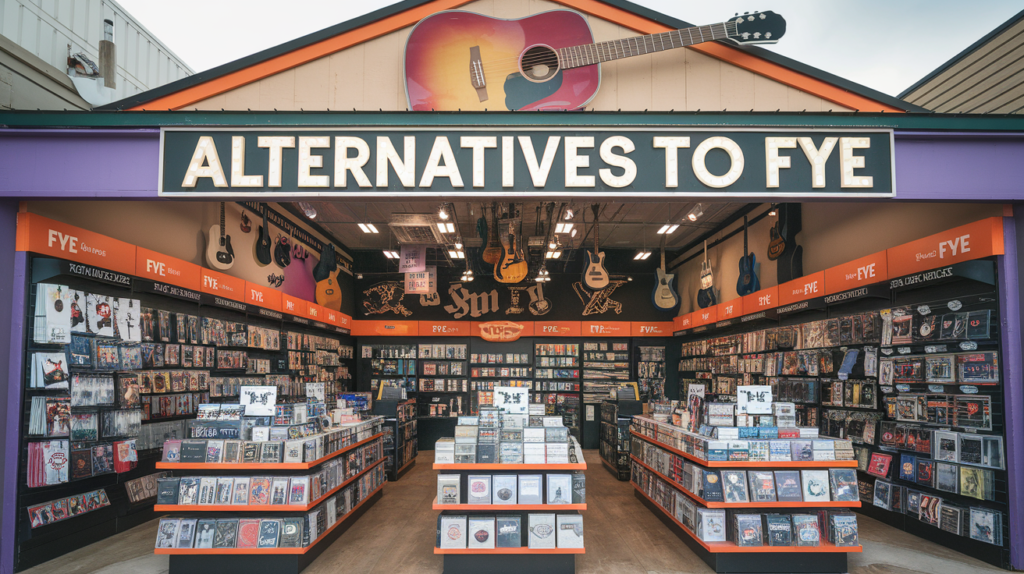
If you’re canceling your FYE membership but still want access to entertainment and pop culture merchandise, consider these alternatives:
- Amazon Prime: Offers fast shipping, streaming services, and a wide range of products including music, movies, and pop culture items. The annual fee is $119, which includes benefits like Prime Video and Music.
- Best Buy: Provides a rewards program (My Best Buy) and specializes in electronics and entertainment. Their Totaltech membership, priced at $199.99 annually, offers tech support, free shipping, and exclusive prices.
- Barnes & Noble: Offers a membership program with discounts on books and other media. For $25 a year, members get 40% off hardcover bestsellers and 10% off most items.
- GameStop: Ideal for gamers, with a rewards program and trade-in options. Their PowerUp Rewards Pro membership is $14.99 annually and includes monthly $5 rewards and exclusive offers.
- Walmart+: Provides free shipping and discounts on various products, including entertainment items. At $98 per year, it also offers fuel discounts and mobile scan & go shopping.
Here’s a comparison table of these alternatives:
| Alternative | Main Benefits | Annual Fee |
| Amazon Prime | Free shipping, streaming, exclusive deals | $119 |
| Best Buy Totaltech | Tech support, free shipping, exclusive prices | $199.99 |
| Barnes & Noble Membership | 40% off hardcover bestsellers, 10% off most items | $25 |
| GameStop PowerUp Rewards Pro | Monthly $5 reward, exclusive offers | $14.99 |
| Walmart+ | Free shipping, fuel discounts, mobile scan & go | $98 |
When choosing an alternative, consider your specific needs and shopping habits. For example:
- If you’re primarily interested in books and media, Barnes & Noble might be a good fit.
- For a wide range of products and entertainment options, Amazon Prime could be ideal.
- If you’re a gamer, GameStop’s PowerUp Rewards might offer the most relevant benefits.
- For tech enthusiasts, Best Buy’s Totaltech membership could provide valuable support and discounts.
Remember, each of these alternatives has its own terms and conditions, so be sure to read the fine print before signing up. Consider factors like how often you shop, what types of products you typically buy, and whether you’ll use additional services like streaming or tech support.
Conclusion
Canceling your FYE membership doesn’t have to be a daunting task. By following the steps outlined in this guide, you can navigate the process with confidence and ease. Remember these key points:
- Choose the cancellation method that works best for you, whether it’s online, by phone, email, or mail.
- Have all necessary information ready before initiating the cancellation to streamline the process.
- Keep records of all communication with FYE, including confirmation numbers and representative names.
- Be aware of the terms and conditions of your membership, especially regarding refunds and promotional periods.
- Consider using any remaining benefits before canceling to maximize the value of your membership.
Whether you’re looking to cut costs, have found an alternative service, or simply no longer need the membership, you now have the tools to cancel your FYE Backstage Pass effectively. Remember, as a consumer, you have the right to manage your subscriptions as you see fit.
Frequently Asked Questions
Can I pause my membership instead of canceling?
A: FYE typically doesn’t offer a pause option for memberships. You’ll need to cancel and resubscribe if you want to use the service again in the future.
What happens to my rewards points after cancellation?
A: Any unused rewards points or benefits usually expire upon cancellation. It’s best to use them before canceling your membership.
How long does the cancellation process typically take?
A: Online cancellations are usually processed immediately. Phone and email cancellations may take 1-3 business days to process. Mail cancellations can take up to 2 weeks.
Can I rejoin FYE after canceling my membership?
A: Yes, you can rejoin FYE at any time after canceling. However, any previous benefits or status may not be reinstated automatically.
Will canceling my membership affect any pending orders?
A: Generally, any orders placed before cancellation should be honored at the member price. However, it’s best to confirm this with customer service when you cancel.
What if I forget to cancel and am charged for another year?
A: Contact FYE customer service immediately. While they’re not obligated to provide a refund, many companies will do so if you reach out promptly after an unwanted renewal.

Alexa Sumith, Is the creative mind behind TechEchonic, a website dedicated to exploring the ever-evolving world of technology. With a passion for innovation and a keen eye for emerging trends, Munesh delivers insightful articles and analyses on the latest tech developments. His writing style combines technical expertise with accessible explanations, making complex concepts understandable to both enthusiasts and casual readers alike. Through TechEchonic, Munesh aims to inspire and educate, bridging the gap between cutting-edge technology and everyday users.