If you’re considering discontinuing your meal kit service, this guide will walk you through how to cancel EveryPlate effortlessly. Many customers may choose to end their subscription for various reasons, such as changes in budget, meal preferences, or lifestyle. Regardless of your motivation, canceling your subscription doesn’t have to be a hassle.
In this article, we’ll provide clear, step-by-step instructions to ensure your cancellation process is smooth and straightforward. If you want to avoid future charges or simply wish to take a break, understanding how to cancel EveryPlate is crucial for managing your meal planning effectively. Let’s dive into the details.
How To Cancel My EveryPlate Subscription?

Canceling a subscription might seem daunting, but EveryPlate offers several options to make it manageable. These include phone support, online cancellation, and live chat, allowing you to choose the option that’s most convenient for you. Before beginning the cancellation process, it’s helpful to review your account and be aware of EveryPlate’s policies on cancellation deadlines and refunds. Here’s everything you need to know before canceling:
Understanding EveryPlate’s Cancellation Policies
EveryPlate requires that cancellations be made five days before your next scheduled delivery. Failing to cancel in time can result in additional charges, even if you won’t be using the service. Additionally, any unused credits or promotional offers may become void after cancellation, so it’s wise to check your account balance to avoid losing value.
Preparing for Cancellation
It’s helpful to have your account information ready before you initiate cancellation. Here’s a checklist to prepare for the process:
- Subscription ID or Account Email for quick verification.
- Next Delivery Date, so you know the deadline for canceling.
- Reasons for Cancellation, as customer support might ask.
The following sections explain each cancellation option in depth, so you can select the method that best suits your needs.
How To Cancel EveryPlate Subscription Over The Phone?

Canceling your subscription over the phone offers the benefit of real-time assistance. This method is ideal if you have questions about your account, require additional support, or prefer speaking with a representative to ensure the process is handled correctly. Below is a step-by-step guide on how to cancel over the phone.
Step-by-Step Instructions
- Locate Customer Service Contact Information: Start by visiting EveryPlate’s official website to find the current customer service phone number. EveryPlate’s customer service number is generally listed in the “Contact Us” section.
- Gather Your Account Details: Before calling, make sure you have your subscription ID or the email associated with your account. This will help the representative locate your information quickly.
- Initiate the Call: Once connected, inform the customer service representative that you wish to cancel your subscription. Be prepared to answer a few questions about your reason for canceling. Representatives may also offer special promotions or discounts to retain your business.
- Confirm Cancellation and Request Documentation: Once your request is processed, ask for a confirmation email to ensure there’s a record of your cancellation. This step is crucial for preventing any billing discrepancies later on.
- Follow Up: After cancellation, monitor your email for confirmation. If you don’t receive it within a few hours, contact EveryPlate again to confirm your account status.
Advantages
The main advantage of phone cancellation is the immediate support it provides. Representatives can answer questions in real-time, which is helpful if you need clarification on policies, fees, or refund options. Speaking with a live person can also give you peace of mind, knowing that your request has been processed correctly.
Disadvantages
Phone cancellation has a few drawbacks, including the possibility of long wait times during peak hours. Additionally, representatives may try to convince you to stay by offering discounts or special promotions, which can make the process feel a bit pressuring if you’ve already decided to cancel.
Case Study: Why Phone Support Can Be Helpful
Consider Sarah, who wanted to cancel her EveryPlate subscription after her dietary needs changed. She found the phone option ideal because she could immediately confirm her cancellation and address specific questions about refund policies. Had she canceled online, she wouldn’t have had the chance to clarify these details, which were crucial to her decision.
How To Cancel EveryPlate Subscription Via Chat?
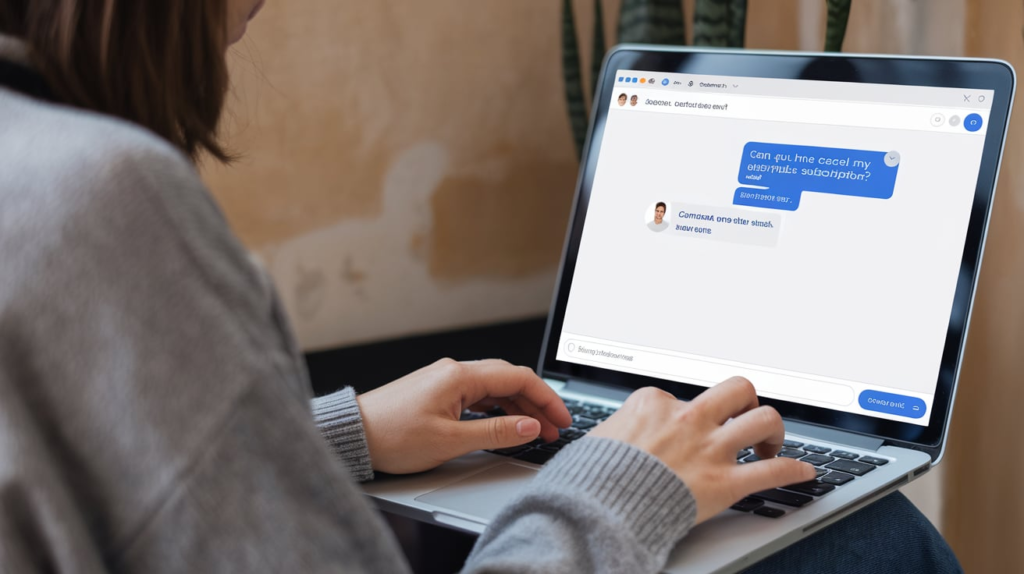
For those who prefer not to call, live chat is an excellent alternative. This option allows you to speak directly with an agent but doesn’t require you to stay on hold. Many subscribers find chat cancellation convenient, as it provides written documentation of the conversation. Below are the steps for canceling via chat.
Step-by-Step Instructions
- Access the Live Chat Feature: Go to EveryPlate’s website and locate the live chat option, typically found in the “Help” or “Support” section.
- Provide Account Information: Once connected, provide your account email or subscription ID so the agent can pull up your information quickly.
- Request to Cancel and Confirm: Let the agent know that you wish to cancel your subscription. Be prepared to answer a few questions about why you’re canceling; this is often standard procedure and might involve receiving some retention offers.
- Request a Chat Transcript: Always ask for a chat transcript or email confirmation of your cancellation. This serves as proof and can prevent any misunderstandings.
- Verify Cancellation Status: Check your email for confirmation to ensure your subscription has been successfully canceled.
Advantages
The biggest advantage of canceling via chat is the written record it provides. You can save the chat transcript or email confirmation as proof, which offers security in case any billing issues arise. It also allows you to multitask, as you can complete the process while working on other tasks.
Disadvantages
However, chat cancellation can sometimes be slower, especially if agents are handling multiple requests simultaneously. Chat may also have limited hours, depending on EveryPlate’s customer support schedule, so you may need to wait if you attempt to cancel outside of these hours.
Case Study: How Chat Can Simplify the Process
Consider Jack, who needed to cancel his EveryPlate subscription while working remotely. He used the chat option, which allowed him to receive real-time support without interrupting his workday. After confirming his cancellation, he saved the chat transcript as documentation, which provided him peace of mind.
How To Cancel EveryPlate Online?
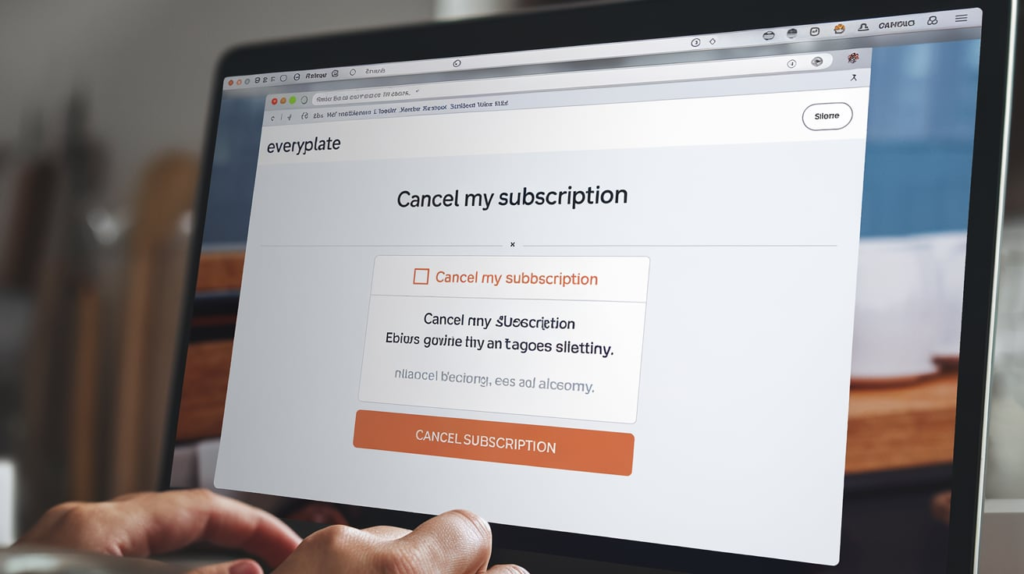
Online cancellation is an ideal option for subscribers who prefer to manage the process independently. This self-service approach is convenient and allows you to cancel your meal kit subscription at any time, 24/7. Here’s a step-by-step guide for canceling EveryPlate online.
Step-by-Step Instructions
- Log Into Your Account: Go to EveryPlate’s official website and sign in with your email and password.
- Access Account Settings: Navigate to the “Settings” or “Account” section. Here, you’ll find options to manage or cancel your subscription.
- Confirm Cancellation: Follow the prompts to confirm your cancellation. It’s essential to read through each prompt to ensure you complete all steps and avoid leaving your subscription active accidentally.
- Request Confirmation: After cancellation, check your email for a confirmation notice. If you don’t receive it within a reasonable time, consider contacting support to verify that the cancellation went through.
Advantages
The biggest advantage of online cancellation is that it’s available 24/7. This flexibility allows you to cancel whenever it’s most convenient for you, even outside of customer support hours. It’s also a straightforward, self-managed option, which some subscribers may prefer over speaking with an agent.
Disadvantages
Online cancellation can be challenging if EveryPlate’s website is undergoing updates or experiencing technical issues. Without a representative to guide you, it’s possible to miss a step, leading to continued charges if the subscription isn’t fully deactivated.
Common Challenges in Online Cancellations
In some cases, subscribers report difficulty navigating the online interface. If updates have been made to EveryPlate’s website, locating the cancellation options can become confusing. Subscribers are advised to double-check their account status after completing the process.
Best Alternatives
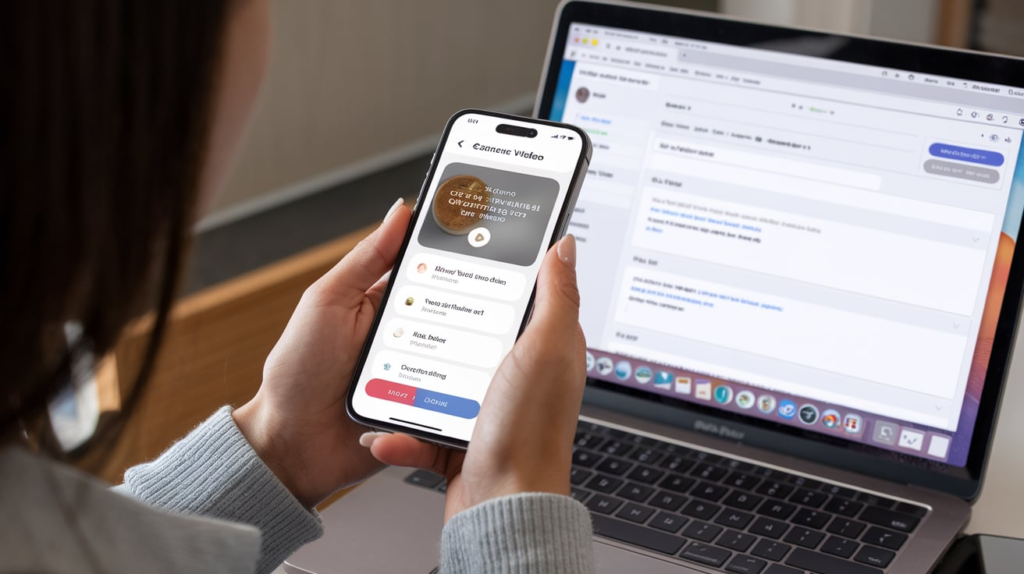
For those canceling EveryPlate but still interested in meal kit delivery, there are several popular alternatives to consider. Each offers unique features and caters to various dietary needs. Here’s a comparison of some top meal kit services:
| Meal Kit Service | Key Features | Price Range (per serving) | Special Diet Options |
| HelloFresh | Wide recipe variety, family-sized options | $8.99 – $12.49 | Vegetarian, Low-Calorie |
| Blue Apron | Gourmet-focused recipes, flexible plans | $7.49 – $10.99 | Diabetes-Friendly, Low-Cal |
| Green Chef | Organic ingredients, health-centered menus | $10.49 – $12.99 | Keto, Paleo, Plant-Based |
Exploring the Best Fit for You
Each meal delivery service offers something distinct. HelloFresh is known for recipe variety and family-friendly options. Blue Apron offers unique flavors and high-quality ingredients, while Green Chef specializes in organic ingredients and diet-specific meals, ideal for those seeking healthy, natural options.
Conclusion
Canceling your EveryPlate subscription is straightforward with options like phone, live chat, and online cancellation. Choosing the right method depends on your needs: phone offers real-time assistance, chat provides a written record, and online allows self-service anytime. Remember to cancel at least five days before your next delivery to avoid additional charges. If you’re seeking a new meal kit service, consider alternatives like HelloFresh, Blue Apron, or Green Chef for varied menus and diet-specific options. Making the switch has never been easier with these choices available.
FAQ’s
How do I cancel my EveryPlate subscription online?
To cancel EveryPlate online, log into your account, go to the “Account Settings” or “Subscription” section, and select the cancellation option. Follow the prompts to confirm, and make sure you receive a cancellation email to verify the process.
Can I cancel my EveryPlate subscription over the phone?
Yes, you can cancel by calling EveryPlate’s customer service. Be ready with your account details, and ask for an email confirmation once the cancellation is complete.
What is the deadline to cancel EveryPlate to avoid charges?
EveryPlate requires cancellations at least five days before your next scheduled delivery date. Canceling after this deadline may result in charges for the upcoming delivery.
Does EveryPlate offer refunds after cancellation?
Refunds depend on the cancellation timing and the billing status. Contact EveryPlate customer service directly to check if your cancellation qualifies for a refund.
Can I pause my EveryPlate subscription instead of canceling it?
Yes, EveryPlate allows you to skip meals or pause your subscription temporarily without fully canceling. This option is available in your account settings and can be useful if you only need a short break from deliveries.

Alexa Sumith, Is the creative mind behind TechEchonic, a website dedicated to exploring the ever-evolving world of technology. With a passion for innovation and a keen eye for emerging trends, Munesh delivers insightful articles and analyses on the latest tech developments. His writing style combines technical expertise with accessible explanations, making complex concepts understandable to both enthusiasts and casual readers alike. Through TechEchonic, Munesh aims to inspire and educate, bridging the gap between cutting-edge technology and everyday users.








