Achieving fitness goals is something many people strive for but sometimes the journey can be challenging. You might have joined a gym like EOS Fitness with high hopes of getting fit and healthy. How To Cancel EOS Membership But what if your experience didn’t meet your expectations?
Canceling your EOS membership can be a quick and simple process. Whether you want to stop using the gym or switch to another service, this guide will help you. You can cancel without any hassle by following a few steps. Tired of paying for a membership you don’t use? Ready to end your subscription? This guide is here to make the cancellation process easy and stress-free.
In this guide, you’ll find clear instructions on how to cancel your EOS membership. From contacting customer service to handling paperwork, everything is explained. Follow the steps, and you’ll be done in no time. If you’re feeling disappointed or simply want to explore other fitness options, you may be considering canceling your EOS membership. No need to worry! This guide will walk you through the cancellation process step-by-step.
EOS Fitness Membership Plans and Charges
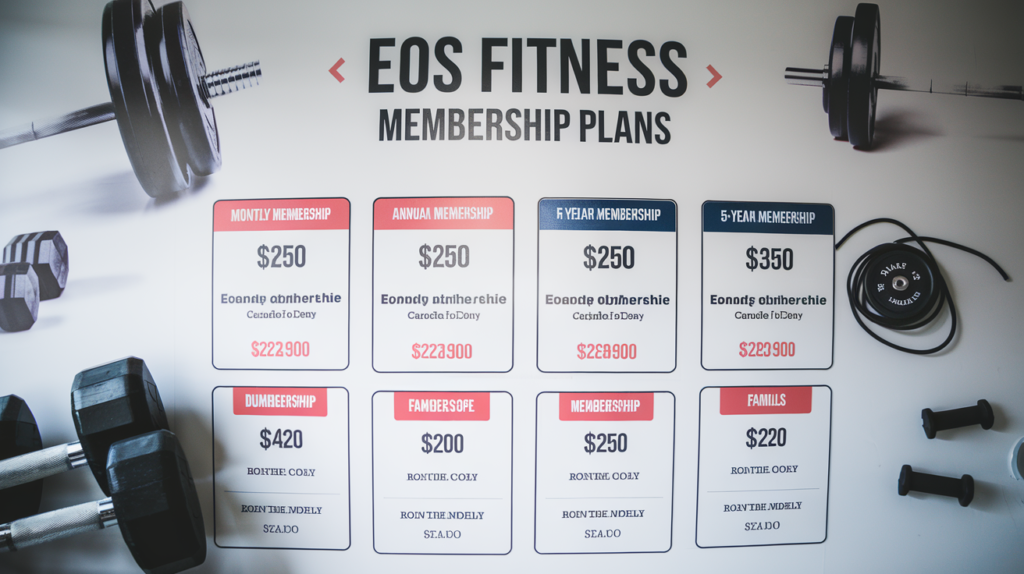
Before we get into the cancellation process, it’s important to understand the different membership options that EOS Fitness offers. Knowing this will help you realize what you are giving up if you decide to cancel.
EOS Membership Tiers
EOS Fitness has a variety of membership tiers designed to cater to different fitness needs and preferences. Here’s a breakdown of the available options:
- Basic Membership (Will Do): This plan allows you to access essential gym equipment, including cardio machines and weights. You can also use the locker rooms and showers. The price for this plan starts at about $9.99 per month, but it can vary based on your location.
- Blue Membership (Will Crush): This plan includes everything in the Basic membership and provides access to most EOS locations. It also offers unlimited group fitness classes, making it a great choice if you enjoy working out with others. This plan costs a bit more than the Basic membership.
- Black Membership (Will Power): The Black plan is the top-tier option, offering everything included in the lower tiers. With this plan, you can bring a guest to the gym every time you visit. You also gain access to premium features like hydromassage at select clubs. This plan comes with the highest monthly fee.
Annual Membership Fee
In addition to the monthly fees, all EOS membership types require an annual membership fee (AMF) of $49.99. This fee is charged once a year, usually within 30 days of your enrollment anniversary. Paying this fee ensures that your monthly rate stays locked in, even if EOS raises its membership prices.
Important Points to Know About EOS Fitness Cancellation Policy

If you decide to cancel your EOS membership, it’s essential to understand the cancellation policy. Here are some key points to keep in mind:
Notice Period
EOS memberships operate on a month-to-month basis. When you cancel, you’ll need to provide a 30-day cancellation notice. This means that you will be charged for the month during which you submit your cancellation request, plus an additional month.
For example, if you submit your cancellation request on June 1st, you will be charged for June and also for July. This is important to keep in mind so you can budget for the extra month.
Right of Rescission
If you are a new member and have signed up within the last few days (excluding weekends and holidays), you might qualify for a full refund under the Right of Rescission Policy. This is a special provision that allows new members to change their minds quickly. However, this option is only available within a limited time frame.
Outstanding Dues
Before you cancel your membership, make sure you check for any outstanding fees. If you owe money, you must pay it off before submitting your cancellation request. This helps avoid any complications during the cancellation process.
Returning Access Items
When you joined EOS, you likely received items like key cards or key fobs to access the gym. It’s important to return these items in their original condition. If you lose or damage them, you may face penalties. Be sure to keep these items safe until you complete the cancellation process.
Confirmation of Cancellation
After submitting your cancellation request, always ask for confirmation. This can be in the form of a receipt or an email. Keeping this confirmation is crucial in case there are any future disputes. It serves as proof that you followed the proper procedures for cancellation.
How To Cancel EOS Membership Via Contact Form
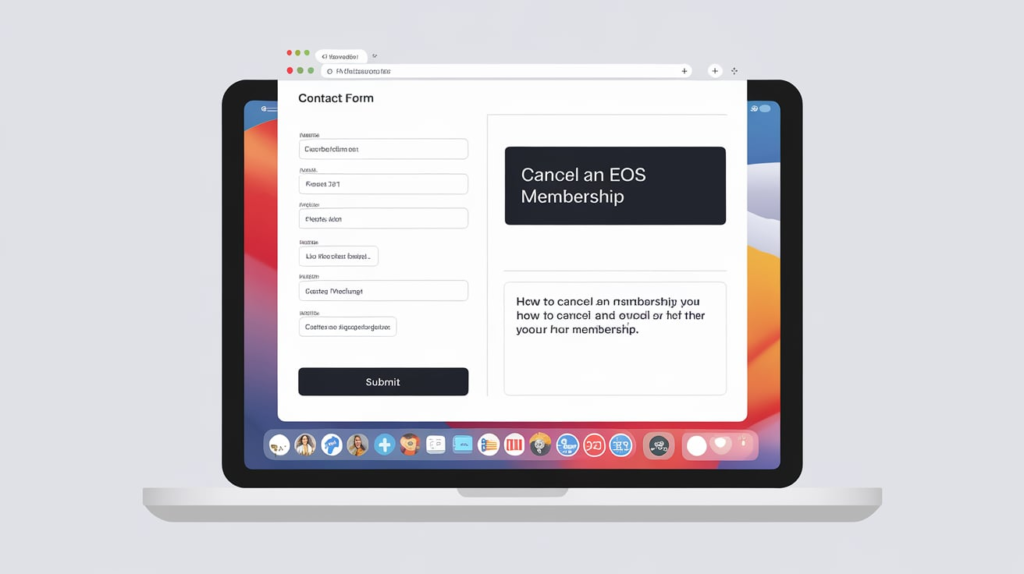
Now that you understand the membership structure and cancellation policy, let’s explore the different methods you can use to cancel your EOS membership. You can choose the method that is most convenient for you.
One of the easiest ways to cancel your EOS membership is by filling out the EOS Contact Form on their website. Follow these steps:
- Go to the EOS Fitness website: Start by navigating to the official EOS Fitness website.
- Locate the Contact Form: Look for the Contact Form on their website. This is usually found under the “Contact Us” section.
- Fill out the required information: Provide your Name, Email, Phone Number, and State. Be sure to double-check your information for accuracy.
- Select “Yes” from the “Are you a member?” section: This will indicate to EOS that you are indeed a member who wishes to cancel.
- Choose your gym from the drop-down menu: Select your specific EOS gym location from the list.
- Enter your Agreement Number: If you have your membership agreement number, input it in the designated field. This helps the staff locate your account quickly.
- Select “My Membership” from the “What can we help you with?” option: This will direct your request to the appropriate department.
- Choose “Cancellation” from the “How can we help you?” field: This indicates that you wish to cancel your membership.
- Describe your issue: Provide a brief explanation of your reason for cancellation.
- Review the EOS Cancellation Policy: After submitting the form, you should see a brief overview of the EOS Cancellation Policy on your screen.
How To Cancel EOS Membership In Person
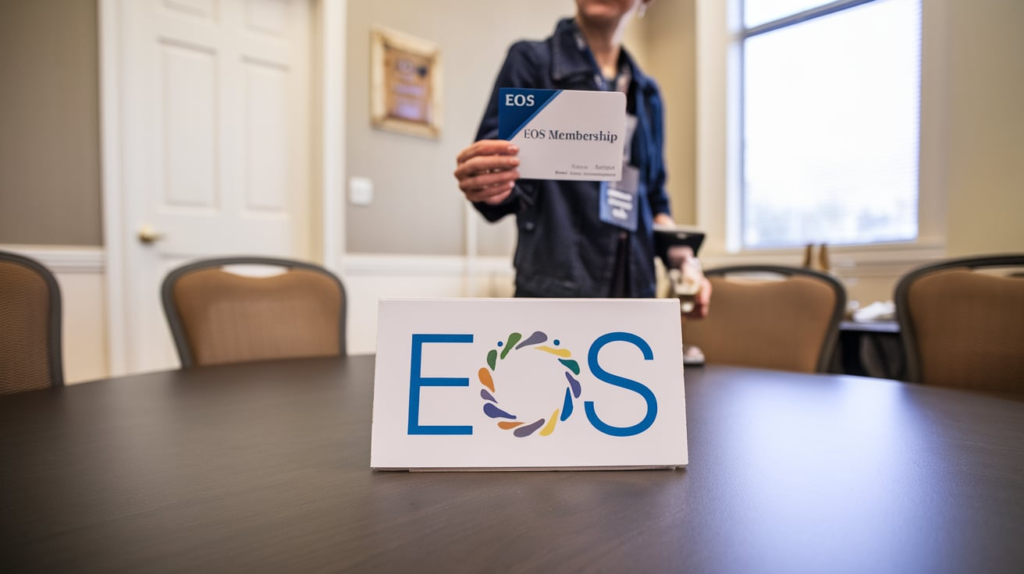
If you prefer a more personal touch, you can cancel your EOS membership by visiting your gym in person. Here’s how to do it:
- Go to your nearest EOS gym: You can visit any EOS location to submit your cancellation request.
- Speak with the gym manager or an instructor: They will guide you through the cancellation process and answer any questions you may have.
- Bring along any document: Make sure to bring along any document that includes your agreement number for EOS Fitness membership. This helps speed up the process and ensures that there are no mistakes.
- Fill out a physical cancellation form: You may be required to fill out a physical cancellation form at the gym. This form will include details about your EOS membership, contact information, and some general information.
- Post confirmation of your details: After your details are confirmed, your request will be processed.
- Ask for a receipt: Don’t forget to ask for a receipt confirming your cancellation request! This is your proof that you canceled your membership.
Can I Cancel My EOS Membership Over the Phone Call

If you’d rather handle your cancellation over the phone, you can easily do so. Here’s what to do:
- Visit the official EOS website: Navigate to the EOS Fitness website.
- Go to the “Gym Near Me” page: Find the contact number for customer support at your registered gym.
- Call the number using your registered mobile number: Make sure you are calling from the phone number linked to your account.
- Speak with a customer service representative: When connected, explain your situation and provide any requested information.
- Verify your identity: After verifying your identity, your cancellation request will be submitted.
- Ask for a confirmation receipt: Always ask for a confirmation receipt once your cancellation is processed. This will be useful for future reference.
How To Cancel EOS Membership Via Email

Another method for canceling your EOS membership is through email. Here’s how you can do this:
- Use your registered email ID: Make sure you are sending the email from the email address linked to your EOS membership.
- Write “Cancel Subscription” in the subject line: This helps ensure that your email is directed to the right department quickly.
- In the body of the email: Clearly mention your request to cancel your membership. Provide a simple reason for your decision if you wish to do so.
- Include important details: Add important details such as your name, billing address, and subscription details.
- Send the email to memberservices@eosfitness.com: Once you have included all necessary information, send the email.
- Request a confirmation receipt: In your email, request a confirmation receipt for your cancellation request. This helps ensure you have proof of your cancellation.
How To Cancel EOS Membership Online From the App?

Currently, EOS does not provide a direct online option for canceling memberships through their app. However, you can check if your local EOS gym is managed by ABC Financial Services. ABC handles billing for various gyms, including EOS Fitness. Here’s how to check:
- Visit the ABC Financial website: Open your web browser and go to the ABC Financial website.
- Look for your local EOS gym: Check if your gym is listed in their services.
- Tap on cancel: If your gym is listed, you should see an option to cancel your membership.
- Follow the on-screen instructions: Make sure to follow all instructions carefully to complete your cancellation.
6. Understanding the Cancellation Timeline
It’s important to know that the cancellation process may take some time. Once you submit your cancellation request, EOS may take a few days to process it. It’s best to check back in with them if you don’t receive confirmation within a week.
What If You Want to Freeze Your EOS Membership?

Sometimes, life can get busy, and you may not have time to visit the gym regularly. If you don’t want to cancel your membership but need a break, EOS offers an option to freeze your membership for up to three months. Here’s how:
- Contact Form: You can fill out the Contact Form on the EOS Fitness website and request to freeze your membership.
- Visit in person: Go to your nearest EOS gym and speak with the manager about freezing your membership.
- Email Request: Alternatively, you can send an email to customerservice@absfitness.com to request a freeze on your membership.
- Call your nearest gym: You can also make a phone call to your local EOS gym and ask about freezing your membership.
Keep in mind that a fee of $5 per month may be charged for the freeze.
Alternatives To EOS Memberships
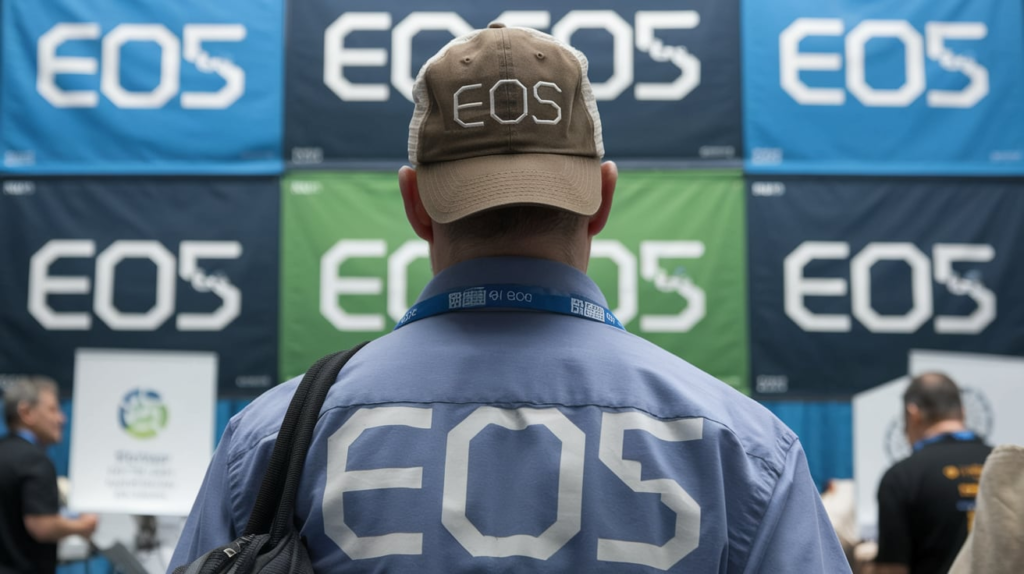
If you decide to cancel your EOS membership, there are plenty of alternative fitness options available. It’s important to find a gym that fits your budget, fitness goals, and preferred workout style. Here are some popular alternatives:
Big Box Gyms
Big box gyms are large national chains that offer a variety of equipment, group classes, and amenities. Here are a few examples:
- LA Fitness: With over 700 locations in the United States and Canada, LA Fitness offers various equipment, group fitness classes, and amenities such as pools and saunas.
- Planet Fitness: Known for its budget-friendly approach, Planet Fitness focuses on cardio and strength training equipment. They offer a limited number of group fitness classes and other amenities like tanning beds and massage chairs.
- Anytime Fitness: This gym chain is famous for its 24-hour operations and has over 4,000 locations worldwide. Anytime Fitness provides a variety of equipment and moderate group fitness classes.
Boutique Fitness Studios
Boutique fitness studios are smaller and often focus on specialized workouts. These studios may be more expensive but provide a personalized experience. Here are some examples:
- Orangetheory Fitness: This studio offers high-intensity interval training (HIIT) workouts that combine cardio and strength training for a challenging experience.
- SoulCycle: Focused on indoor cycling, SoulCycle studios offer an exciting and energetic workout that burns calories while having fun.
- Pure Barre: Pure Barre studios focus on ballet-inspired workouts, emphasizing toning and shaping the body through dance-based exercises.
Home Gyms
If you prefer to work out at home, consider creating a home gym. With some investment in equipment, you can build a workout space that suits your needs. This option can save money on gym fees and offers convenience.
Choosing the Right Alternative
When exploring alternatives to EOS, take some time to evaluate your fitness goals, budget, and workout preferences. The best choice will depend on your individual needs. Remember, staying active and healthy is what truly matters!
Conclusion
Fitness is about training your body and mind to live a healthy and happy life. It’s perfectly normal to feel disappointed or overwhelmed at times, especially when your gym experience doesn’t match your expectations. However, canceling your EOS membership doesn’t mean you have to give up on your fitness journey.
Finding the right gym is essential to staying motivated and committed to your goals. Whether you decide to cancel your membership or explore other fitness options, the key is to stay consistent. Keep pushing toward your fitness goals and never hesitate to seek out what works best for you!
Frequently Asked Questions
Can You Get A Refund From EOS Fitness?
Refunds are usually only available to first-time members. If you cancel your membership within three days of signing up, you may receive a full refund.
How To Contact EOS Customer Service?
You can reach EOS Customer Service by calling the phone number of your gym. Visit the EOS Fitness website to find the contact number for your nearest location. You can also fill out the contact form to connect with the service team.
Is There An EOS Membership Cancellation Fee?
Cancellation fees may vary depending on your location. It’s best to contact customer service for specific details about cancellation fees at your gym. Generally, the cancellation fee ranges from $10 to $20.

Alexa Sumith, Is the creative mind behind TechEchonic, a website dedicated to exploring the ever-evolving world of technology. With a passion for innovation and a keen eye for emerging trends, Munesh delivers insightful articles and analyses on the latest tech developments. His writing style combines technical expertise with accessible explanations, making complex concepts understandable to both enthusiasts and casual readers alike. Through TechEchonic, Munesh aims to inspire and educate, bridging the gap between cutting-edge technology and everyday users.








